REMINDER
Stripe Button not appear
-
Yes Google Chrome, I retry with the incognito mode
-
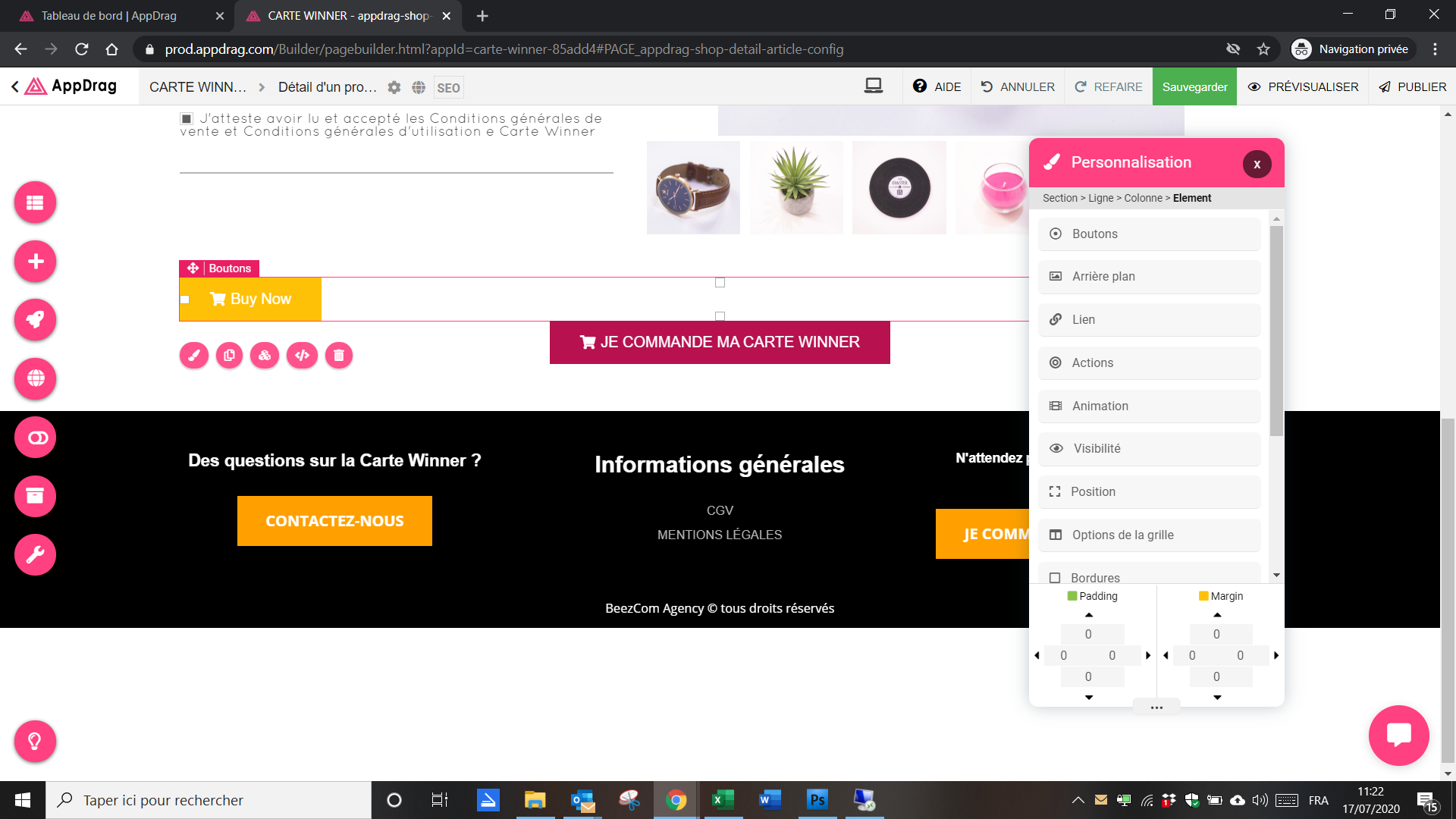
THE SAME... -
@Joseph-Benguira Permissions issue?
-
@Katya-Nakache In my GIF I was testing on your pink button
I can see here you are trying with a new yellow button ...Can you try to double click on the pink button like in my GIF?
-
@ThomasD I don't think so, it's a regular pagebuilder component, nothing special about that one
-
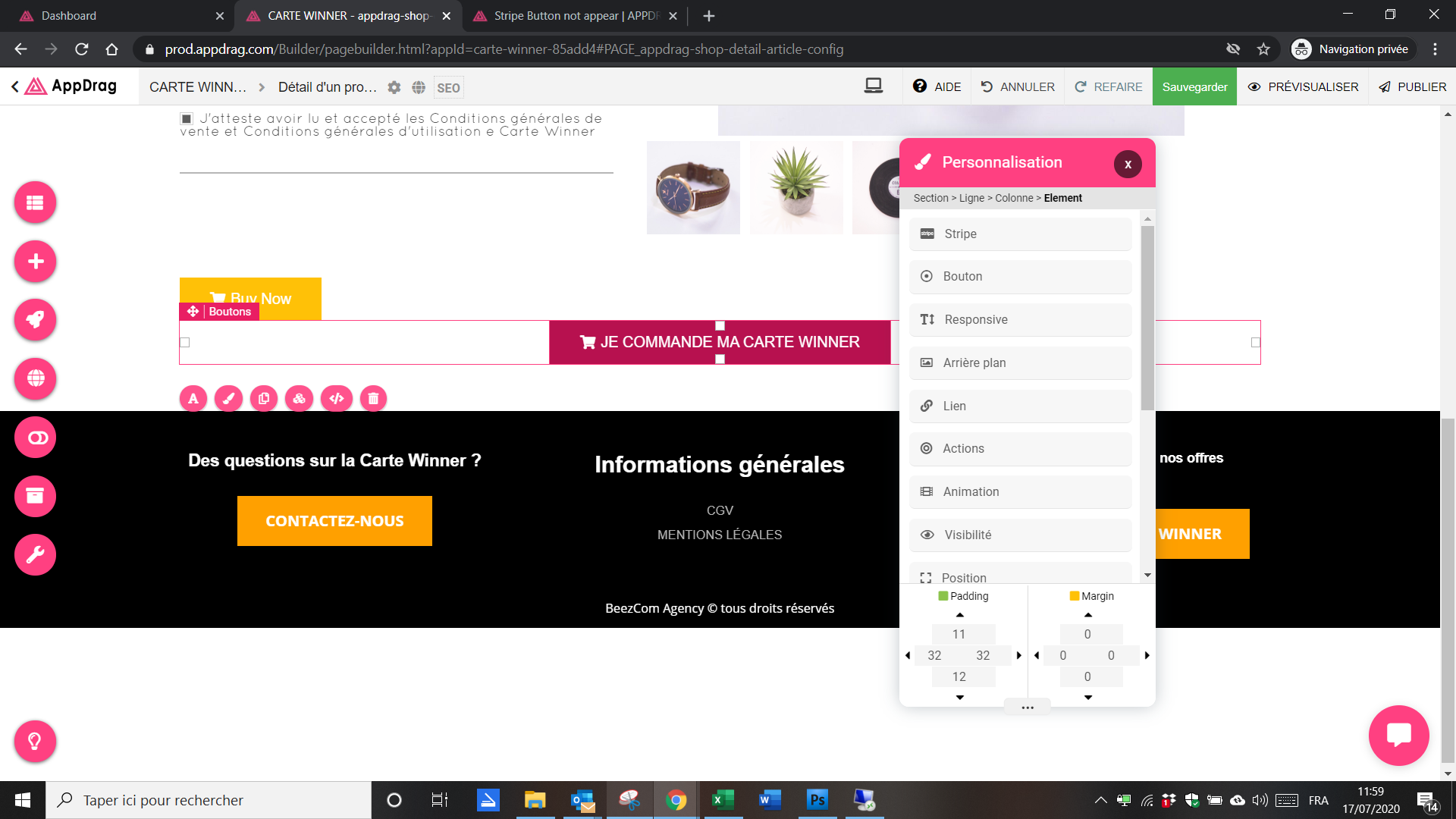
I got it !!!!! -
Great

-
Is this because there can be only 1 plugin on 1 page?
-
Maybe, to be honest, I tried with many different ways !
But Thank you !!!!! -
I had same issue in the past, but now I know how it works.
Step 1. When I select button, the STRIPE not appears in the menu
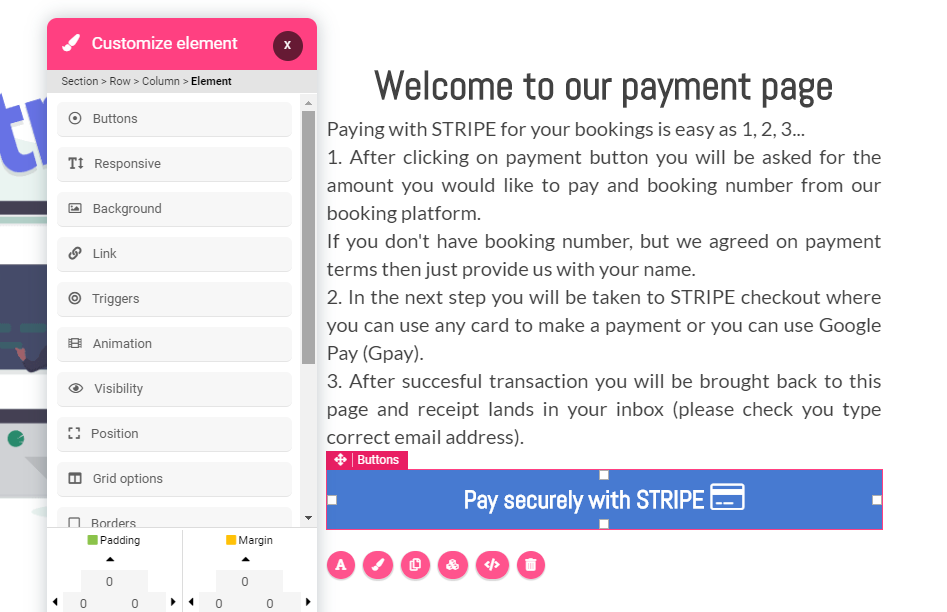
Step 2. Then I need to select the button and go back to element
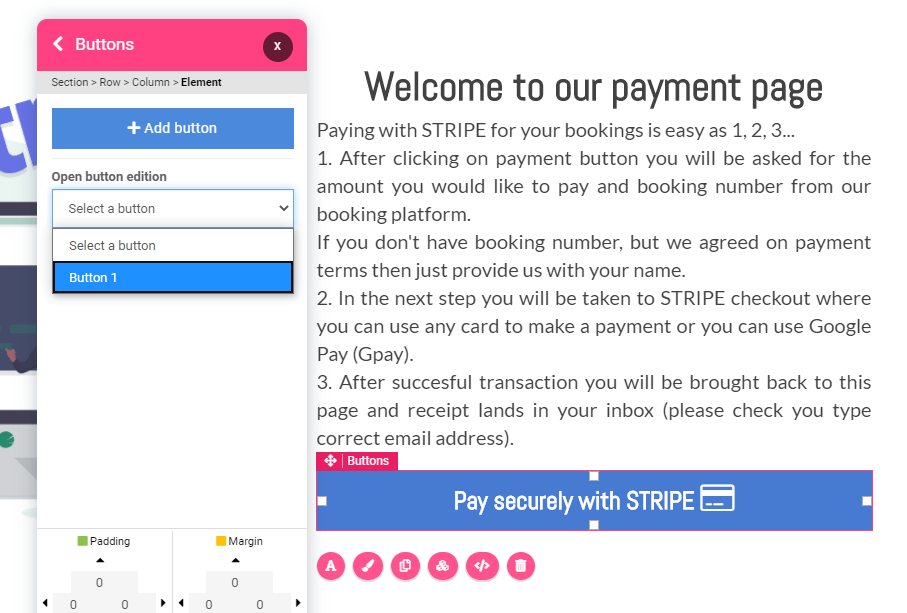
Step 3. STRIPE now is visible and ready to edit
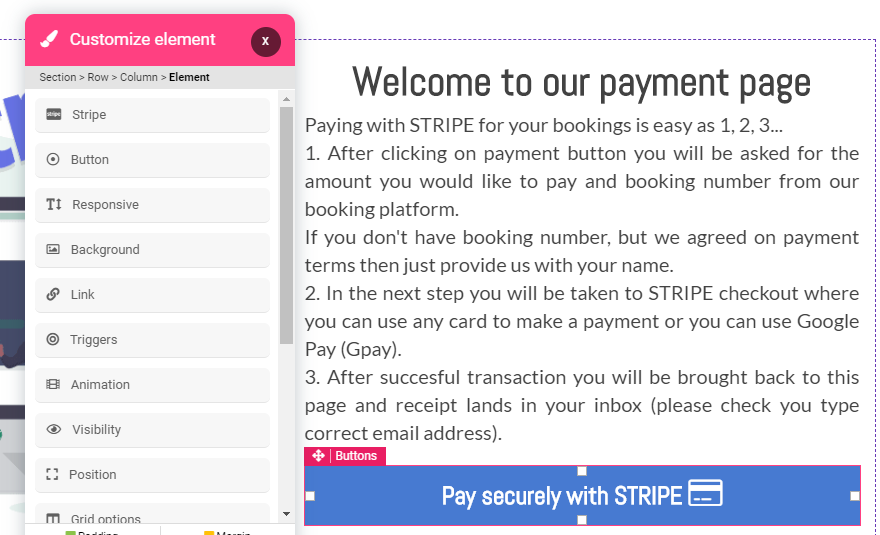
I know your problem is solved now, but maybe someone finds this useful.
Thanks
-
Thank you ! yes I had to redo it and after that it worked alone
