REMINDER
Customise Element Pop Up Menu too long for laptop screen
-
Hi AppDrag,
I'm wondering if there's a way to fix this problem. As you can see in the attached screenshot, the Customise Element pop up menu box is too long for my laptop screen, and runs off the bottom. I can't see the Padding and Margin section at the bottom. I can't move the menu higher. I'm stuck with it in this position unless I plug in to a bigger screen. Luckily I can do this but if I want to work just on my laptop I'm limited. Can this be changed?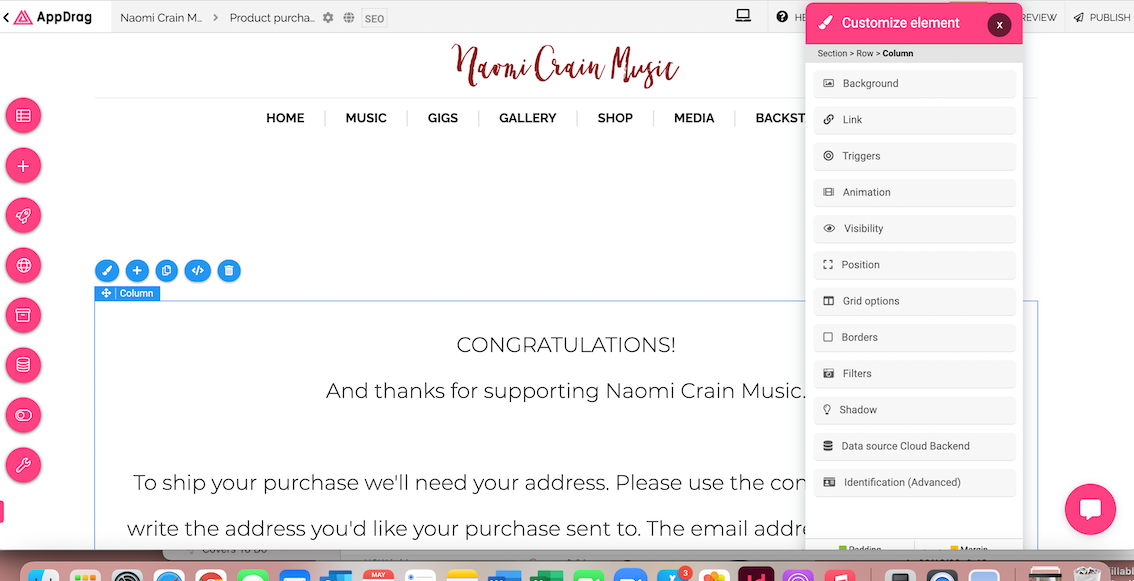
-
@Naomi-Crain You can try zoom out the web browser screen by pressing CTRL + "-". This way you will see the bottom of the popup and you can use "..." three dots to make it smaller. Then zoom in the browser window again by CTRL + "+". It works on chrome and edge, I'm not sure about other browsers.