@Wassim Thanks Wassim - I think I have figured this out but still waiting to see the link now working properly. I have attached a screen shot of what Go Daddy has named their columns - in case someone else ever is confused to. Their "Name" column is where your Key code goes. I have now entered the final www code too, so hopefully it will all work soon. 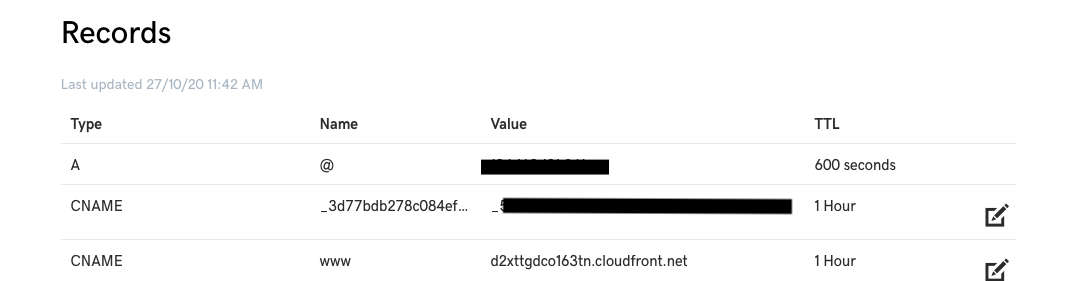
Best posts made by Naomi Crain
-
RE: Website giving "not secure" message to those clicking through via link in emailposted in General Discussion
-
RE: Page element showing on published page but not on builder pageposted in General Discussion
@wassim Thanks for checking this Wassim. I think I just had to log out and in again and it updated properly, so no longer an issue.
-
RE: Weird content replication across two pagesposted in General Discussion
@joseph-benguira Thank you!! It's kind've obvious now it's pointed out!!
Latest posts made by Naomi Crain
-
RE: Verifying an appdrag domain through Mailerliteposted in Domains & Emails
@joseph-benguira Thanks for your reply. It surprises me you don't know mailerlite as so many people I know use it. You're right, in that they're telling me to create a CNAME and 2 TXT entries. It's appdrag that doesn't say where the "value" is meant to be nor the "name". And I'm getting an error in Mailerlite's authentication saying "SenderID/SPF has more than one record. Remove all others and leave only one."
Nothing is labelled "SenderID/SPF" so how can I know what to delete?
Does this make any sense to you so you can help? -
Verifying an appdrag domain through Mailerliteposted in Domains & Emails
I'm struggling to work out how to make my appdrag domain and mailerlite talk to each other. Mailerlite has the DNS records I need to add to appdrag, through appdrag doesn't label its fields "value" and "name" in the box where you add that info, which is frustrating. However, I've managed to enter the DNS records that mailerlite told me to, only when it tries to check the records, I'm getting an error that says SenderIF/SPF records do not match. Can you explain what that means? I really wish appdrag would create step by step connection info for a platform as well used as mailerlite. Thanks.
-
Getting menu bar on all pagesposted in General Discussion
I'm building a site for which I have chosen landing page as the template because I don't want the home page header on those pages. But I now can't see a way to get the site menu bar to appear on those pages. Is there an easy way to make this happen?
-
Blog builder glitchesposted in General Discussion
Hi there,
I've noticed the blog builder getting a bit glitchy lately. When I click "New Post" it sometimes pulls the page without the icons in the top right to save, preview, publish etc.And when it does show them, the initial setting is Published, which is frustrating if I forget to adjust it and my half completed draft is live.
Is there any way to fix these?
Thanks,
Naomi -
RE: Blog - Where can I set styles for blog pages?posted in Cloud CMS (Pagebuilder
Hi Joseph,
I'm sorry but I can't see how I can set a global style for H1/H2 etc for all blogs. I see how I can edit the layout and the title format, but not for in-text formatting. Is that possible? -
Blog - Where can I set styles for blog pages?posted in Cloud CMS (Pagebuilder
Hi guys,
I'm having a lot of trouble with styles on blogs. It's obviously picking up some styling for H1/H2/Normal etc, but it's not consistent and not what I want. I need to know where to set these up, then at least it might be right some of the time.Also, is there any explanation why two sections with the same style added appear differently? It takes forever to fix it all each time.
Thanks,
Naomi -
How do I edit my 404 page?posted in General Discussion
Is it possible to edit my 404 page, and if so, how do I access it? Thanks.
-
Setting a standard button widthposted in General Discussion
On the following page, which exists to be my Instagram linkinbio link, I'd like all the buttons to be the same width, regardless of length of button copy. Is that possible? And if so, how do I do that?
https://prod.appdrag.com/Builder/pagebuilder.html?appId=naomi-crain-healing--556b9f#PAGE_LinkInBio
-
RE: Weird content replication across two pagesposted in General Discussion
@joseph-benguira Thank you!! It's kind've obvious now it's pointed out!!
-
Weird content replication across two pagesposted in General Discussion
Hi there,
I've recently created a new page for my website (not live yet), called Courses - https://prod.appdrag.com/Builder/pagebuilder.html?appId=naomi-crain-healing--556b9f#PAGE_Courses - and somehow the content of this new page is being replicated in the footer of another page on the site, called, Work With Me (page is live but I've not clicked publish since the footer issue has arisen) - https://prod.appdrag.com/Builder/pagebuilder.html?appId=naomi-crain-healing--556b9f#PAGE_work-with-meWhen I make changes to the Courses page, it appears in the footer of the Work with Me page, and vice versa. Can you explain how and why this is happening? And more importantly, how to stop it happening?
Thanks,
Naomi