REMINDER
could you please check my backend dashboard?
-
@App-Drag hey there guys
 could you please have a look at my dashboard? I am trying to edit my sitemap.xml but there is no save button to be found in the code-editor. And I have tried endlessly to update my favicon, but it doesn't save properly so my favicon is broken when I enter the pagebuilder (the splashscreen)
could you please have a look at my dashboard? I am trying to edit my sitemap.xml but there is no save button to be found in the code-editor. And I have tried endlessly to update my favicon, but it doesn't save properly so my favicon is broken when I enter the pagebuilder (the splashscreen)
thanks in advance
Linda -
@Linda-MacDonald I don't think that file can be edited manually and even if it did, it would be over-written when you change or add a new page.
-
@Wassim @ThomasD can we not use the backend code editor for certain aspects of page builder like sitemap.xml?
I also planted some javascript in the page builder just above the closing body tag, but when I previewed it in the backend code-editor it had infused/appdrag.com which I need to correct somehow because the snippet isn't working. Most search engines and crawlers do not crawl other files than sitemap.xml so won't take sitemap.blog.xml. so how do we index our blog posts? -
@Linda-MacDonald You need to add your sites sitemaps to Google Search console and Bing Webmaster Tools. Yahoo and the others probably have something similar.
Though, search engines really should pick them up via robots.txt
-
About your favicon it's an option in the project dashboard, don't change the URL, juste upload it from the project dashboard.
The code editor has a save button or you can use CTRL+S / Option + S
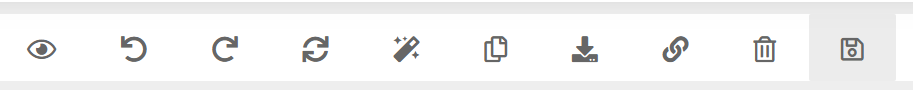
Sitemap is generated automatically everytime you publish so don't change it, if you need an additional one you can do what Thomas suggest you. -
@Wassim but for now I cannot see my header so cannot do anything with the backend code-editor even if I wanted to...please see screenshot attached: could you guys have a look...looks like the css is not loading
https://www.awesomescreenshot.com/image/5989919?key=ddcb022e7ef546b991a25fcadaa66588
-
It seems you have an issue with your WhiteLabel I will check.
-
@Wassim sorry i failed to specify its for the whitelabel setting. But right favicon is loading now so probably Just a delay.
 But as for the rest of my dashboard. I have this huge White section covering the top section of my dashboard and i cannot spin up any New project cant see any buttons nor can i save my blog posts because this White section is covering all my buttons. Dont know where its coming from cause i dont have White in my White label settings.
But as for the rest of my dashboard. I have this huge White section covering the top section of my dashboard and i cannot spin up any New project cant see any buttons nor can i save my blog posts because this White section is covering all my buttons. Dont know where its coming from cause i dont have White in my White label settings. -
I tried to assign an account to your whitelabel and couldn't reproduce what you see.
Can you tell us on what OS / browser you are?