REMINDER
help-guides and tools for layouts in pagebuilder
-
It would be awesome if there were some extra layout tools available in pagebuilder, e.g. the ability to add a custom amount of columns to a section and switching help-guides on and off so that we can organize the page-layout to our liking
 it would also be cool if we could manipulate the containers/sections e.g. to be contained or full screen and have some positioning available: relative, absolute, sticky, static
it would also be cool if we could manipulate the containers/sections e.g. to be contained or full screen and have some positioning available: relative, absolute, sticky, static 
-
@Linda-MacDonald said in help-guides and tools for layouts in pagebuilder:
It would be awesome if there were some extra layout tools available in pagebuilder, e.g. the ability to add a custom amount of columns to a section and switching help-guides on and off so that we can organize the page-layout to our liking it would also be cool if we could manipulate the containers/sections e.g. to be contained or full screen and have some positioning available: relative, absolute, sticky, static
Hey Linda,
Thanks for your requests they're always of high value for the development of AppDrag.
We are thinking about major improvements in the elements/columns positioning as it can be a real pain points for new AppDrag users but also for very specific design layouts.About full screen you can go to the section edition > position and do this.
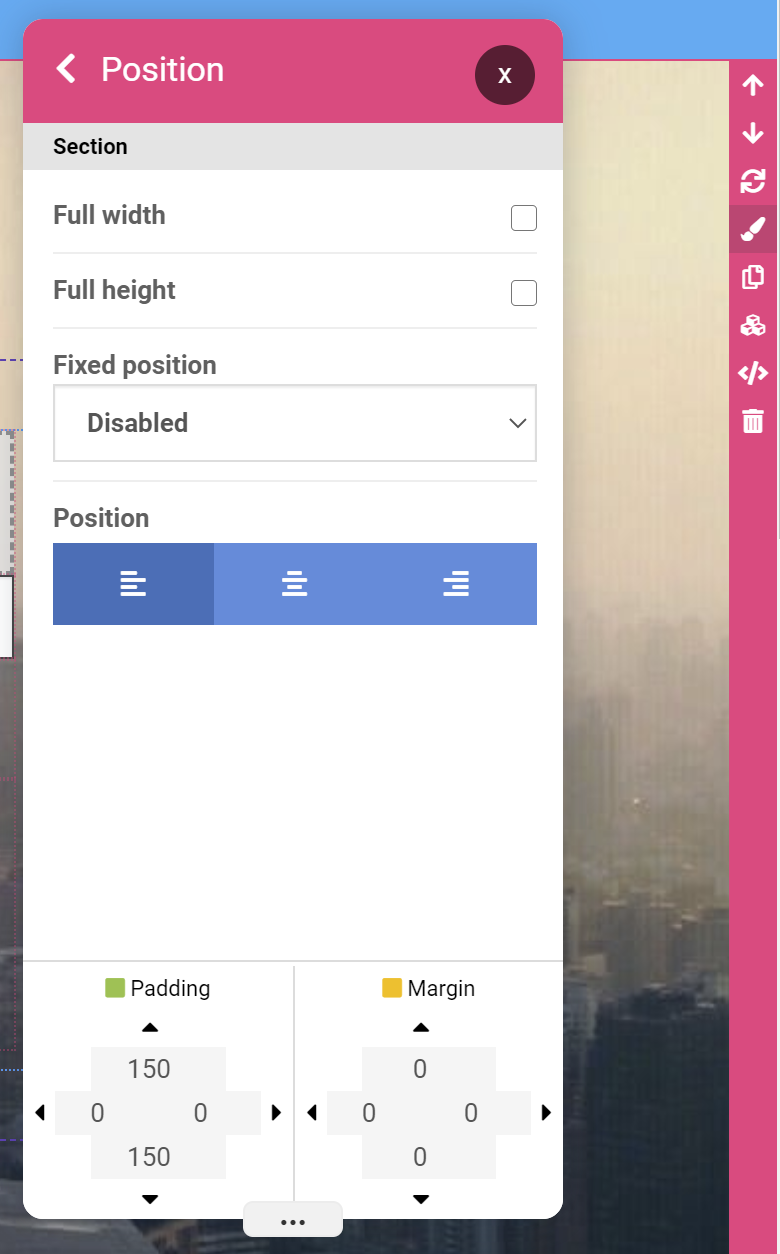
Is it something else you're mentioning?
-
@Wassim oops no missed this feature thanks a mil Wassim
 just a little suggestion. I think it's awesome that we can optimize for different viewports with appdrag, and even better if we could optimize for large screens, i.e. beyond desktop. When you view a site o larger screens than desktop, font size very often is too little and the layout becomes very wide and narrow. Of course it's a small percentage that views a site on a larger screen but very often it's the boss that has ordered the site
just a little suggestion. I think it's awesome that we can optimize for different viewports with appdrag, and even better if we could optimize for large screens, i.e. beyond desktop. When you view a site o larger screens than desktop, font size very often is too little and the layout becomes very wide and narrow. Of course it's a small percentage that views a site on a larger screen but very often it's the boss that has ordered the site  so would be super helpful if that could be added too at some point...can't remember the exact dimensions, I think industry standard is 3 sizes above desktop - screenfly.org has some television sizes but I don't know if they are helpful any help to you guys?
so would be super helpful if that could be added too at some point...can't remember the exact dimensions, I think industry standard is 3 sizes above desktop - screenfly.org has some television sizes but I don't know if they are helpful any help to you guys?