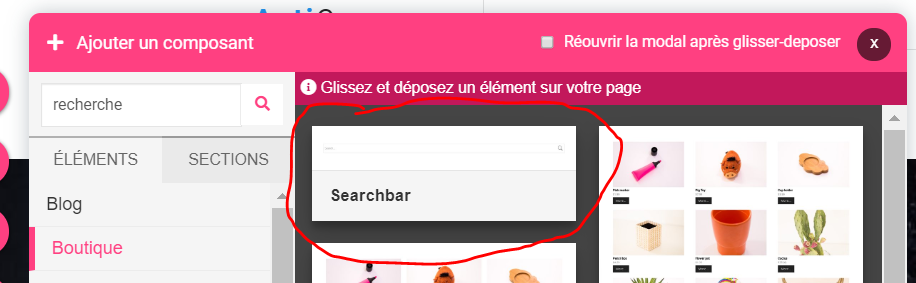Hello
can you put up screenshots to see this problem, please?
Posts made by Hady Sané
-
RE: Bug/Issue on the AppDrag-Carouselposted in Cloud CMS (Pagebuilder
-
RE: Dropdown menuposted in General Discussion
Hello Json
Hello
From your builder page you can make a drop-down menu by putting the links below the main link.
You place your mouse on icon with three dots you place below a link to the right and there you have your drop-down menu.
You can add more links below.
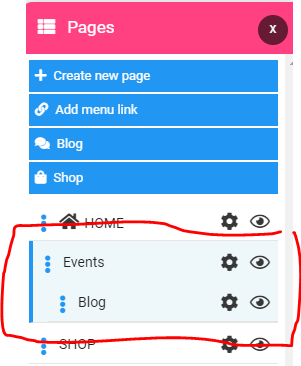
-
RE: How to Customize the error pageposted in Cloud CMS (Pagebuilder
Hello,
Yes you can edit your error page by the project configuration in page builder
click on the icon at the bottom left of the page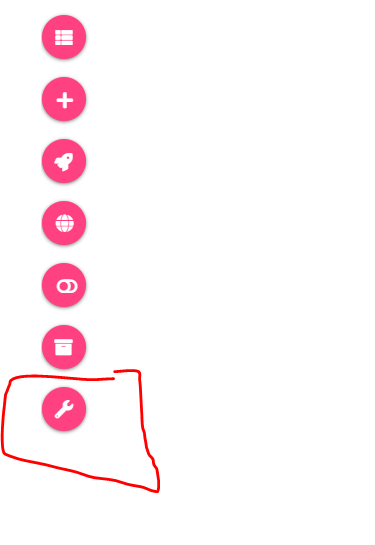
it's in the design section and click in "Edit 404" You have your 404 page to modify and you can put your logo in this page
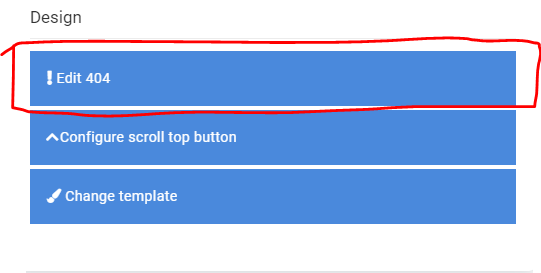
-
RE: How do I display a table on the frontend? Have made it in the cloud backendposted in Cloud CMS (Pagebuilder
hello
To display your table on your page use the cloud DB- First you go to the cloud DB page
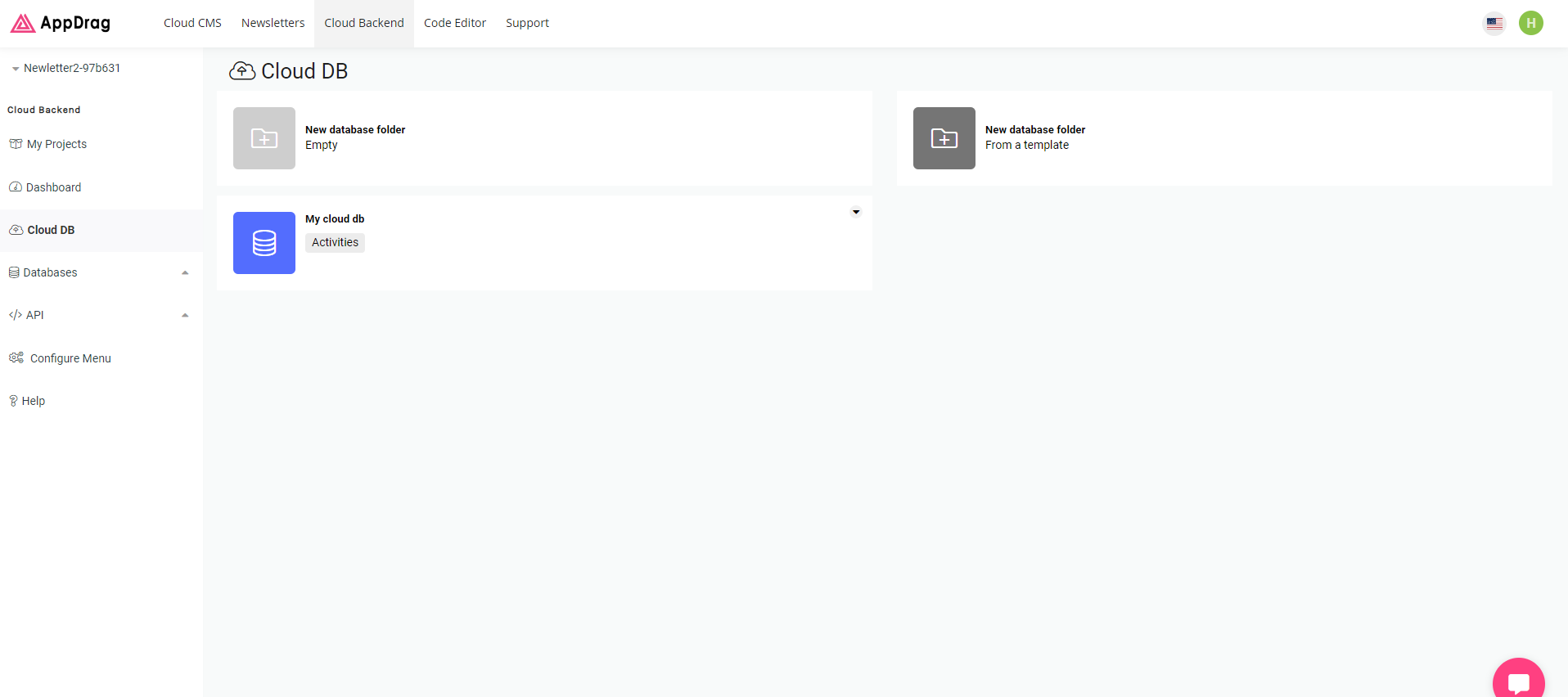
-Next you will create your database folder and select the tables attached to this folder.
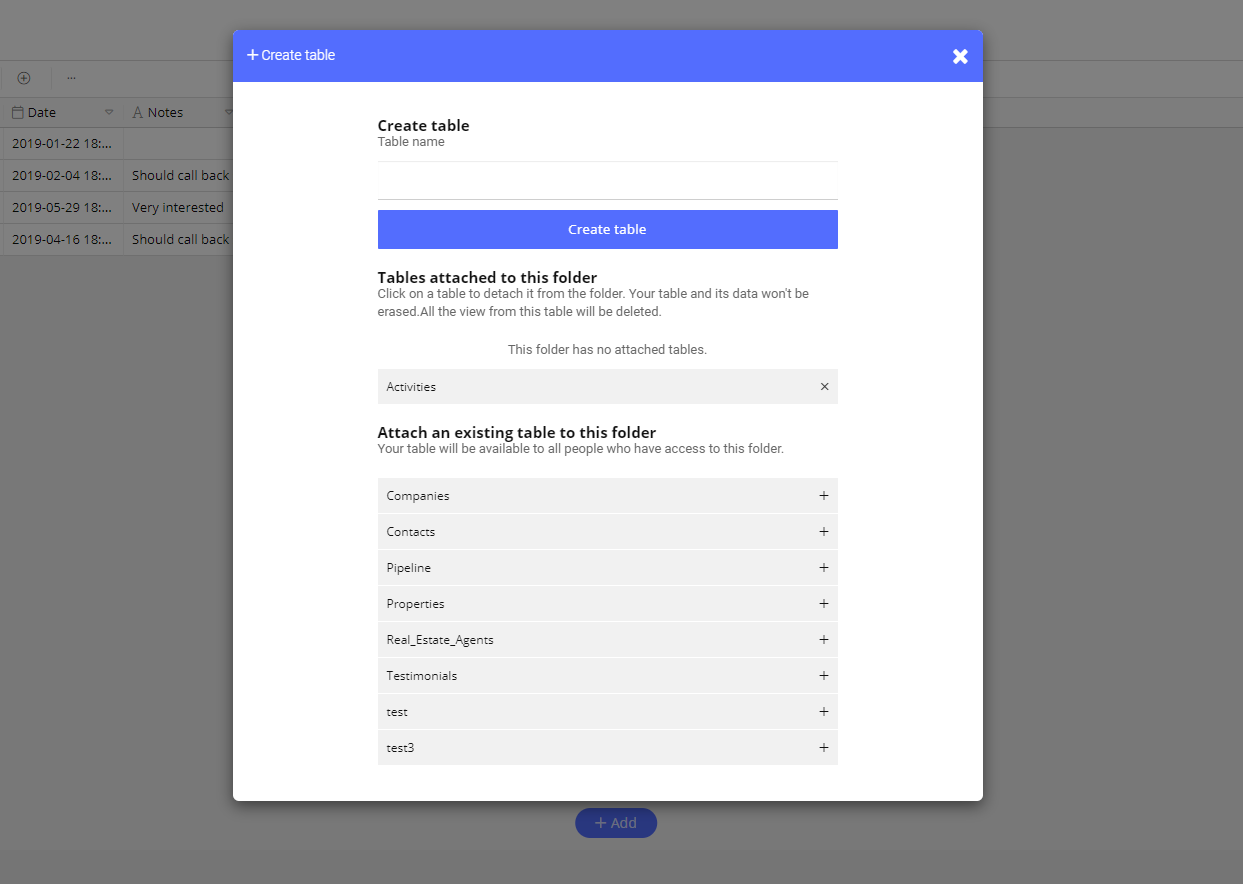
- click on the share icon, below Public access
click on "Enable" and click again on Embed to copy the link from the cloud DB table
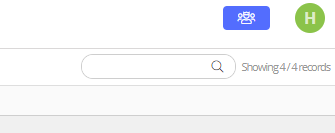
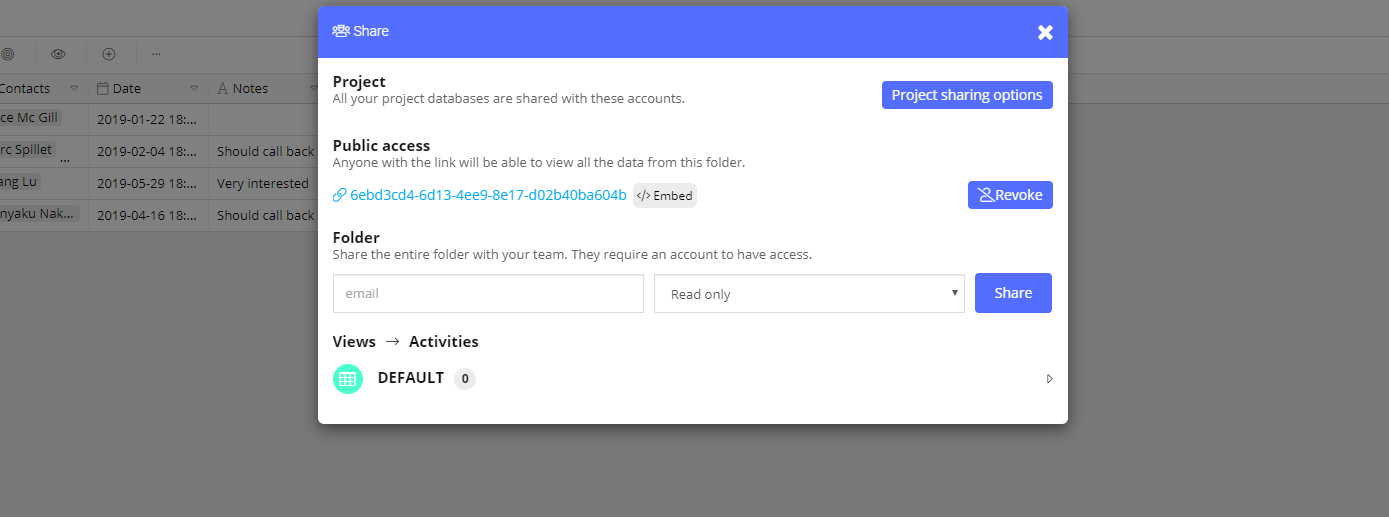
- Then on the front-end side you add the Ifram component on your page.
in Element > Medias
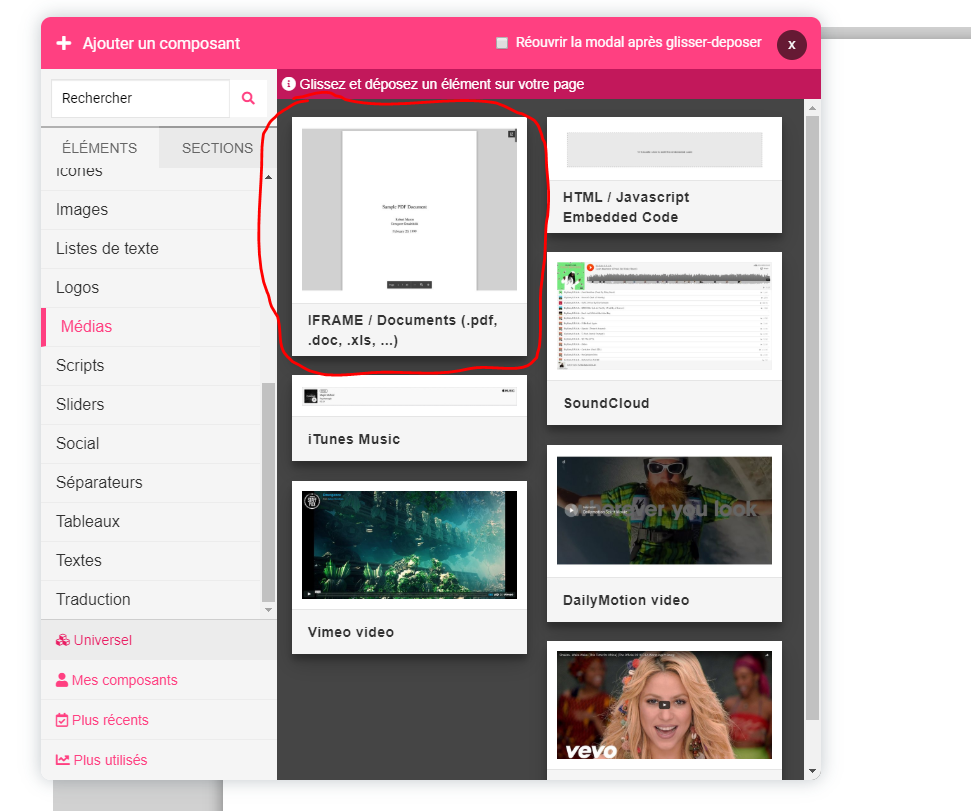
- After you paste the link on the field Document url
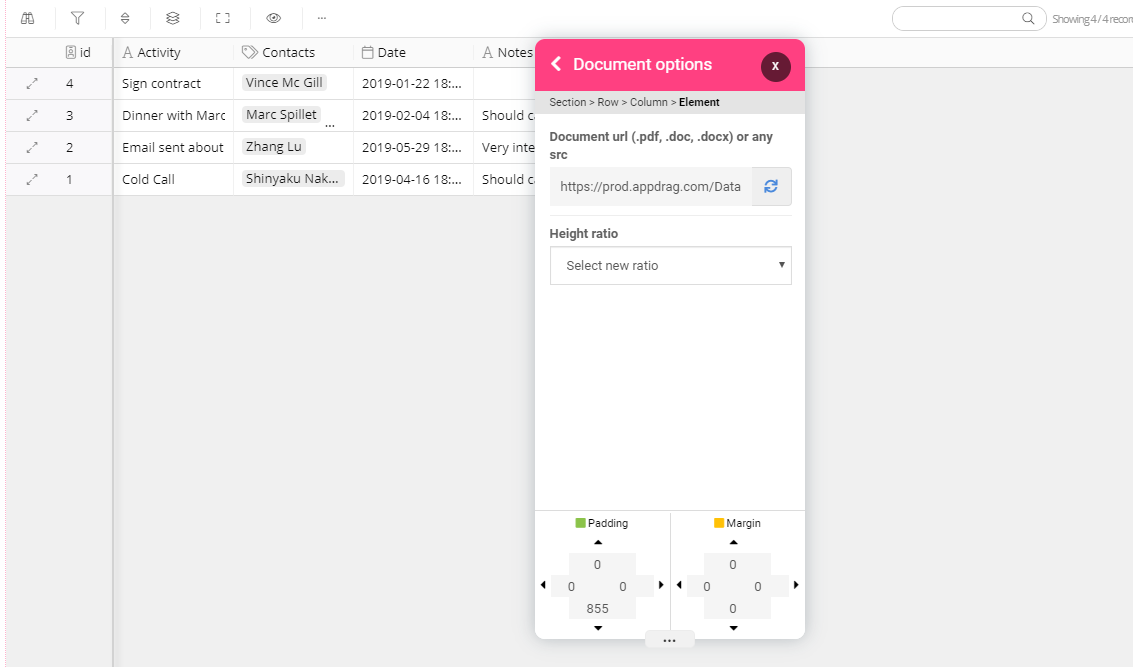
-
RE: Search fieldposted in General Discussion
Oui seulement pour la boutique cela permet de rechercher un article