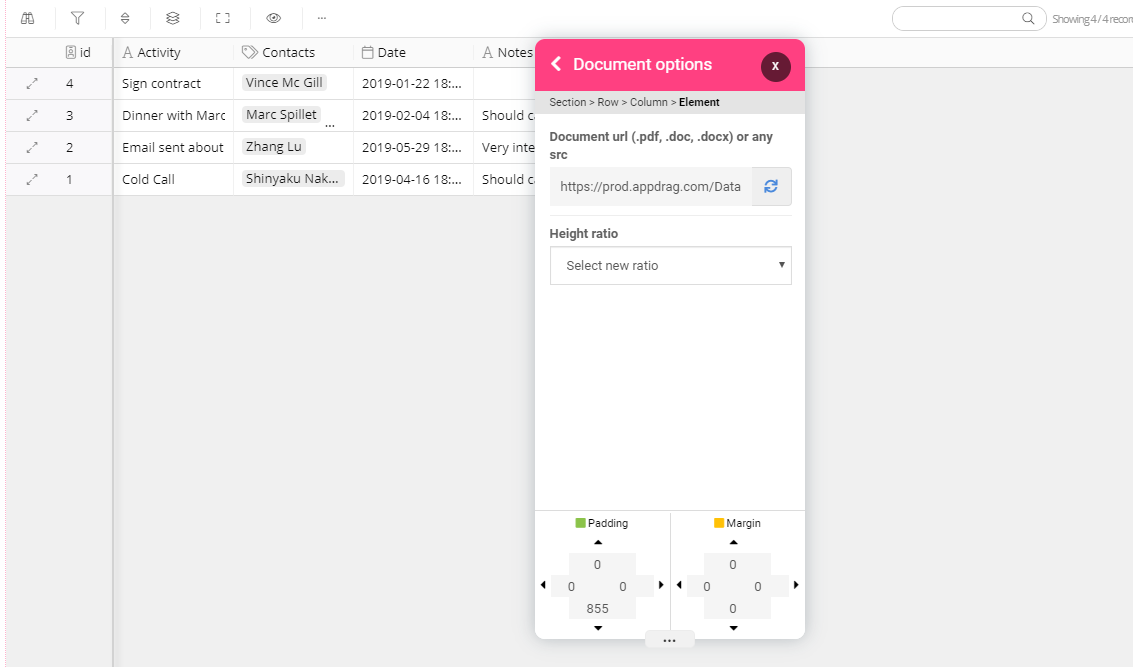hello
To display your table on your page use the cloud DB
- First you go to the cloud DB page
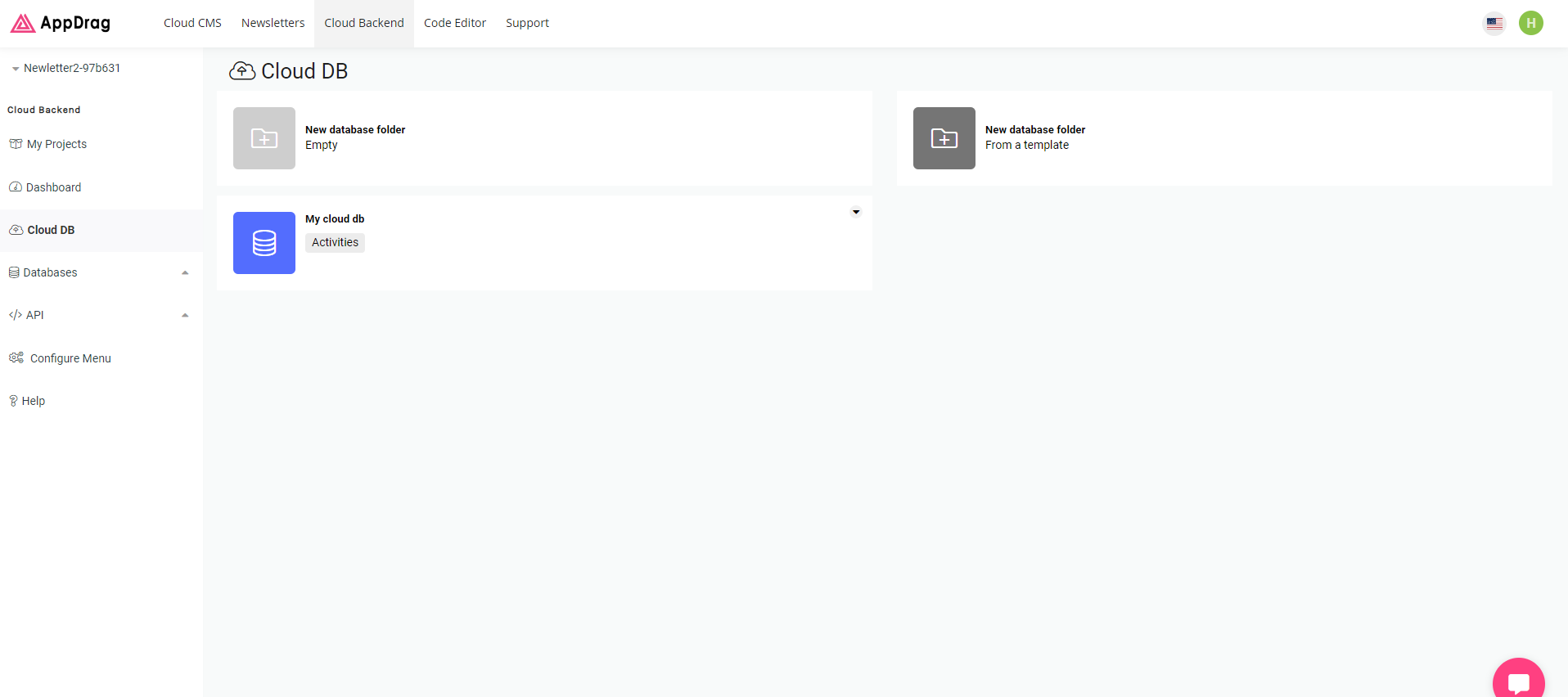
-Next you will create your database folder and select the tables attached to this folder.
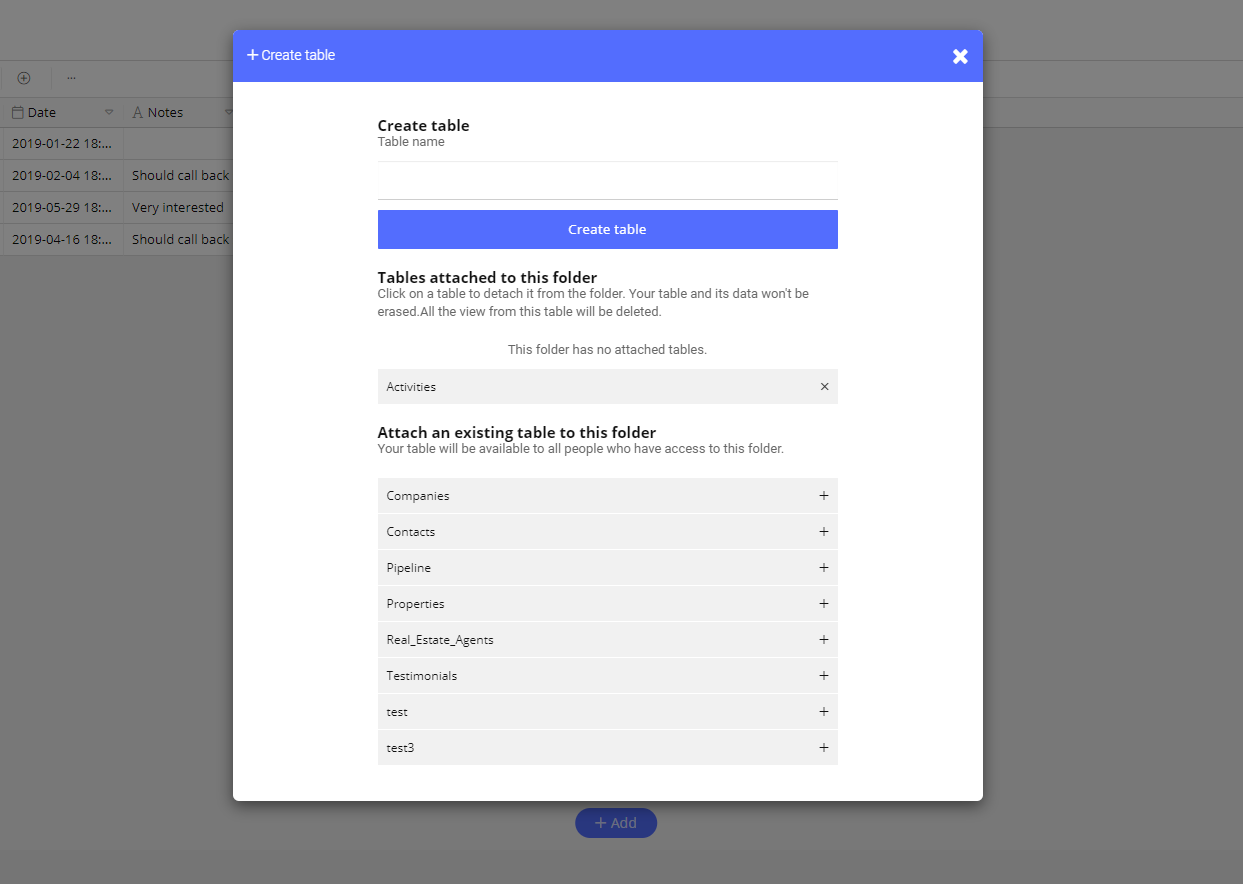
- click on the share icon, below Public access
click on "Enable" and click again on Embed to copy the link from the cloud DB table
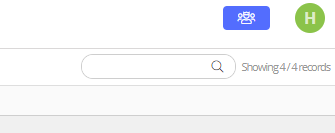
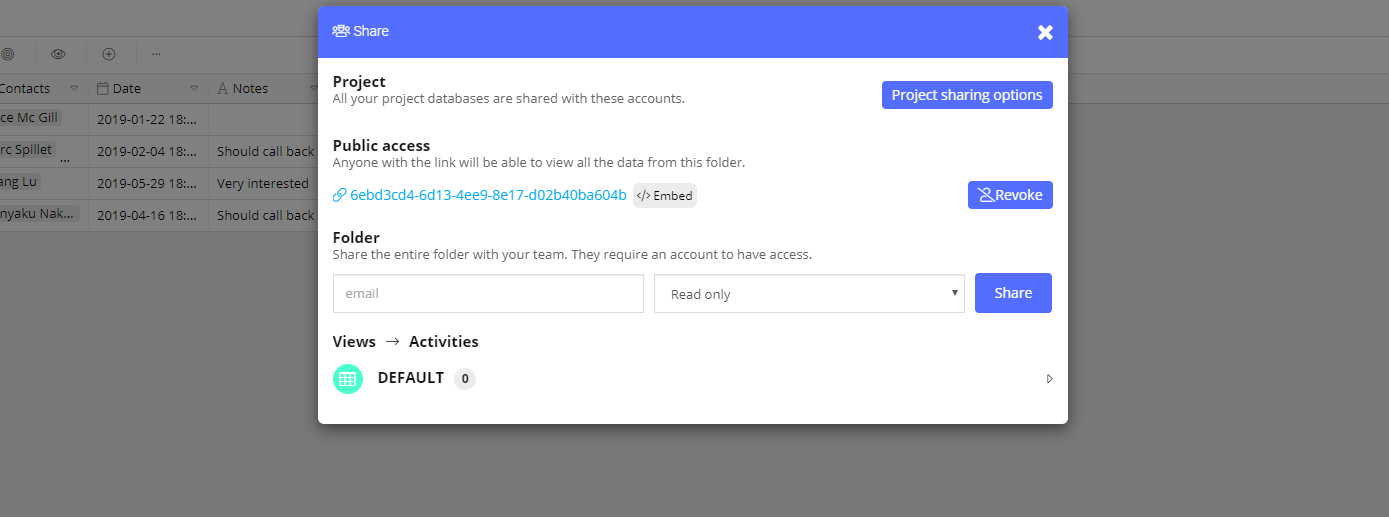
- Then on the front-end side you add the Ifram component on your page.
in Element > Medias
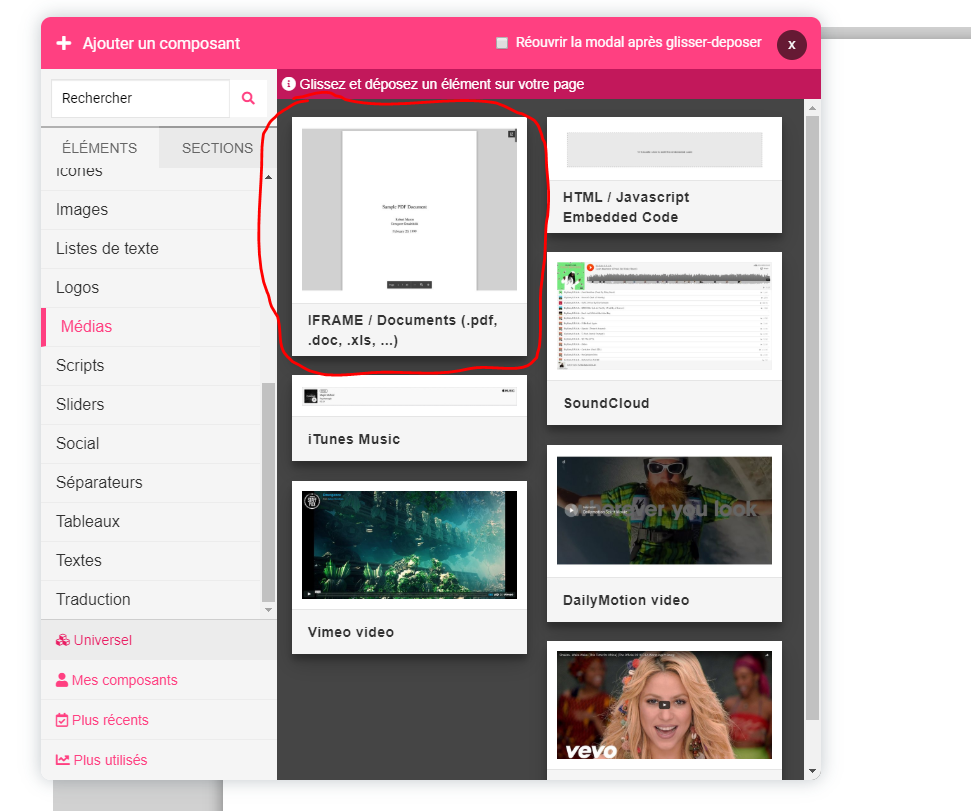
- After you paste the link on the field Document url