@joseph-benguira Thanks it works.
Best posts made by vinoth kumar
Latest posts made by vinoth kumar
-
RE: Downloading files/folders as zipposted in Cloud CMS (Pagebuilder
@jbenguira , Thanks.
Login doesn't work on a enterprise version. Here i'm using our SingleSignOn to login to our service. Is there any method to login on my enterprise version through cmd ? -
Downloading files/folders as zipposted in Cloud CMS (Pagebuilder
Hi Team,
I just want to check is there any option to download the root folder files/folders as zip format ?
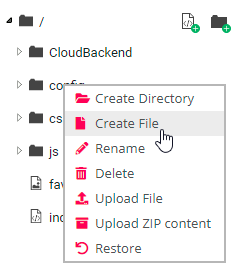
-
Free Trial Durationposted in General Discussion
Hi Team,
I have a doubt on free trial pack. I registered with appdrag a year back and now its showing the trail ends on November 9,2021.
Will my site & backend data still be there after this trial duration or I have to buy some license packs to sustain it?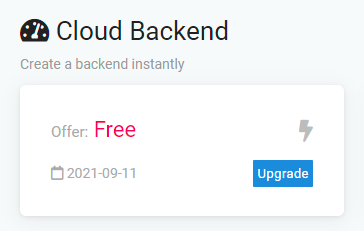
-
Any Option to push uploaded excel data directly to Backend table ?posted in Cloud Backend (Cloud DB
Hi Team,
I have a scenario to keep a upload button in the UI. When user uploads a excel file (with data like username, email, etc) , i need to read the data in file and upload the same data to Backend table ?
Do we have any modules in appdrag-cloudbackend to achieve this ?
-
RE: Issue with Upload ZIP Contentposted in Cloud CMS (Pagebuilder
Thanks @Wassim. I can able to upload zip files.
One more additional question, for sending emails, do we have any appdrag supported From Email address ? -
Issue with Upload ZIP Contentposted in Cloud CMS (Pagebuilder
Hi Team,
I have a zip file of size 90mb to upload in code editor. While uploading the zip file into the root dir, i can able to see the processing screen. But after the page load, i couldn't see any of my zip file contents there.
Please help to fix this one.
Regards,
Vinoth -
RE: How to save uploaded file in Custom Folder ?posted in Cloud Backend (Cloud DB
Thanks Joseph. Also i have another doubt. What's the max file size we can upload in CloudBackEnd ?
I tried to upload a file size of 55 mb. It doesn't worked. -
How to save uploaded file in Custom Folder ?posted in Cloud Backend (Cloud DB
Hi Team,
I'm trying to upload my file in custom folder path(uploadsFolder/) rather than default CloudBackEnd's upload folder. Below code is not working.
Please guide me on how to achieve this
My Folder Structure
/
CloudBackEnd
uploadsFolderMy Code
var request = require('request');
var cloudbackend = require('appdrag-cloudbackend');
var appID = process.env.APPID; // Read from environment variables
var APIKey = process.env.APIKEY; // Read from environment variables
cloudbackend.init(APIKey, appID);
exports.handler = (event, context, callback) => {var postedFiles = event["FILES"]; if(postedFiles.length>0){ for(i=0;i<postedFiles.length;i++){ var tmpPath = postedFiles[i]["path"]; var destPath = "uploadsFolder/"+ tmpPath; cloudbackend.fileSaveUploaded(tmpPath,destPath).then(callback(null, destPath)); } // end -for } else { callback(null, postedFiles.length); }}; // end - handler