REMINDER
SOLVED Downloading files/folders as zip
-
Hi Team,
I just want to check is there any option to download the root folder files/folders as zip format ?
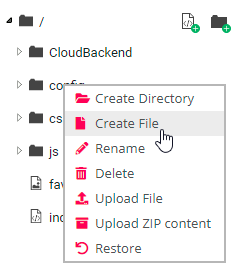
-
Hey @vinoth-kumar
To export your project please follow this tutorial:
You will need this npm package:
https://www.npmjs.com/package/appdragCommands to type:
mkdir yourapp; cd yourapp; npm install -g appdrag appdrag login (+ follow interactive steps) appdrag init <app-id> (replace <app-id> with your project appid)then finally you can do:
appdrag export . (Final dot is important!)this will fetch everything from your project to the local folder
-
@jbenguira , Thanks.
Login doesn't work on a enterprise version. Here i'm using our SingleSignOn to login to our service. Is there any method to login on my enterprise version through cmd ? -
@vinoth-kumar yes same cli tool exist for AtosOne: https://www.npmjs.com/package/atosone-cli
Also even if you usually sign in with SSO, you are still able to set a password on your account from the dashboard and then be able to login with email/password/2FA code in the CLI
-
@joseph-benguira Thanks it works.
-
@jbenguira just adding something if someone stumble on this problem :
You might not be able to login with an error saying that PowerShell can't run scripts.
Easiest brainless way is to set the Execution Policy to Unrestricted during this process :
https://docs.vmware.com/en/vRealize-Automation/7.6/com.vmware.vra.iaas.hp.doc/GUID-9670AFC5-76B8-4321-822A-BCE05800DB5B.htmlThanks for the process by the way, worked like a charm.
-
This seems crazy. So the very EASY way to export a site is now gone and replaced by something only developers can comprehend? How does this help those without time or idea how to install npm, set up, etc..? Very disappointing and I hope someone can explain to me how I can export a site without hiring a developer. Thank you..
-
@vinoth-kumar Has this been resolved? How do we download a zip file now without it being incredibly complicated for our clients?
-
@kodi-shafer the detailed process is just above ...
Second post in this topic!