REMINDER
how can we speed up our site for mobile: Google speed test 62
-
Hey there folks. I just ran a speed test on my blog and got 62 on mobile.
I have used the optimization feature on the back-end:
am minifying html, excluding HTML, lazy loading images and tried to set the cache to some obscene number, but that broke the site so set it back down to 10000 which works
I am not using a slider. Seems that the biggest problem is unused javascript.
Thanks in advance
Linda please see links for screenshotshttps://www.awesomescreenshot.com/image/6661147?key=ae2f985ee44da15d685bdec9b51eba97
https://www.awesomescreenshot.com/image/6661189?key=62ef4a3ac093a43855423d369a7ec8d0
-
Hey,
What is sitesearch? I don't understand the screenshot it shows 5 files inside the .min.js, does it mean it imports 5 files or they are embedded in? (but I don't know how they could determine 5 subfiles are embedded in a min.js files).
If there are 5 differents files loaded it might be good that they're built into a single minified file. -
Hey there Wassim

Ok so, I tried a site search company out and that required that I install a piece of javascript in my frontpage header. I have deleted it from my page builder, but it's still there, I checked in the code editor and the script is still present on index.html. The problem being it's not in the page builder and I can only see it with the code editor but cannot delete it from there. If I delete it with the code editor it just reappears on refresh
kind regards Linda
-
Hi, there must be a reason it's still on your website..
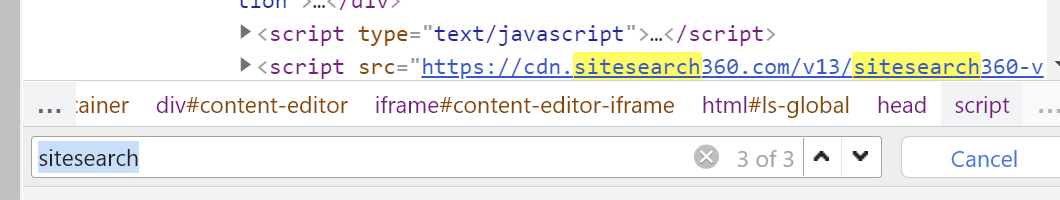
Find them and delete them directly from the browser inspector. There are three of them. Save and check if it works

-
@Wassim
 I have deleted everything I could find on my site...is it fair assumption that whatever is left actually comes form sitesearch cdn and not from my site? if I view the site with google dev console there is still some sort of script but it comes from: cdn.sitesearch360.om so I've asked them to purge their cdn cache... I cannot find this folder anywhere on the backend
I have deleted everything I could find on my site...is it fair assumption that whatever is left actually comes form sitesearch cdn and not from my site? if I view the site with google dev console there is still some sort of script but it comes from: cdn.sitesearch360.om so I've asked them to purge their cdn cache... I cannot find this folder anywhere on the backend -
Hi Linda,
Have you tried searching from Code Editor? It has to be in there somewhere!
-
@Daniel-Mulroy yup went through all of it in the page builder and code editor, removed everything I could find related to it...if I go to the dev console in google the files are in their own folder, but there isn't any such folder on my server, but have asked the company to see if they can purge their cdn and see if it goes away
