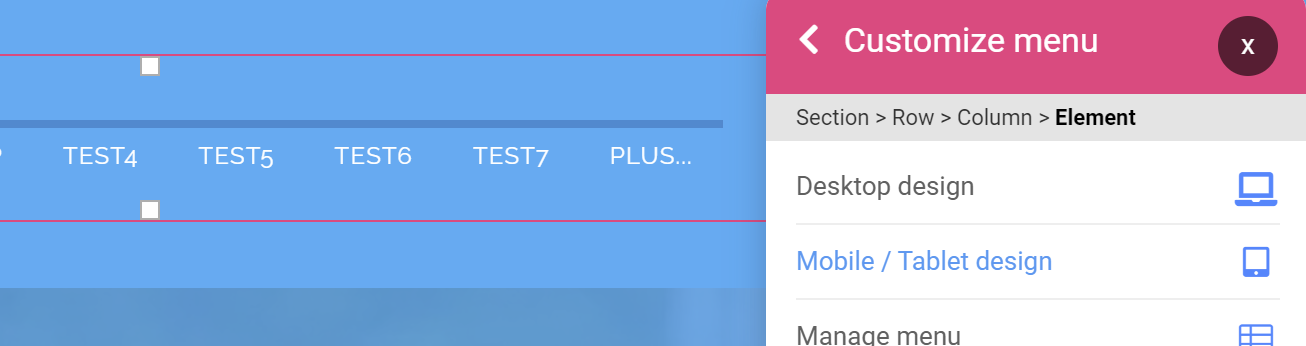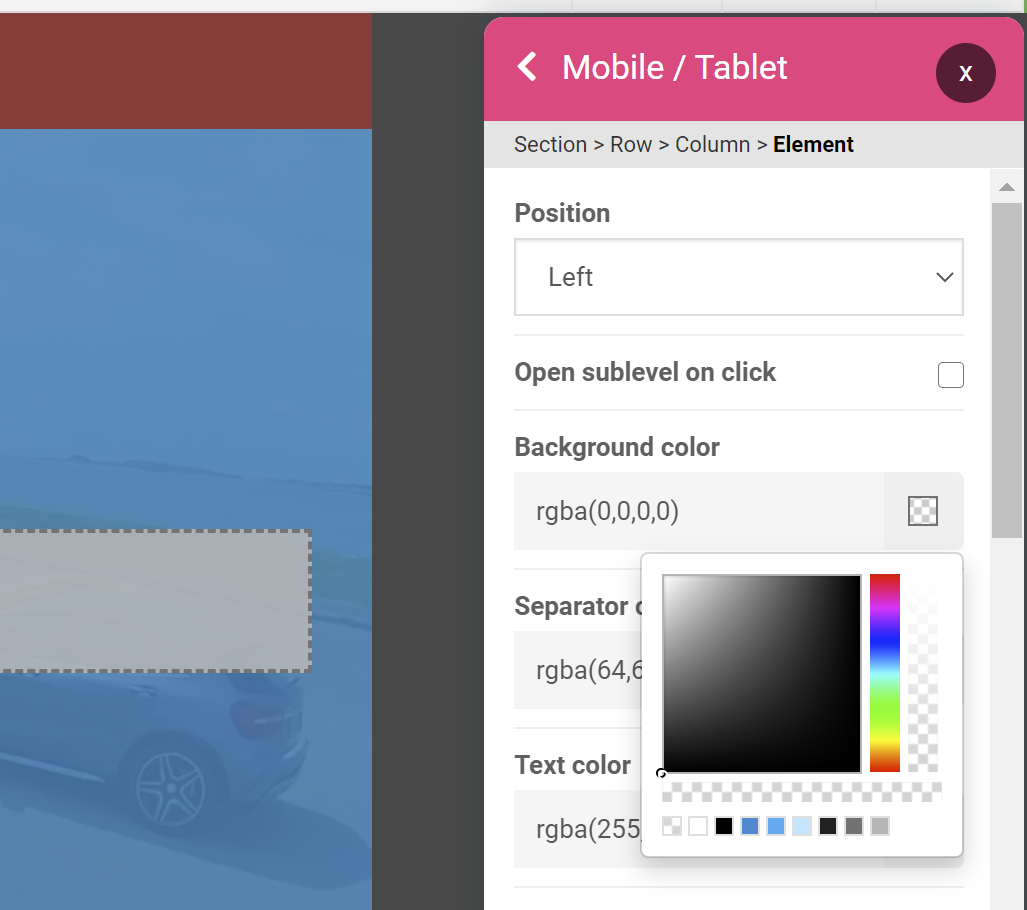REMINDER
page background colour doesn 't seem to be working
-
Hey there guys

I can't seem to be able to change the overall background colour for the pages. nothing much happens if I change it
-
Hey,
Works well on my end. Are you sure your sections are transparent and not white? -
@Wassim hey there Wassim

I sorted it. This cannot be done just by adding your colour code (am not using transparent) to the over-all page settings. So I added the colour manually to each row and column
-
Hi,
I don't understand, you can use the page color
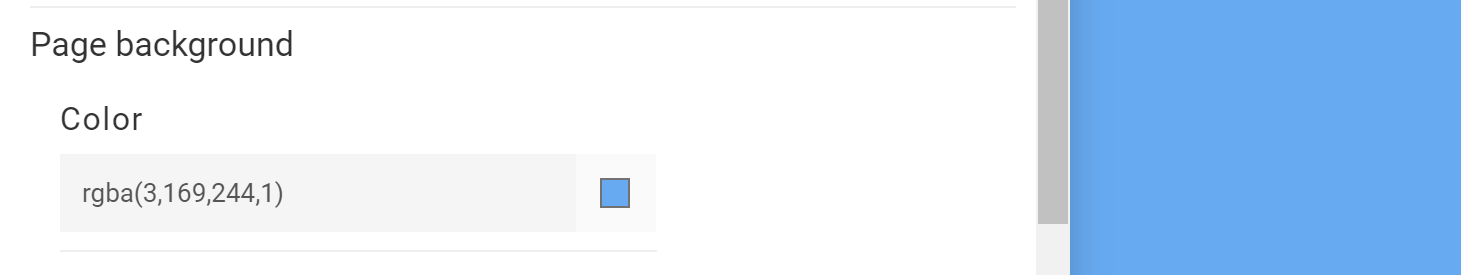
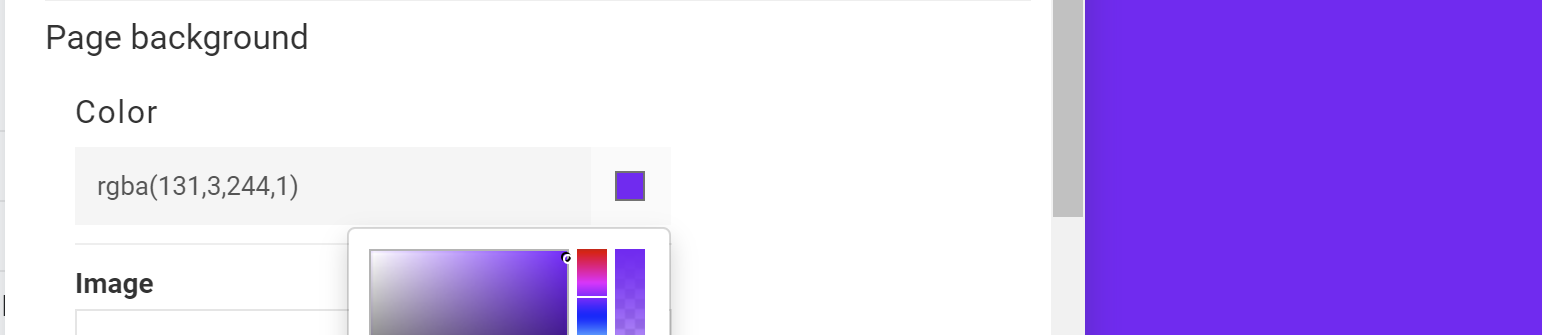
But if your sections have a color (even white), as it is above the page background you will see the section color...

You need it to be transparent
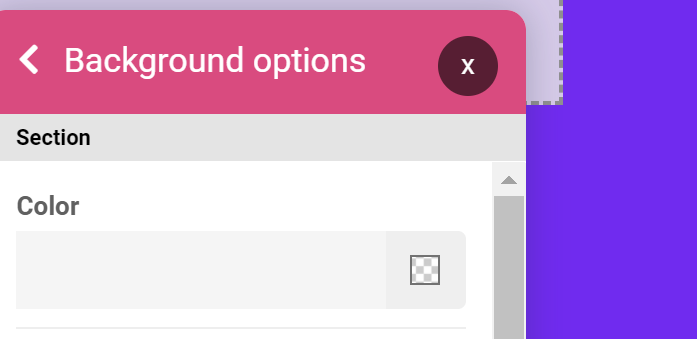
-
@Wassim the overall page is affected by colour changes , but seems specifically to be a problem with the header section.
I have defined a light grey page colour background, which is displaying on desktop, but on mobile the header is white -
The header color can be changed, is it transparent?
And the side menu section too, is the background transparent? -
@Wassim morning
 ️ both the header and sidebar were given same Grey as the rest of the page but on desktop. On mobile the header and sidebar are White for some reason
️ both the header and sidebar were given same Grey as the rest of the page but on desktop. On mobile the header and sidebar are White for some reason -
@Linda-MacDonald desktop and mobile copinents for the sidebar and header are not the same which means you have to set them to transparent.