REMINDER
Error message when creating a new pagebuilder project
-
@Wassim, I tried to use "WILLIAM EVANS OSTHEOPATHY" and "Yummy", and just now tried using the "BLANK" template and still the same problem.
-
@Christopher-Rodriguez said in Error message when creating a new pagebuilder project:
WILLIAM EVANS OSTHEOPATHY
This is strange I tried with your configuration and had no issues..
Did you try to logout/login between the tests? -
@Wassim, yes I logged out, logged into appdrag, the same happened, logged back into my white label, and still happening. I will log out now again and try through another browser. I'll inform my findings.
-
@Wassim, I logged into Mozilla, tried it out again and nothing. Here's the video showing you that I tried: https://crfilms.dubb.com/v/mUhcNK
-
Hey Christopher,
I can't reproduce, please follow those instructions on Google Chrome:
- Right click to open the inspector
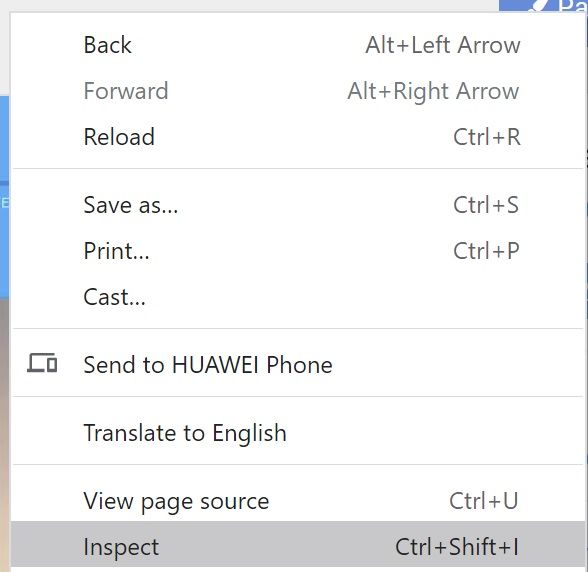
- Go to Network and check preserve log
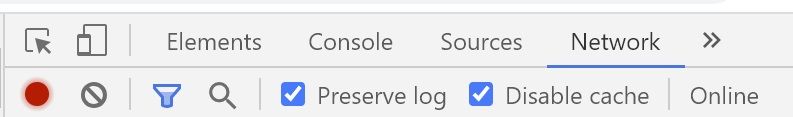
- Filter in the searchbar to "api.aspx"
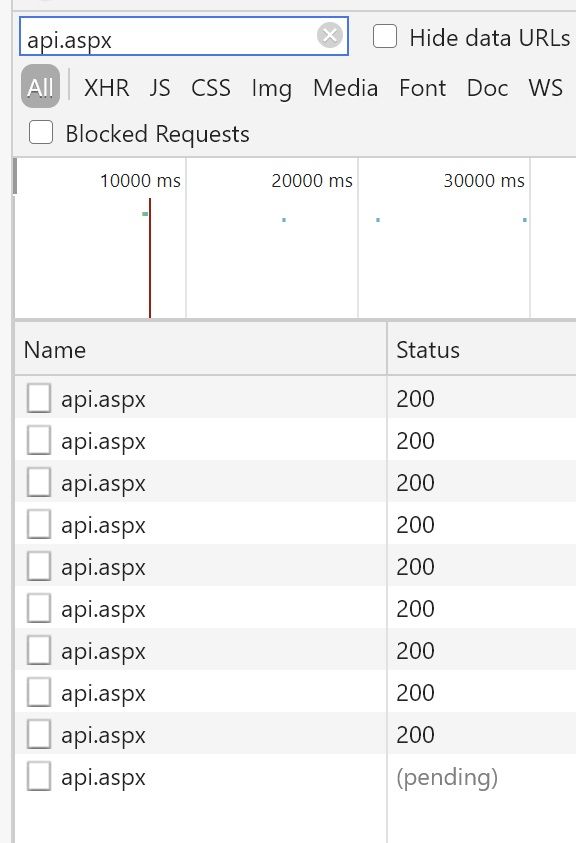
-
Once ready create your project
-
Click on the latest api.aspx (or the one that match command: CreateApp it should be the latest) and screenshot us the Headers and Response tabs
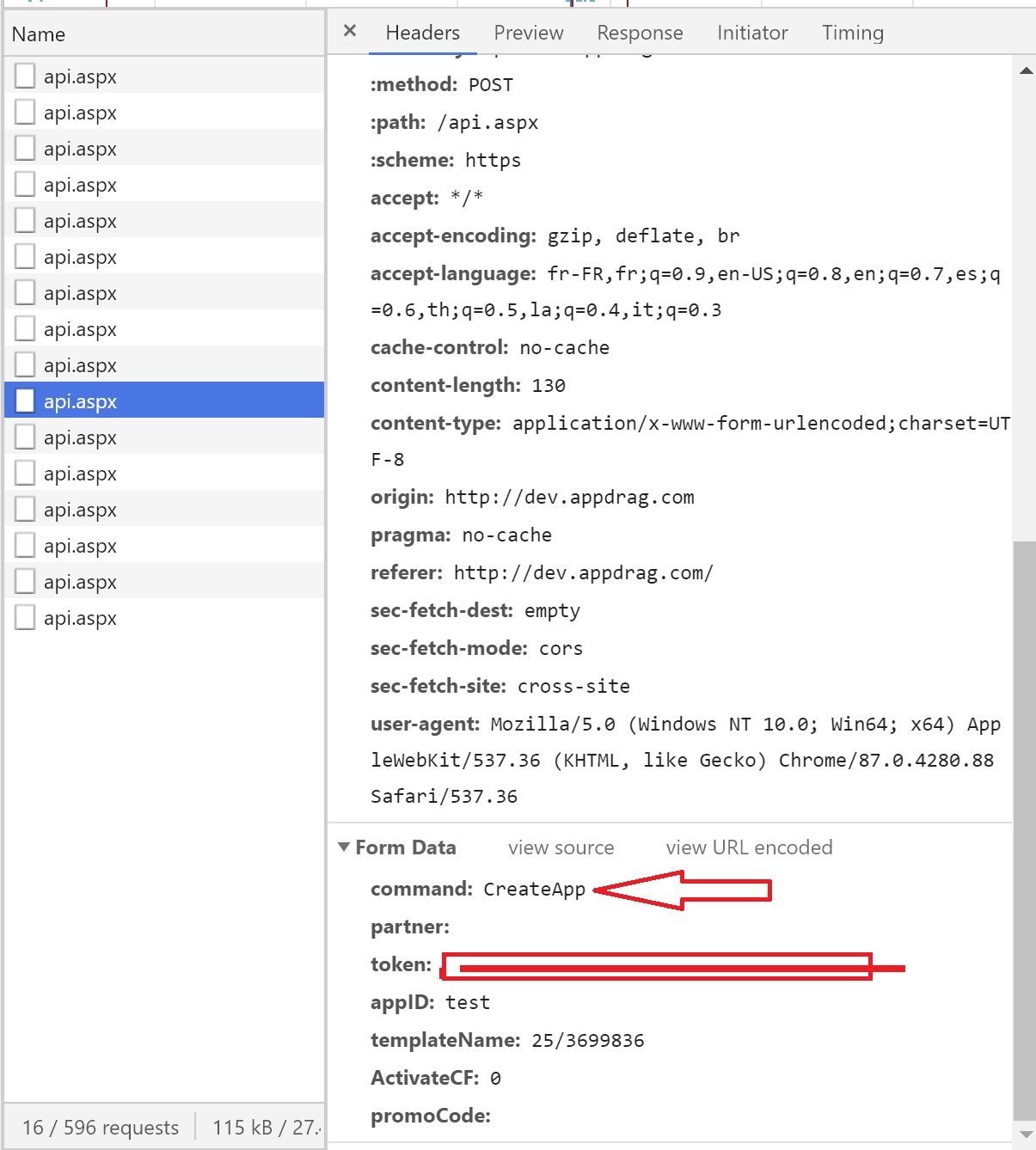
- For security issues sent it to us to support@appdrag.com not here.
Thank you very much
-
@Wassim, an email was sent to the support email address. The title of the email is the same as this thread. There's a link to a video showing the process.
-
This post is deleted! -
This post is deleted! -
Ok got it..
This is linked to the fact you are currently in Ukraine, we check the IP of some countries.
For those countries we have to manually validate users.
I just did on your account, you can now create projects without issue. -
@Wassim, you guys rock! Thank you very much. Problem solved
