REMINDER
Collapsible Mobile Menus
-
Instead of showing all menu links is it possible to make parents collapsible?
-
@aaron-gomes, did you get a solution to this? At the moment I am having a bunch of pages on a website that I am creating and so I need to make those menu links live inside a parent collapsible type of menu.
-
Hi,
That would be a nice option to have for the mobile menu, Christopher are you talking about mobile too?
-
@Wassim, yes I am. See the images attached. The main menu and submenus are all visible which makes the actual whole menu long and annoying to scroll plus difficult to find specifics. Is there a way to have it neatly organized as the web version is?
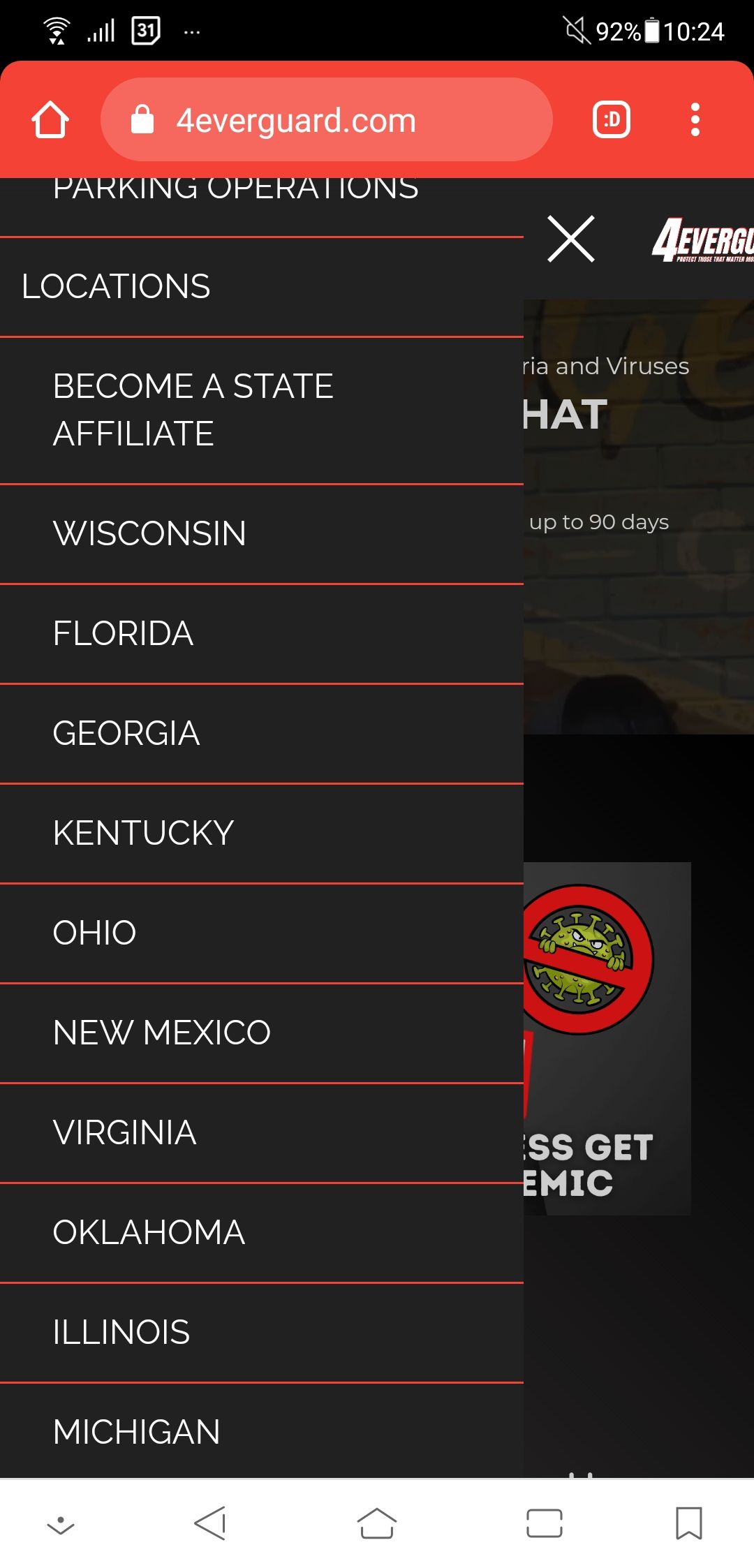
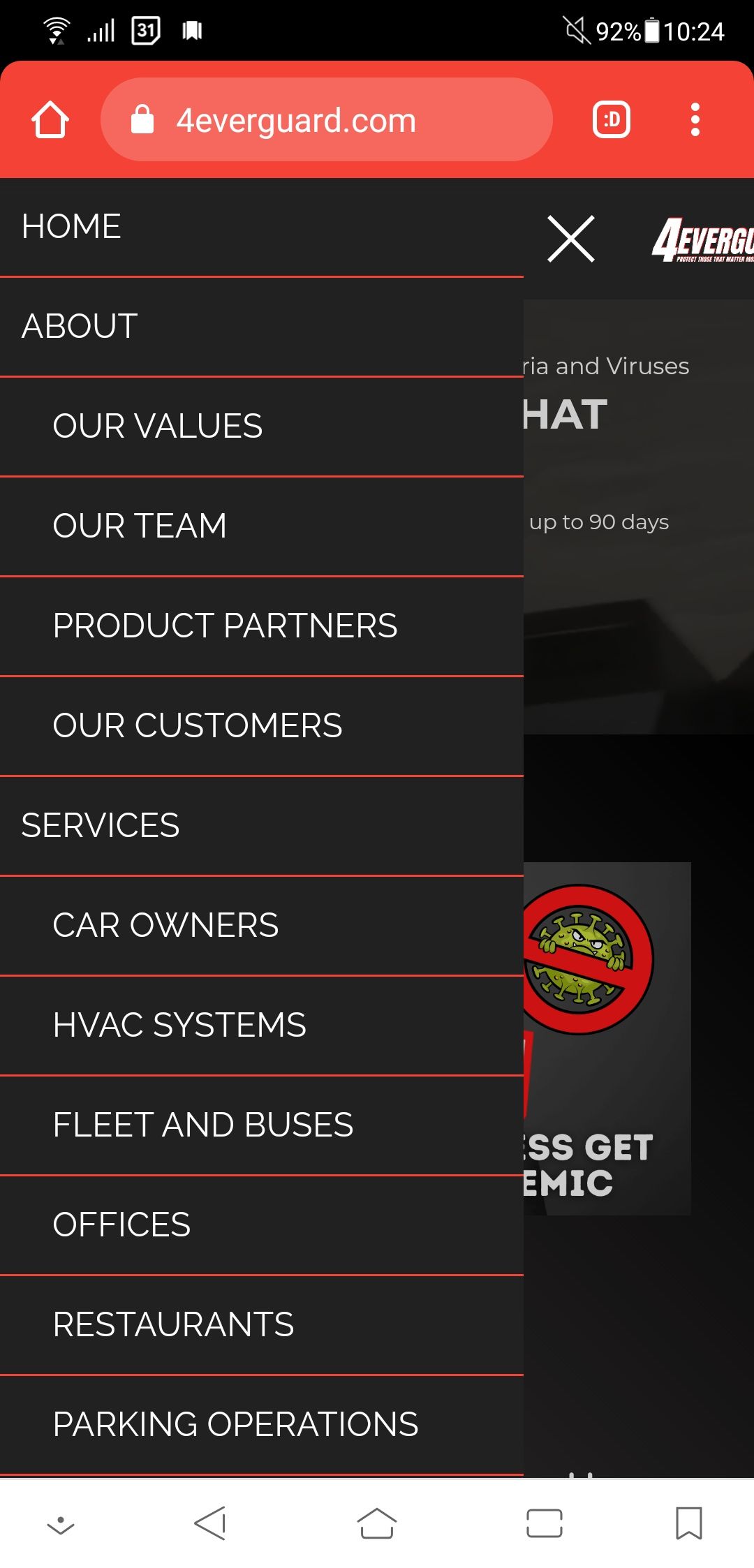
-
@Wassim, is there a chance that we can have design capabilities for the mobile menu? It is not only the non-collapsible submenus but it is also the whole design of it such as which side to position the menu, different styles, etc.
Right now I am finding that things are getting pretty cluttered while using the mobile version as we are adding more USA states affiliates to the website and it keeps getting longer and longer. Please take a look at the mobile version of : www.4everguard.com
-
You can already define if it's top, left or right and define some design settings.
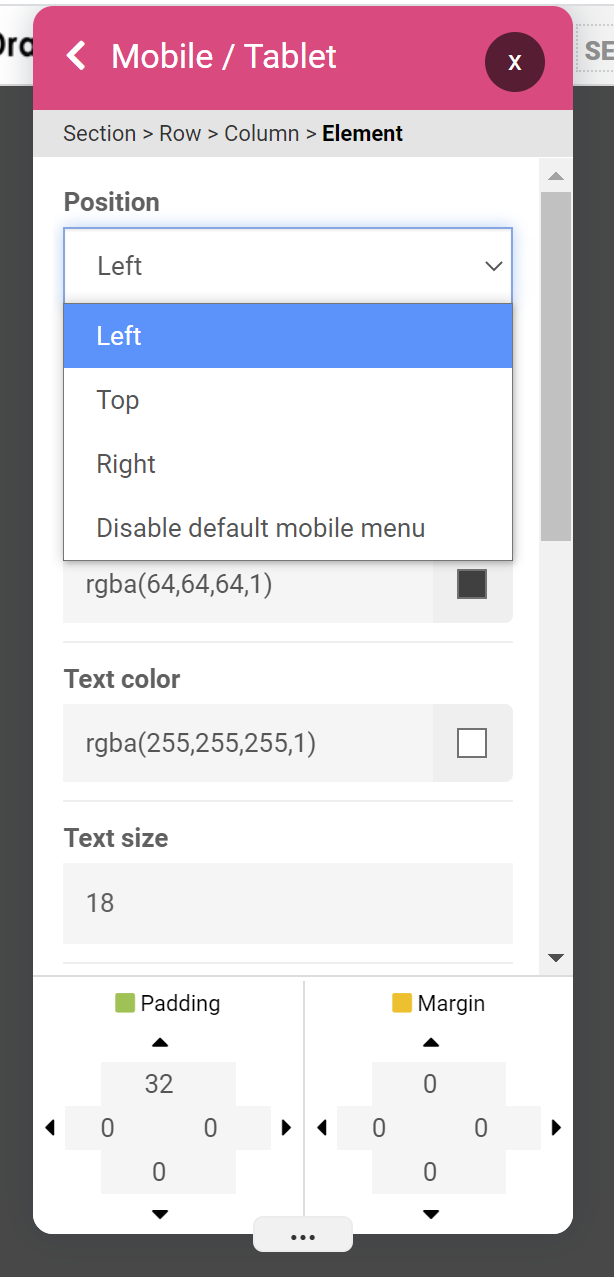
Disable default mobile menu can be the solution sometimes if you need something very custom but we will still implement collapsible menus.
-
@Wassim, yeah. What I actually meant is to have a full set of settings for mobile menu which will provide with a more control that what it is offered now including collapsible menus.
I am very excited about this platform and looking into launching a new business soon and for it I have 100 apps/websites on standby ready to be used. Having that advanced mobile settings will be so beneficial for the new business

Thanks for listening to us the users

-
Hi,
You can now enable "Open Sublevel on click" option to show/hide the sublevel items in the drawer menu.
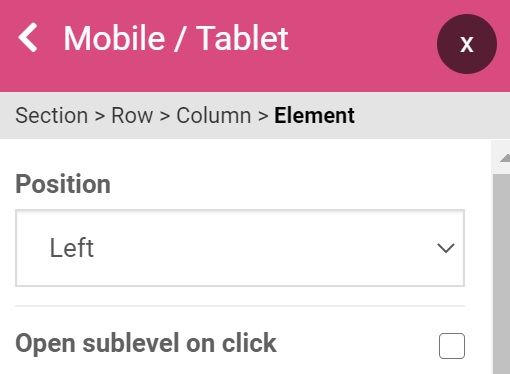
Keep in mind it will prevent the parent page to be opened on mobile devices.
-
Hello @Christopher-Rodriguez ,
In addition to Wassim's answer, we invite you to check this tutorial in order to display sublevel on click
Don't hesitate if you have any further questions and if we can improve the documentation.
Have a nice day

-
@Wassim, thank you for working on the sublevel mobile menu. I checked it out and it's working. The issue I am encountering now is that when opening a sublevel on mobile I cannot scroll up and down to choose which sublevel I want to select so basically it sits static and I cannot choose where to go next if I can't see the option where I want to click. Try it yourself by visiting www.4everguard.com on your mobile phone.
-
@David-Alimi, thanks for the extra info. I tried accessing that link but it is not showing any information. Please check and let me know.
-
@Christopher-Rodriguez thanks, we've fixed it, it will be live tomorrow morning after we publish the updates.