REMINDER
SOLVED Accordion menu
-
Hello,
I would like to be able to add or manage more accordion menus as defined in your template.
I can't find the function or the code that allows me to define the number of accordion menus upstream (for example 7)... and I have to duplicate by hand.
Is this function available and if so, where?!
Thank You.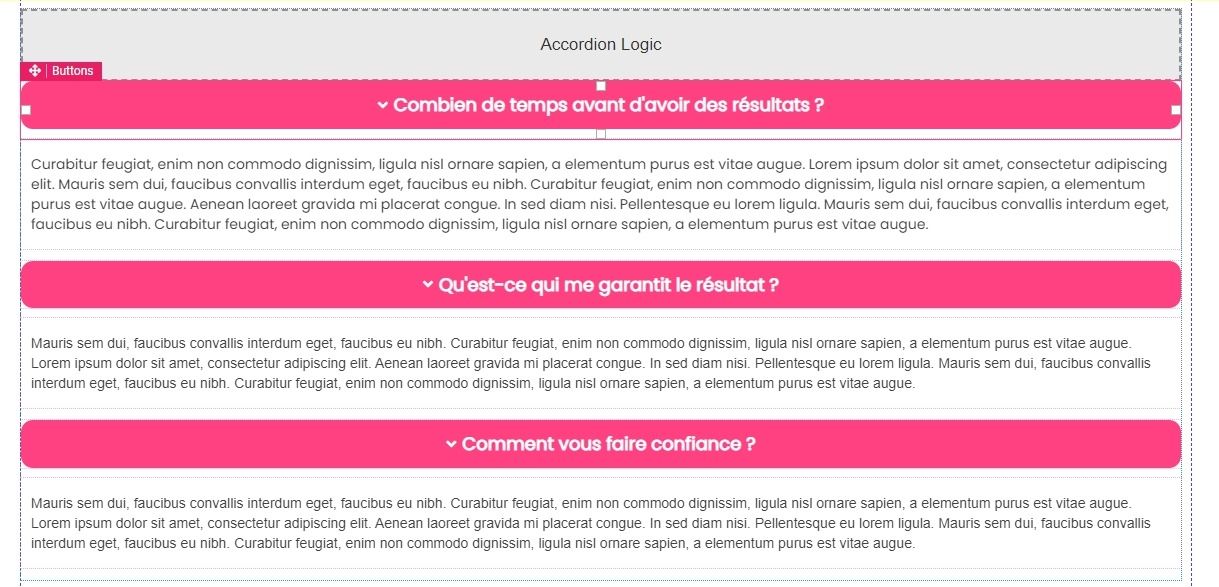
-
Hello @nicolas-flam,
A simplest way to add a new accordion is to:
1- Duplicate a row from existing accordion:
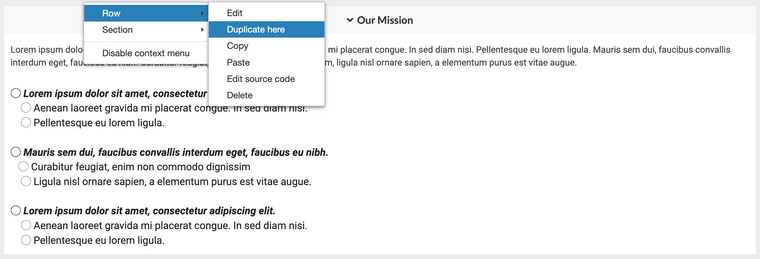
2- Click on the button and select the 'Edit source code' button.
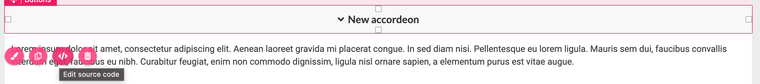
3- Change the value of acrd-target attribut to 'tab5'
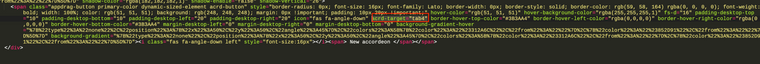
4- Select all div that you want to show/hide and select the brush button, identification (advanced) option and click to custom attributes and then change the acrd-name to 'tab5'
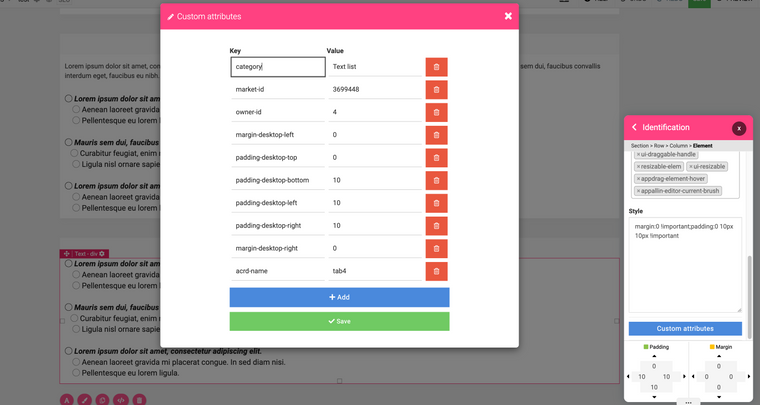
Your new accordion is now functional

Let me know if you have any questions,
Have a nice day
David
-
@David-Alimi Hello

Thanks for your answer.
But honestly, I'm lost as soon as I open the code.Especially 4
"4- Select all div that you want to show/hide and select the brush button, identification (advanced) option and click to custom attributes and then change the acrd-name to 'tab5'Any possibility to get a video ?
-
Hello @nicolas-flam,
Here the video

Click here to see the video
Let me know if you have other questionsHave a nice day
David
-
@david-alimi Top ! Very pro. Thank You Bro.