REMINDER
Please be respectful of all AppDragers! Keep it really civil so that we can make the AppDrag community of builders as embracing, positive and inspiring as possible.
SEO: What does "Use at least one keyword in the heading mean?"
-
Hello everyone, quick question.
What does this entry in the SEO settings mean: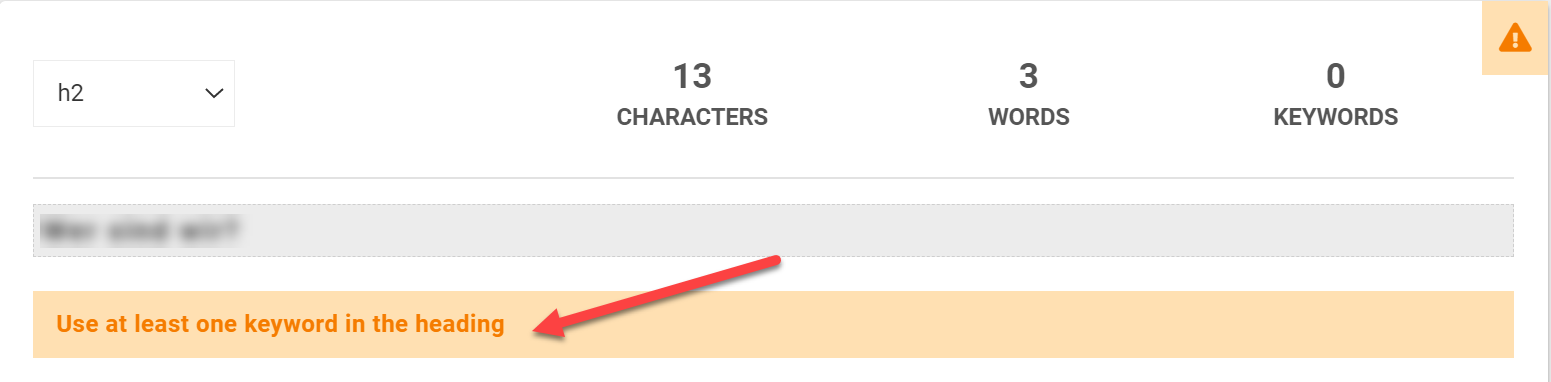
Where do I set these keywords? Which headings?
Thanks in advance!
-
Hello,
H2 is a heading. It just means none of your 3 words in this text are one of your detected keywords.
-
Hi Wassim,
thx! Where do I define these "keywords"?
I would like to add one of the three words as keyword, but I don't know where. -
This post is deleted! -
Hey Phil,
when you are in the first tab of the SEO Assistant you should see there the list of most used words (1 word, 2 words, 3 words) detected on your page:
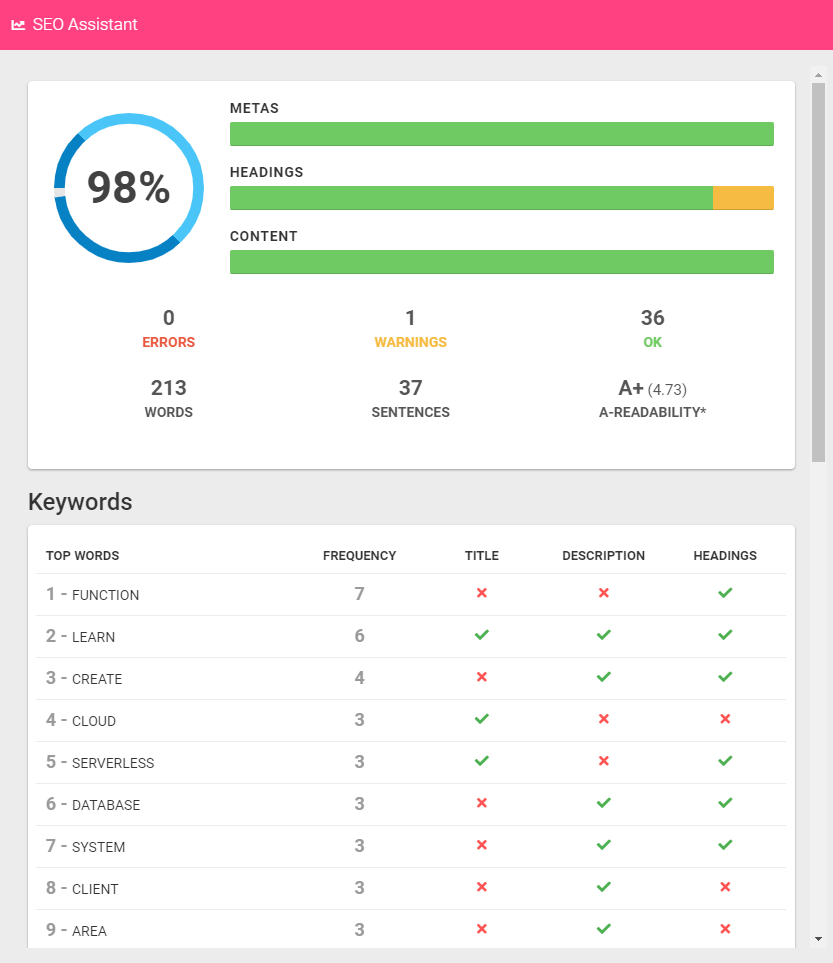
-
@Phil yes, it's not you who define them they are automatically discovered from your page content. To see them look at Joseph's answer above.