REMINDER
Trouble with URL
-
I've successfully used my domain from another domain provider, but I think I've still not done something right because when I look at pages other than my home page, I get a lot of other bumf in the url.
www.naomicraincoaching.comSo, I would expect when clicking through to the About Naomi page, the url should be naomicraincoaching.com/About-Naomi, but instead it says ... well, you'll see if you click it.
Please can you explain how to fix this? Thanks.
-
Hello Naomi,
If I understand correctly your issue you want to remove .html extension. To do so you can go to your dashboard.
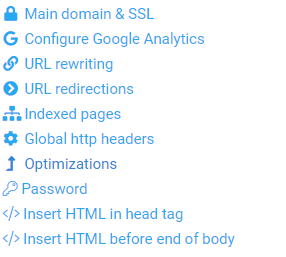
Click on optimizations
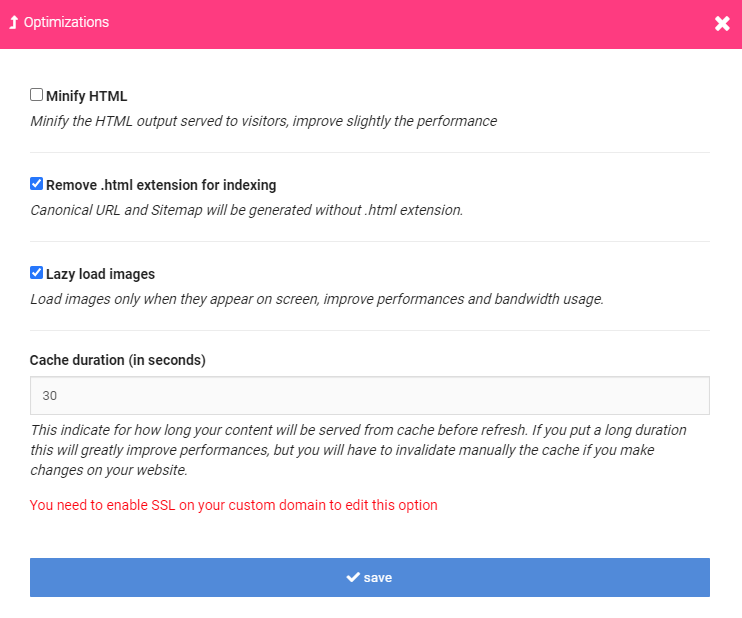
And check remove .html extension for indexing.
Oh but from what I see you already did it. The links will be generated with .html unless you manually set them up, but the indexed URLs are the canonical one and on your pages you can see that they don't contain the .html
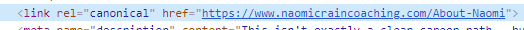
-
Thanks for your response Wassim.
I'm not sure what some of the things you're talking about mean. So just to be sure, before I go through and do what you've suggested, I want to clarify with you what my problem is.
If I type in my domain (naomicraincoaching.com) into the url box on a webpage, the site comes up and the url shows https://www.naomicraincoaching.comWhen I click to my blog page online, I expect to see the url naomicraincoaching.com/blog-listing.html
But instead I see https://naomi-crain-healing--556b9f.appdrag.site/preview/appdrag-blog-listing-category-config.htmlOnce I get this kind of url, when I go back to the home page, the url is no longer https?://naomicraincoaching.com but
https://naomi-crain-healing--556b9f.appdrag.site/preview/How do I get it to use my domain and have the simplified page name after the / at the end of the url?
Thanks
-
Hey Naomi, Ok perfect I get it let me help you.
You used the Blog Listing Category Page (which is good to reuse the same layout for different categories) if you want to stay with only one page for the blog you can just create a new blog page and copy paste your blog section to this page. Then remove the custom link you created that links to preview.
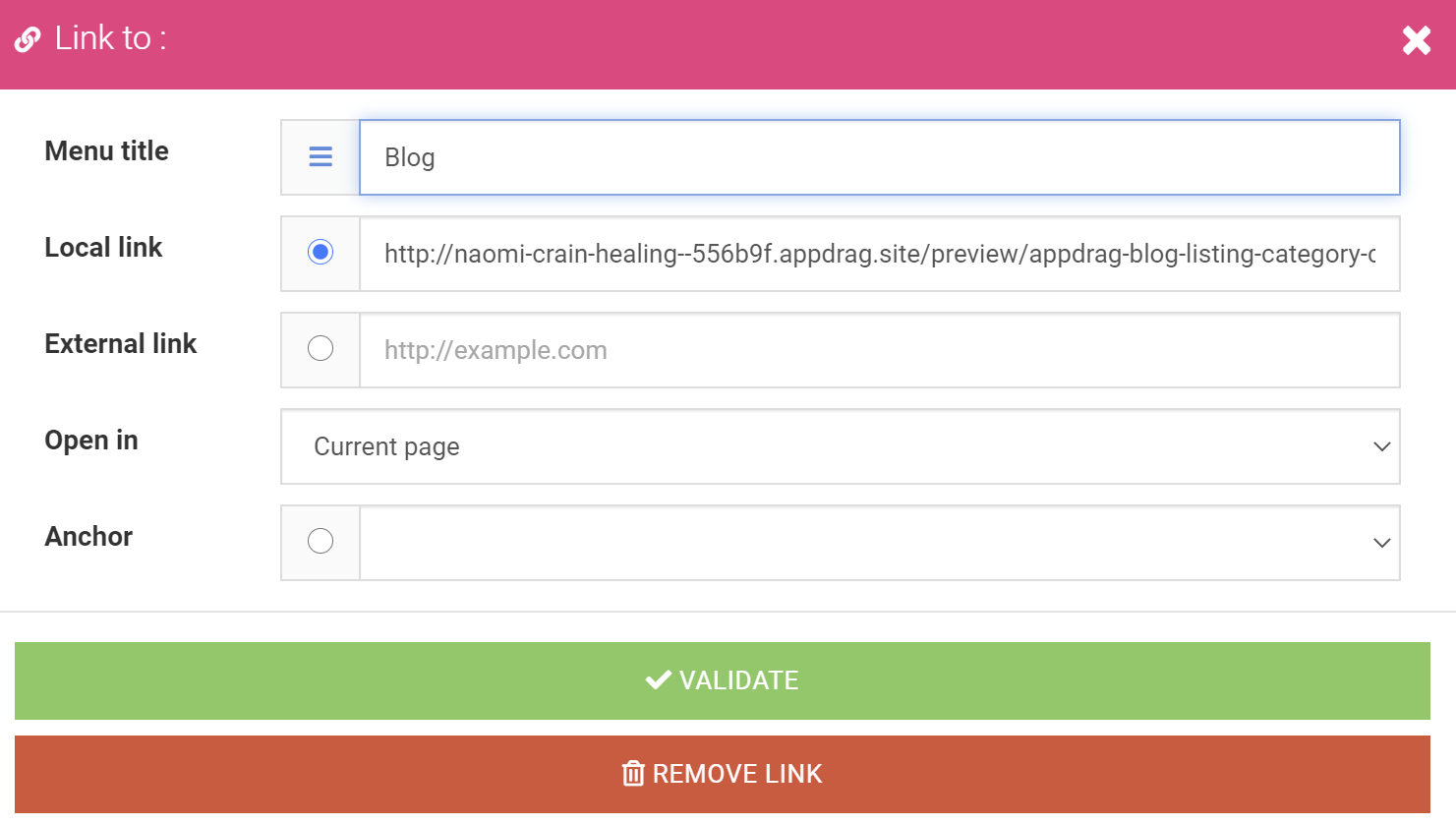
If you created a page named blog it will automatically be available to be in the menu.
Don't hesitate if you have questions.
By the way your website looks very nice!
-
Thanks for this Wassim - except I don't really understand what you've said, sorry.
Do you mean create a whole new page to use as this blog listing page, then copy and paste the content from my existing page into the new one, then remove the link in the old one and tick to include the new one on the menu?
Because if so, I can't see how to do this. When I click the icon to edit a different page, and then click Blog in the page list, I get the box you've shown above. But I can't see how to get to the page to copy the content. It all seems not at all intuitive, to be honest. Every website has a standard blog list page and so I'm confused by the idea of a category page that looks like this blog list page.
Apart from all of this - the url issue doesn't just happen on the blog list page. It happens on all the pages. That was just an example.
A while back I asked if you had recommended freelancers who could do small tweaks for me when I can't figure something out. You linked a few names to your replay but only one responded. He takes so long to respond to an email (weeks!) that we are getting no where. Is there any other way I can get this issue looked at by someone who knows more than I do?
-
Hello,
Yes what you said is what you should do.
No problem let me describe to you an easy process to create blog listing page without categorization.
1 - Create a new page you call blog
2 - Add a section inside and look in the blog category for a listing OR copy paste the one you have from the default blog listing category page (to access it click on blog => customize blog listing category page).
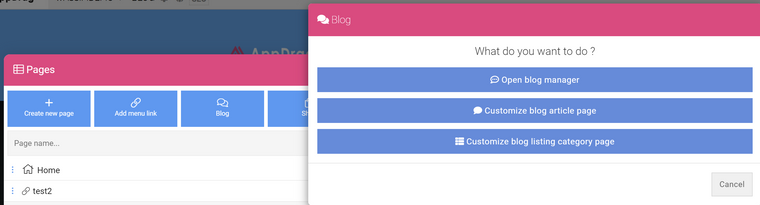
3 - Your blog page will work as any other page and you won't have issue.
About the one to one support I guess it's another team member who sent you contacts. I will find you someone you will be contacted today to organize it.
Have a nice day
-
Thanks Wassim. I appreciate your help.
Naomi -

