REMINDER
Image not visible after publishing
-
Hi! I have a weird issue happening. One of my editors on a project I built is having the images disappear after she edits something in a related row or column. I have to reupload the image in order to view it on the published site. We tried using a different browser and that didn't help either. Any suggestions on what the issue might be?
-
Hi, can you share a link to the page and a screenshot to see which part of the website create this issue?
-
Hi Wassim! Sure thing... the link to the site is http://www.locofornoco.net/. I'm going to try and post some screen shots here. This is what it should look like in the carousel.
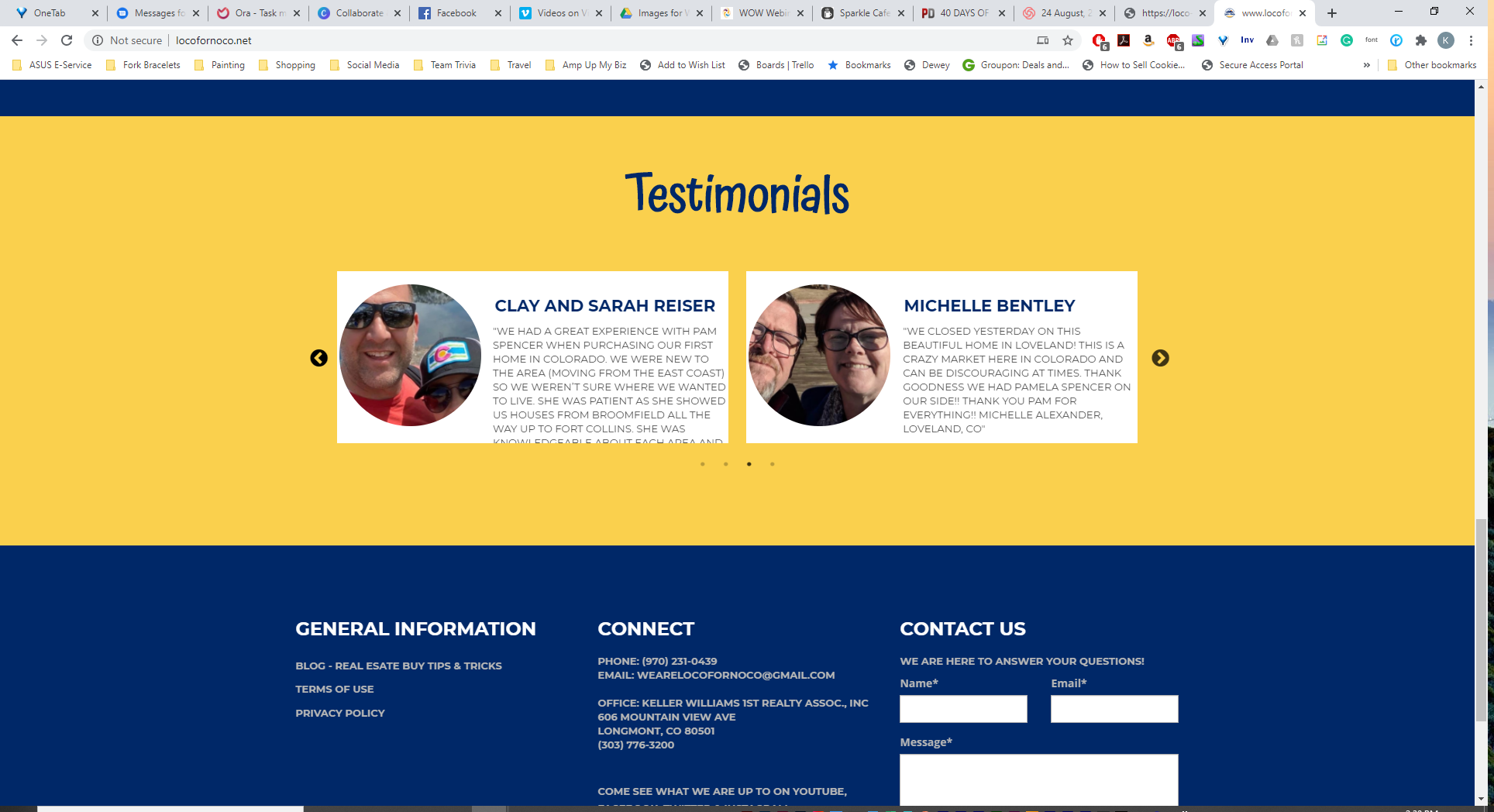
But when my client makes edits, this is what we get after publishing.
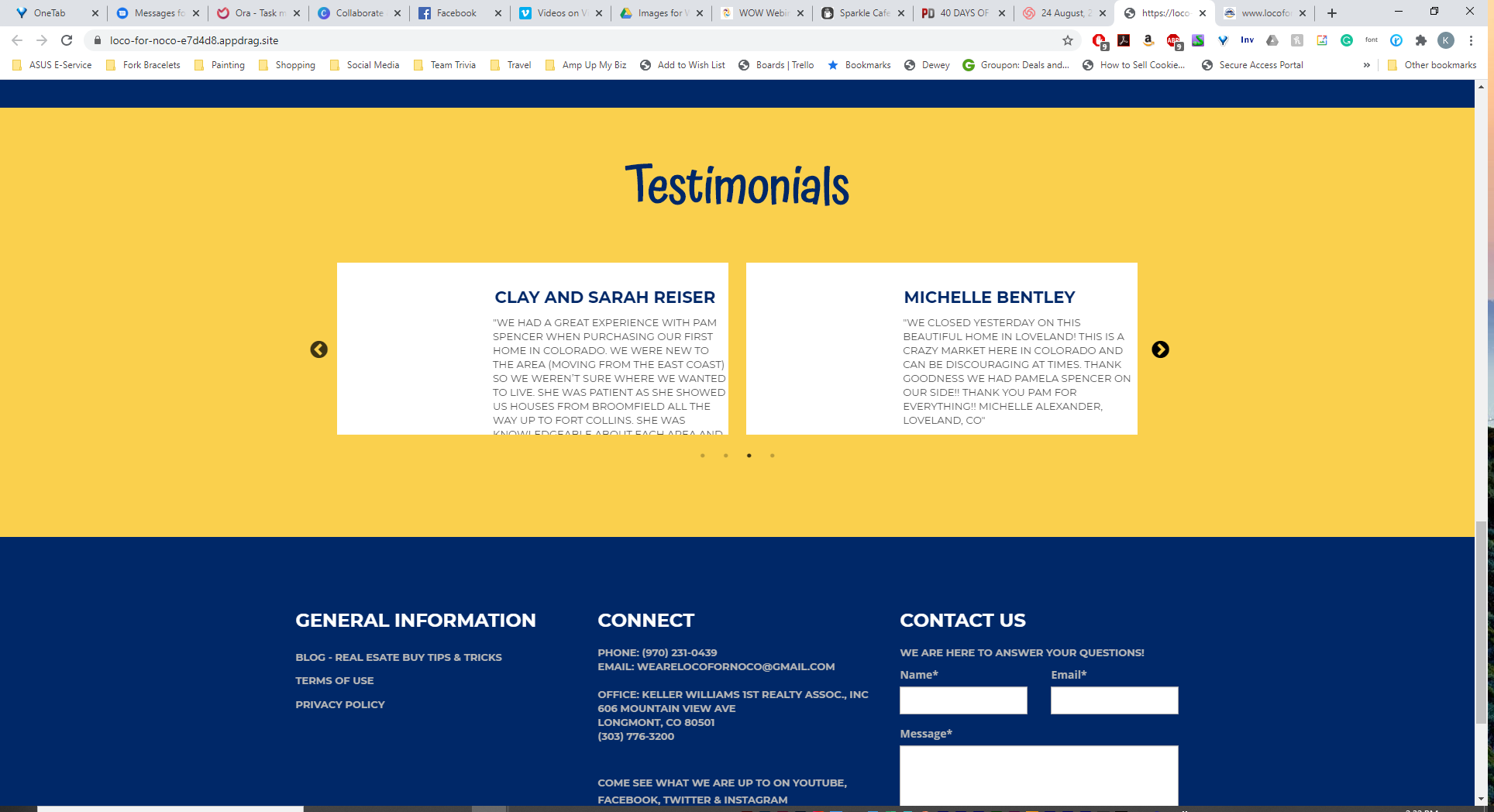
Any help would be very welcome! -
On my computer it works well, but this issue is related to the LazyLoad of the images.
You can either disable it on your entire site...
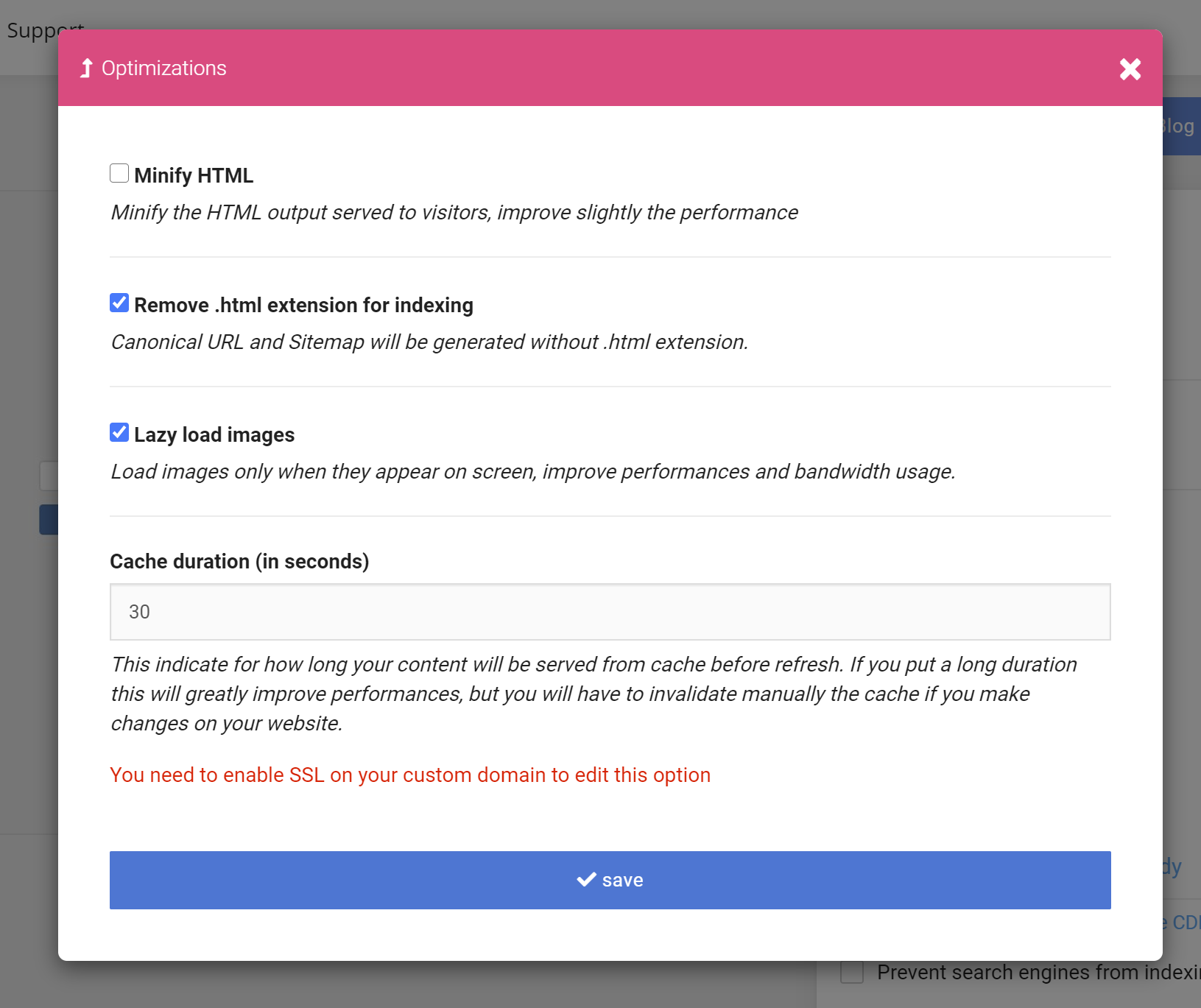
Or remove it on the section containing the carousel by adding the class ad-nolazy
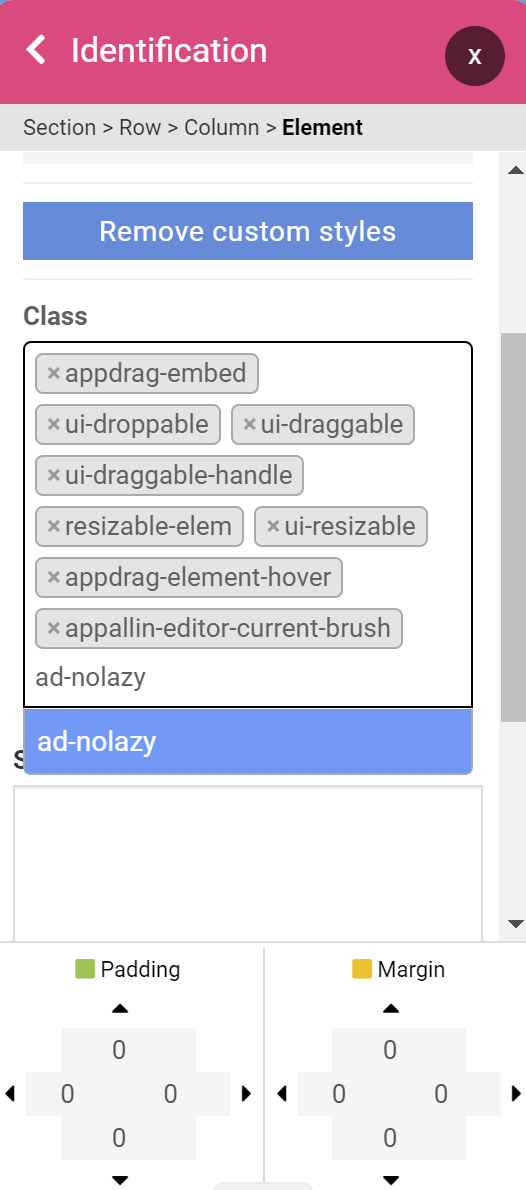
-
I thought that might have something to do with it. I will try adding the tag since just unchecking didn't seem to do the trick. Thanks so much for the help!
-
You're welcome, keep me in touch if ever there's still the problem.
-
Well dang... It's still doing it. And now it's doing it for me on other image areas. I had to reupload the image and replace it to finally get it to show up. This isn't going to work if my client can't make changes to her own website without eliminating the images.
-
Oh sorry, I remember we had an issue like that for an AppDrag Accelerator team customer! Does your customer use InternetExplorer/Edge?
If yes, we highly recommend them to use Google Chrome / Safari / Firefox. AppDrag websites are made to work on IE/Edge but are not meant to be built from those platforms.
I hope this is the issue as it's an easy move to do.
-
She was first using Safari and then switched to Chrome when she was having the issues, both search engines gave her the same results.
-
So, I have changed all the permissions, had her refresh her settings and use a different browser to make changes and the images are still disappearing. I don't know what to do next besides move the site to another application so this no longer happens. Does anyone have a solution to this issue?