@joseph-benguira Thanks for your reply. It surprises me you don't know mailerlite as so many people I know use it. You're right, in that they're telling me to create a CNAME and 2 TXT entries. It's appdrag that doesn't say where the "value" is meant to be nor the "name". And I'm getting an error in Mailerlite's authentication saying "SenderID/SPF has more than one record. Remove all others and leave only one."
Nothing is labelled "SenderID/SPF" so how can I know what to delete?
Does this make any sense to you so you can help?
Posts made by Naomi Crain
-
RE: Verifying an appdrag domain through Mailerliteposted in Domains & Emails
-
Verifying an appdrag domain through Mailerliteposted in Domains & Emails
I'm struggling to work out how to make my appdrag domain and mailerlite talk to each other. Mailerlite has the DNS records I need to add to appdrag, through appdrag doesn't label its fields "value" and "name" in the box where you add that info, which is frustrating. However, I've managed to enter the DNS records that mailerlite told me to, only when it tries to check the records, I'm getting an error that says SenderIF/SPF records do not match. Can you explain what that means? I really wish appdrag would create step by step connection info for a platform as well used as mailerlite. Thanks.
-
Getting menu bar on all pagesposted in General Discussion
I'm building a site for which I have chosen landing page as the template because I don't want the home page header on those pages. But I now can't see a way to get the site menu bar to appear on those pages. Is there an easy way to make this happen?
-
Blog builder glitchesposted in General Discussion
Hi there,
I've noticed the blog builder getting a bit glitchy lately. When I click "New Post" it sometimes pulls the page without the icons in the top right to save, preview, publish etc.And when it does show them, the initial setting is Published, which is frustrating if I forget to adjust it and my half completed draft is live.
Is there any way to fix these?
Thanks,
Naomi -
RE: Blog - Where can I set styles for blog pages?posted in Cloud CMS (Pagebuilder
Hi Joseph,
I'm sorry but I can't see how I can set a global style for H1/H2 etc for all blogs. I see how I can edit the layout and the title format, but not for in-text formatting. Is that possible? -
Blog - Where can I set styles for blog pages?posted in Cloud CMS (Pagebuilder
Hi guys,
I'm having a lot of trouble with styles on blogs. It's obviously picking up some styling for H1/H2/Normal etc, but it's not consistent and not what I want. I need to know where to set these up, then at least it might be right some of the time.Also, is there any explanation why two sections with the same style added appear differently? It takes forever to fix it all each time.
Thanks,
Naomi -
How do I edit my 404 page?posted in General Discussion
Is it possible to edit my 404 page, and if so, how do I access it? Thanks.
-
Setting a standard button widthposted in General Discussion
On the following page, which exists to be my Instagram linkinbio link, I'd like all the buttons to be the same width, regardless of length of button copy. Is that possible? And if so, how do I do that?
https://prod.appdrag.com/Builder/pagebuilder.html?appId=naomi-crain-healing--556b9f#PAGE_LinkInBio
-
RE: Weird content replication across two pagesposted in General Discussion
@joseph-benguira Thank you!! It's kind've obvious now it's pointed out!!
-
Weird content replication across two pagesposted in General Discussion
Hi there,
I've recently created a new page for my website (not live yet), called Courses - https://prod.appdrag.com/Builder/pagebuilder.html?appId=naomi-crain-healing--556b9f#PAGE_Courses - and somehow the content of this new page is being replicated in the footer of another page on the site, called, Work With Me (page is live but I've not clicked publish since the footer issue has arisen) - https://prod.appdrag.com/Builder/pagebuilder.html?appId=naomi-crain-healing--556b9f#PAGE_work-with-meWhen I make changes to the Courses page, it appears in the footer of the Work with Me page, and vice versa. Can you explain how and why this is happening? And more importantly, how to stop it happening?
Thanks,
Naomi -
RE: Page element showing on published page but not on builder pageposted in General Discussion
@wassim Thanks for checking this Wassim. I think I just had to log out and in again and it updated properly, so no longer an issue.
-
Page element showing on published page but not on builder pageposted in General Discussion
Hi there,
I've just created a page - not yet completed but I've published it so you can see it.
A photo element I put on the page but decided not to use, is showing on the published page (here: https://www.naomicraincoaching.com/MeditationMembersPortal.html) but on the builder page, the unused photo element isn't there to delete.
Can you help? -
Customise Element Pop Up Menu too long for laptop screenposted in General Discussion
Hi AppDrag,
I'm wondering if there's a way to fix this problem. As you can see in the attached screenshot, the Customise Element pop up menu box is too long for my laptop screen, and runs off the bottom. I can't see the Padding and Margin section at the bottom. I can't move the menu higher. I'm stuck with it in this position unless I plug in to a bigger screen. Luckily I can do this but if I want to work just on my laptop I'm limited. Can this be changed?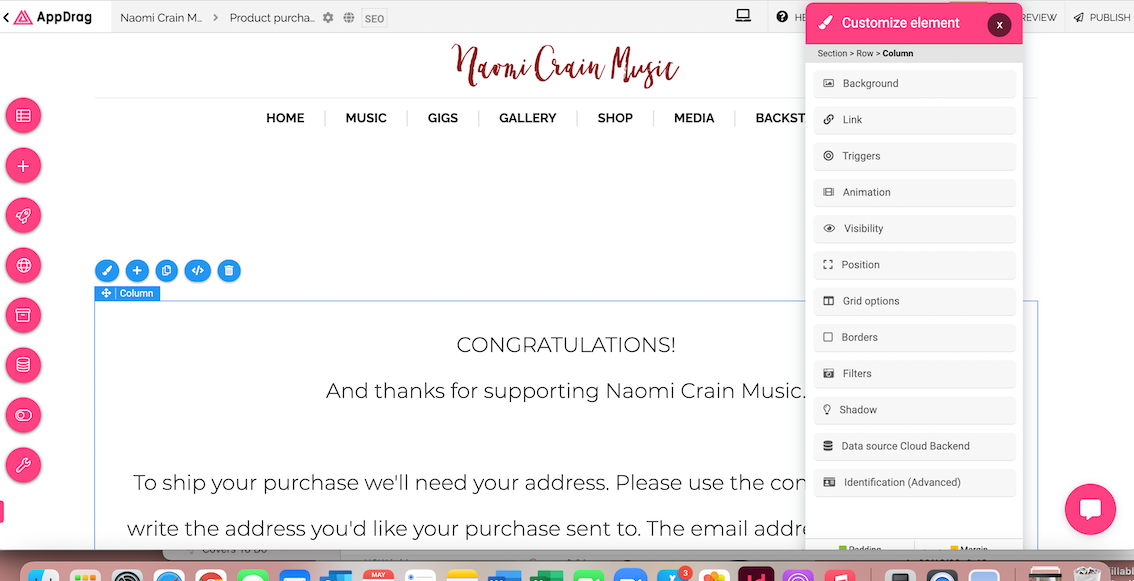
-
Easiest way to offer downloadable audio files from websiteposted in General Discussion
Can anyone suggest the easiest way to offer downloadable audio files from my website? The built in media link elements all go to sites that won't allow downloads, like iTunes or Youtube. Any options?
-
RE: Amending blog post urlposted in General Discussion
Thanks for your reply Wassim. I don't know what you mean by canonical URL - can you explain or point me toward info in the help library about that?
-
Amending blog post urlposted in General Discussion
I'm finding that altering the Permalink on the blog creation page isn't actually changing the URL being used via the website. How can I change the urls to be what I want them to be?
Example: https://www.naomicraincoaching.com/blog/17-Living-with-Ease---Possible-dream-or--tell-him-he-s-dreaming--.html
I would rather this be ..../blog/Living-with-Ease.html -
Embedding Mailchimp Sign Up Forms into my Siteposted in General Discussion
Hi there,
I think you probably have these instructions somewhere but do you have specific Mailchimp embedding instructions? I've tried and tried to figure out how to get the standard script into the header of all pages, as per Mailchimp's instructions, but I can't see anywhere that App Drag has universal header editing. Whatever I've done so far isn't registering with Mailchimp as working, so ... here I am to ask
I've searched "mailchimp" on this community page and the support page but nothing comes up.
Thanks (and perhaps if one doesn't exist, a tutorial about this might be a good idea - it's pretty common for people needing to embed forms from their email manager.
Naomi
-
RE: Trouble with a particular blog post - won't load in editing page to allow an updateposted in General Discussion
@Daniel-Mulroy
Thanks so much for doing this. It almost makes sense to me!
However, I have tried to action this and not been successfull in getting the sign up into the page.
First, in adding the initial script to the blog template header, there was no </head> tag, so I tried it after the </section> tag but all that did was give me three header sections. So I deleted two, and put the script just before the close section tag. At least that didn't replicate the header so I assumed it was ok.Next, I added the javascript box to the template and added the script. That seemed fairly straightforward.
But then adding the final piece of code to the Source code on the actual blog, I assume you mean adding it to the source code of the blog copy box - that's the only place I can see that allows me to get to the source code. I added your piece of code at the bottom but nothing has changed on the actual site.
The blog page link is: https://naomi-crain-healing--556b9f.appdrag.site/preview/blog/14-What-does-it-mean-to-love-our-body-.html
not that looking at it will be all that helpful, as nothing is appearing after the "Tell me how body love is going for you....." line right at the bottom, which is where it should be.I'm paying someone for an hour of their appdrag expertise next week, to fix a few things I can't work out (like that crazy urls I'm getting!) so I might bring this up with him.
Thank you for your time and effort! You've been so helpful.
-
RE: Trouble with a particular blog post - won't load in editing page to allow an updateposted in General Discussion
@Daniel-Mulroy Thanks for your suggestion! I am not at all a coder, so the whole jQuery thing is a bit confusing. The email service has a piece of code they need placed in the header of every page on the site, and then (theoretically) I can add form-specific code to any page and it'll work. I suspect that's already more code-adding than I can manage.
I assume your suggestion is different from this, and would effectively create a template that allows me to add the one opt-in form on blog pages where I add the <signup></signup> code. Is that right?
It's sad that Appdrag don't make this an easy-add to a blog page... I would've thought opt-ins are fairly common on blog pages.
For what it's worth, the code from email service provider is:
FOR HEADERS
<script>
(function(w, d, t, s, n) {
w.FlodeskObject = n;
var fn = function() {
(w[n].q = w[n].q || []).push(arguments);
};
w[n] = w[n] || fn;
var f = d.getElementsByTagName(t)[0];
var e = d.createElement(t);
var h = '?v=' + new Date().getTime();
e.async = true;
e.src = s + h;
f.parentNode.insertBefore(e, f);
})(window, document, 'script', 'https://assets.flodesk.com/universal.js', 'fd');
</script>FOR THE SPECIFIC FORM
<div id="fd-form-60168c8ed6dae5ba1ba28376"></div>
<script>
window.fd('form', {
formId: '60168c8ed6dae5ba1ba28376',
containerEl: '#fd-form-60168c8ed6dae5ba1ba28376'
});
</script>