Here is an print screen:
Do we have the possibility to enlarge the row or the column manually so the image of the product can appear fully?
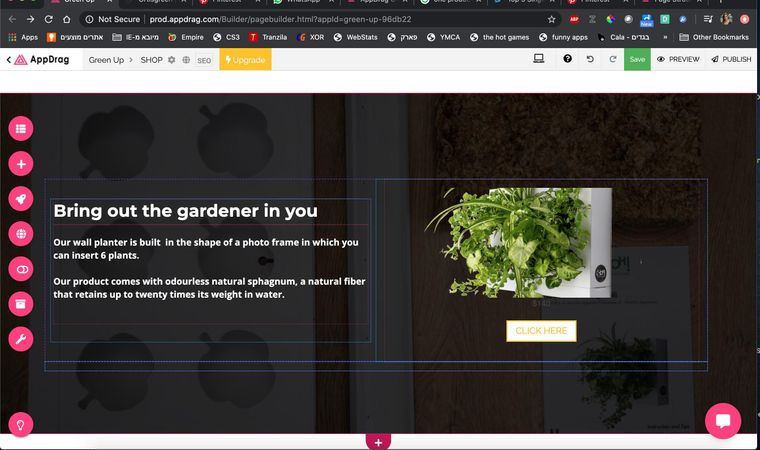
Here is an print screen:
Do we have the possibility to enlarge the row or the column manually so the image of the product can appear fully?
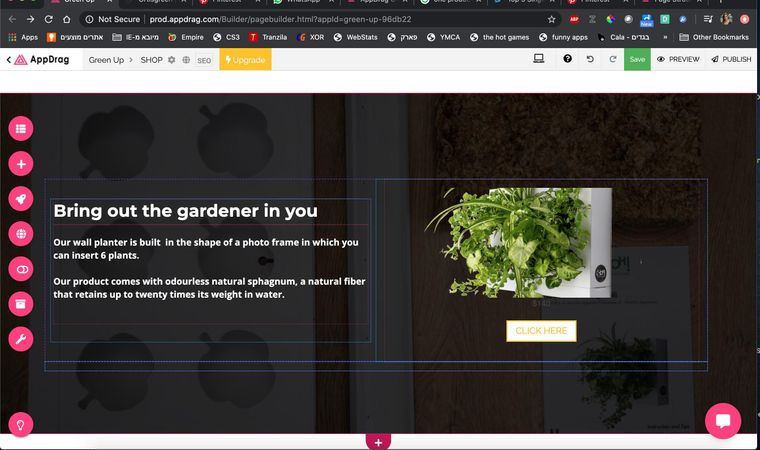
Hi,
I am creating a single product shop.
The photo of my item appears cut off from the top in the costumize Shop product page. Therefore, I thought about making the row larger, so the column gets larger as well and so the picture gets more room (I want to join a print screen but I can't figure this out either!) and I don't manage to do it. Also I can't add any row, column, or text cells like on the home page by clicking on the pink + button on the left as usual.
Therefore, I told my self that changes need to be made in the ״customize list item״.
However once there, I don't seem to be able to neither widen the row, the column nor put more text cell or more buttons.
If someone explains to me how I can join a print screen (it says each time the image is too big), I will communicate my issue in a better way.
Many thanks!
Hi,
I am creating an online store and I can't figure out how to change the currency. I would like to sell items in Israeli Shekels (ILS).
Could someone guide me through it?