REMINDER
SOLVED Help!
-
I am not a developer, so sorry if this question is overly basic or outside the bounds of typical...
I am attempting to create a website to help run our business. The app is sort of a combination of property management, hostel, case management, staff management tools, as such the interface will primarily resemble admin templates I have seen...unfortunately there is nothing in the available templates that resembles what I am trying to do. I attempted to follow these instructions:
https://support.appdrag.com/doc/Create-admin-interface
which did not result in what I was looking for in the Pagebuilder (I told you I'm not a developer )
)So a few questions:
I am trying to obtain an interface that looks (sort of) like this:
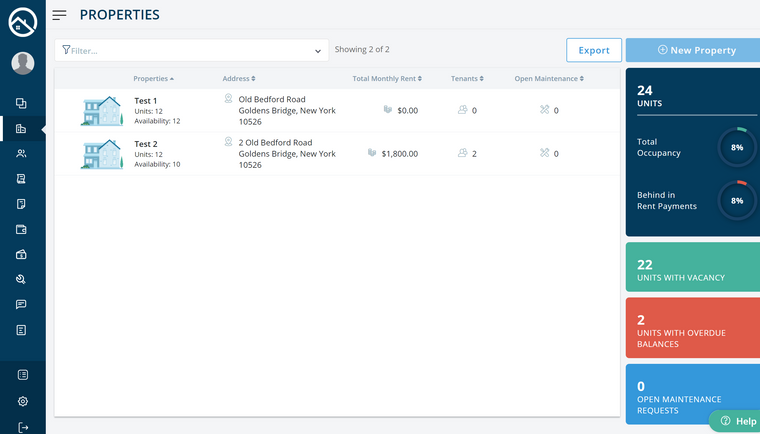
-
Can I just upload a template like this?
https://elements.envato.com/cassie-responsive-bootstrap-4-dashboard-template-LB72MUW -
if so, where would I upload it? I found the code editor, but could only create new directories, I did not see anywhere to upload files...
I did find this, https://community.appdrag.com/topic/430/upload-site?_=1629139865924
but ctrl +click is not working for me, help? -
if not, where could I find more information on how to build something like this in AppDrag?
-
is there some sort of chat support? or phone support?
Thanks in advance for any and all help. I'm pretty much spinning my wheels over here...
-
-
Hey @shannan-wilson,
1 & 2) If you uploads files with Code Editor ... you won't be able to edit them with the pagebuilder ... you'll have to edit the source code in Code Editor as well
-
We made some video tutorials here explaining in details (with transcript available) how to use cloudbackend to build advanced features like a client area with a login system, an order process and sending dynamic emails based on templates: https://academy.appdrag.com/
-
We do have a 1-on-1 support in screensharing, but it's not free ... cost is $95 for 1H
You are welcome

-
-
@joseph-benguira Thank you!!