REMINDER
SOLVED Image format requested by the Google search console: Webp
-
Hello Dear,
The following site: https://www.conseil-telecom.net/index.html is too slow for Google.
This is due to the fact that I use a CMS and especially the image format used (JPG and/or PNG at 80%)
The image format requested by the Google search console is Webp, which is recognized by most recent browsers but not by Appdrag...
WebP is supported in the latest versions of Chrome, Firefox, Safari, Edge, and Opera and provides better lossy and lossless compression for images on the web.Anoth
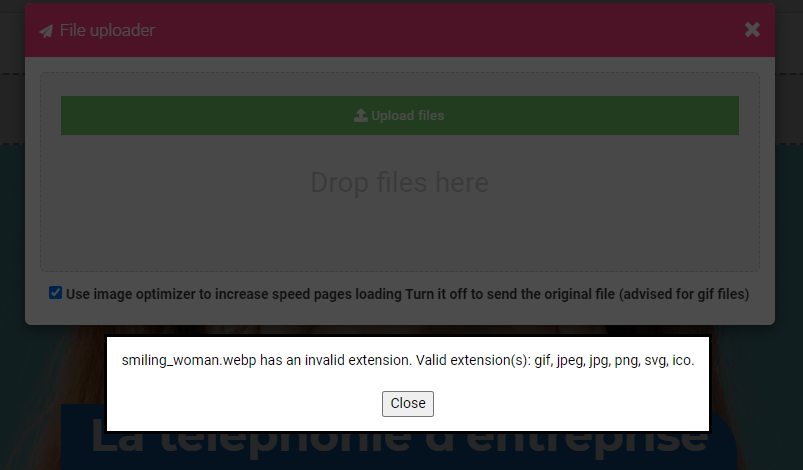
 er point : why Google tools do not recognize the CSS code 'Fontsize' ?
er point : why Google tools do not recognize the CSS code 'Fontsize' ?For the control measure, I used https://web.dev/ and
PageSpeed Insights.Thank You !
-
@nicolas-flam in fact it's not at all related with the CMS ... But with your content that you have uploaded ...
I have checked your site and the main issue is with the size of your images, some of them are several megabytes! Example with this image (2.4MB) : /uploads/remote-cRb0.png
You need to resize them to lower resolution and convert them to jpg (ideally same resolution you are displaying them in your website)
To resize your images you can use this free tool:
https://tools.appdrag.com/resize-image.htmlBy doing just this on all your images you should be back to 95% on pagespeed test! Try it

FYI we will add webp support but ... It's only compatible with chrome ... And won't work in safari and iOS so it's a pretty bad idea to replace all your images with webm ... except if you don't care about Mac and iOS users...
-
Thank You Joseph,
Done for images size.
Please update us. Have a nice day.
-
@nicolas-flam I can see that the 2.4MB image is still here ... /uploads/remote-cRb0.png

If you convert it to jpeg and resize it to 585px width (display size of your image in your site)
the image will go from 2.4MB to ... 40.88KB ... 98% reduction ... google pagespeed will be happydo that for ALL your images

-
Hi @Nicolas-Flam we now support webp images
 feel free to upload them on your website and your pagespeed grade should increase !
feel free to upload them on your website and your pagespeed grade should increase !