REMINDER
Renaming index.html for SEO
-
How to go about mapping the index.html to some other page. I renamed the index.html under Preview in code editor. Is that the right way?. Any best practices?.
Obviously, once renamed, I wouldn't be able to use page builder. -
Hello,
Unfortunately the entry point of AppDrag websites are index.html and you cannot get rid of that.
-
Is it something you can bring in future roadmap. As I understand, this is a simple mapping.
-
Keep the file name with .html in the code editor, or indeed it will prevent you to open the pagebuilder
and in your links you can remove the .html extension, check here:
https://changelog.appdrag.com/features/extensionless-url -
No..It's not working I renamed the index.html to somename.html. Now I can't open the pagebuilder. Only after renaming it back to index.html, I can open it.
somename.html. is the page name for last 2 years. If I've to rename it to index.html, that would affect the SEO. Can you please guide how to go about it.
My point is, mapping index.html to somename.html is easy and AppDrag should be able to offer this feature.
-
In that case keep the index.html but also create a new page somename.html so your SEO won't change an you will still be able to open the pagebuilder

index.html have to exist to make the pagebuilder happy.
inside index.html you can place a block of javascript code with this inside:
<script>window.location.href='somepage.html'</script> -
Got it..Thanks for quick reply.
Only problem with that is, every time I modify index.html, need to copy that code into somename.html. It's small inconvenience that I can live with.
Please see if you can offer this mapping at a latter date. Makes this whole thing lot cleaner.
-
In the builder you should modify only somepage.html
index.html should stay a blank page with just a script to redirect to somepage.html and that all
This way no need for manual operations
FYI in the settings of your project we do have an option of url rewriting & url redirections:
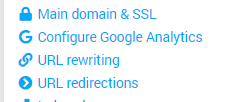
This will work for anything except the index.html page ...
-
Thanks a lot. It worked beautifully. Encountering a different problem, not sure whether it's related. Unable to publish the site/page. When I try to publish, the site hangs at 10%. Can you please help.
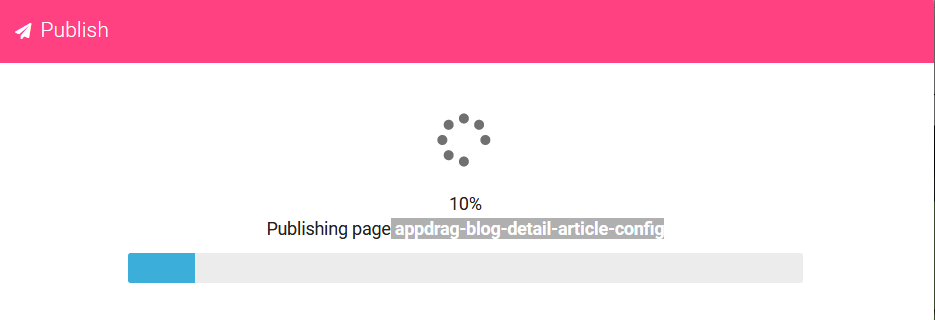
-
Hello
can you try to reload the pagebuilder then try to publish again?