REMINDER
I'm experiencing an issue with the input validation feature
-
Hi all,
When I set in the first field for a password an Action, validation 'the value must... to another field' check password
When testing it, the error message displayed is truncated or with no message
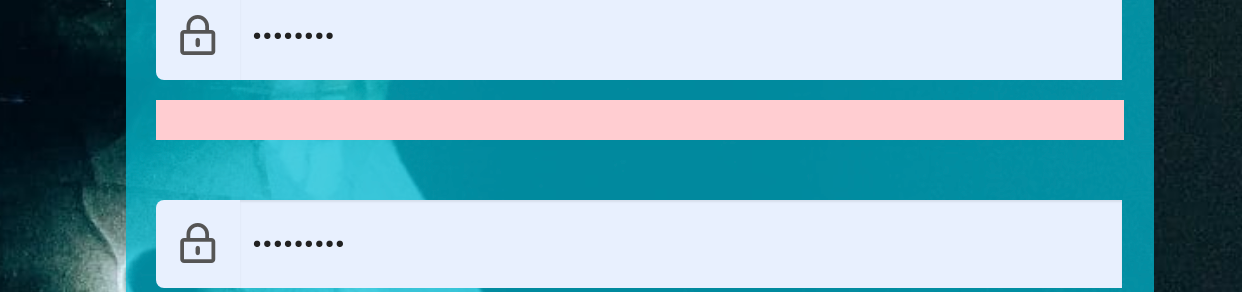
-
Hi,
Do you have the link to your page?
I'm pretty sure it's related on the configuration you set on the first input. As it should be the second input to have to match the first input as a rule. -
That's exactly the case... I want my first password field to check with the confirm password field.
Here is the URL : https://prod.appdrag.com/Builder/pagebuilder.html?appId=inspiration-fe287c#PAGE_resetpasswordI've checked again... the complexity validation rules displays correctly the error message
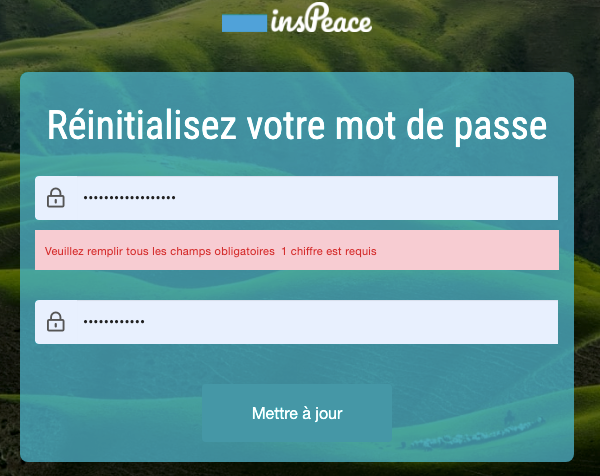
The confirm password mismatch shows the issue

-
Hi, yes I checked your page and the problem is that you put the verification on the first field without error message.
What I would do would be to:
- add the verification on the second field (it will block the form submission so it's not an issue that it's on the input you're using the value)
- add an error message in the "error message" field
-
Bonjour Wassim,
Cela ne fonctionne pas.
Si je mets la vérification sur le deuxième champ, j'arrive à sauver même si les mots de passe sont différents.Je pense qu'il faut vraiment positionner la vérification sur le premier champ.
-
@Olivier-MAGNIN said in I'm experiencing an issue with the input validation feature:
Bonjour Wassim,
Cela ne fonctionne pas.
Si je mets la vérification sur le deuxième champ, j'arrive à sauver même si les mots de passe sont différents.Je pense qu'il faut vraiment positionner la vérification sur le premier champ.
Sorry Wassim, I forgot to write in english.
Son, I've tried your solution and it'sn not working. I'm able to save even if I'm typing a wrong password.
I think that the verification must be done on the first field. -
Hi Wassim
I confirm... your solution is correct except that the verification must be done in the first field.
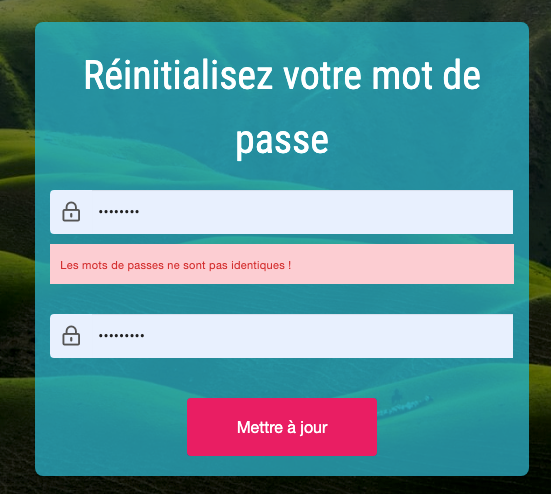
-
Hi,
You can add an additional field to your Cloud Backend Function passwordVerification and add it to the fields, so it will be required to fill the form. Then you can use it on the second input.