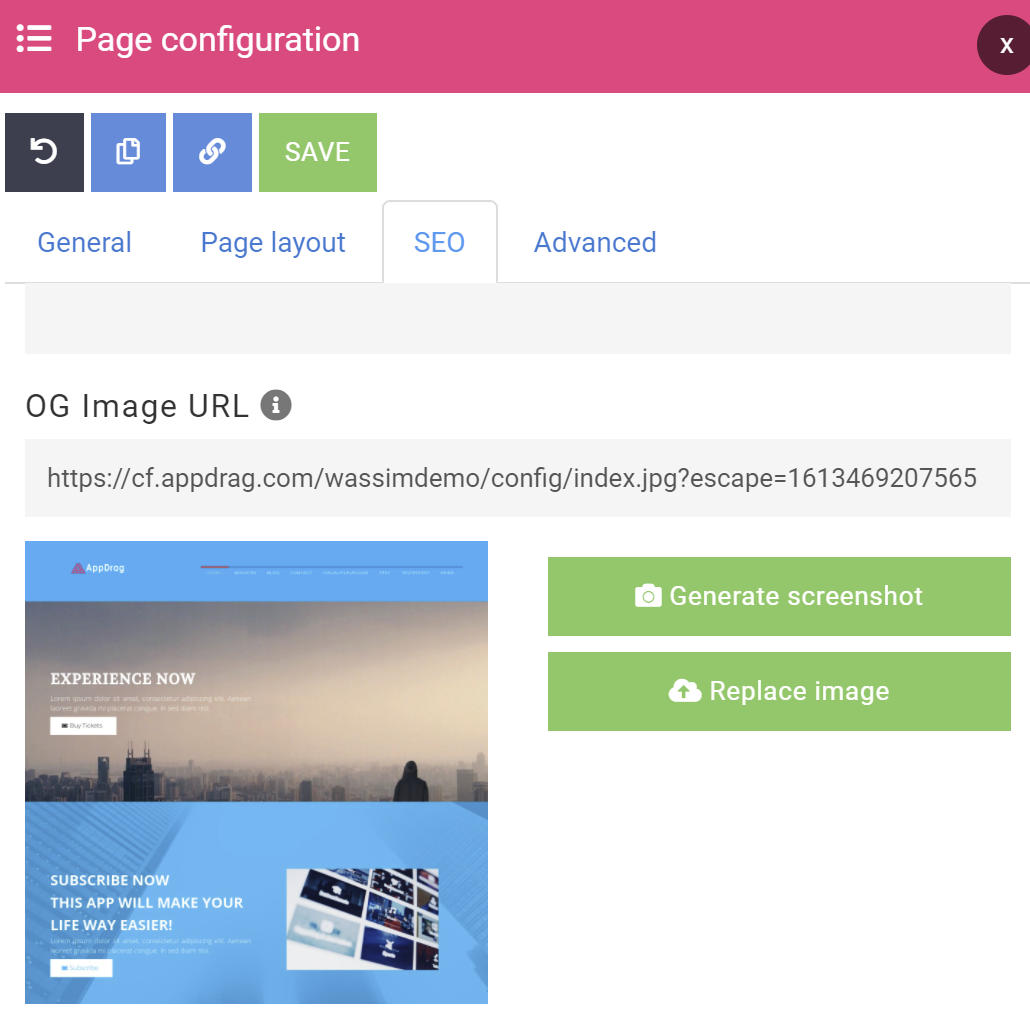REMINDER
Please be respectful of all AppDragers! Keep it really civil so that we can make the AppDrag community of builders as embracing, positive and inspiring as possible.
Sharing website : former screenshot
-
Hi,
when sharing the link of my website, the associated image is the template's screenshot vs. my home page. I can't find where to change it ! Thanks for your help ! -
Hi,
When you publish your website, it will generate a new screenshot. If for any reason it doesn't work you can generate it manually on the index page or choose any other image you want on page configuration > SEO: