REMINDER
PAYPAL INTEGRATING
-
I'm sorry to come back to this subjet but I still don't understand
Here are what I did :
1- I have created the Paypal account for my client
2- Setting here :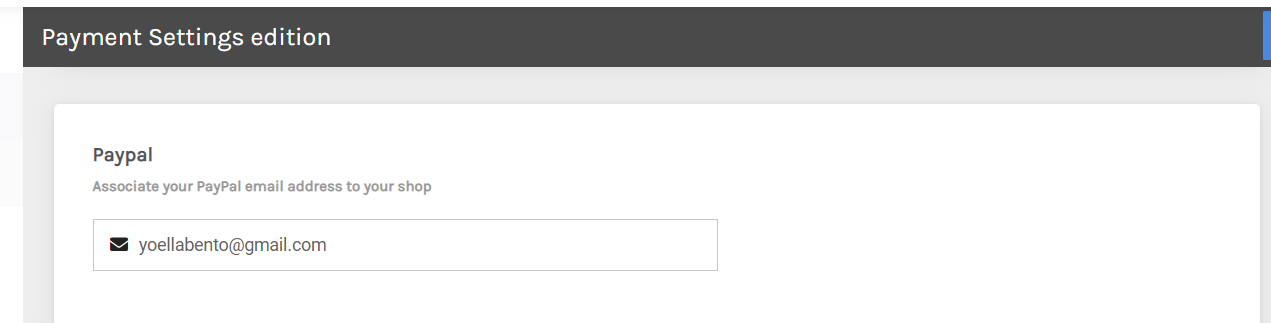
3- Add Paypal Button + email here
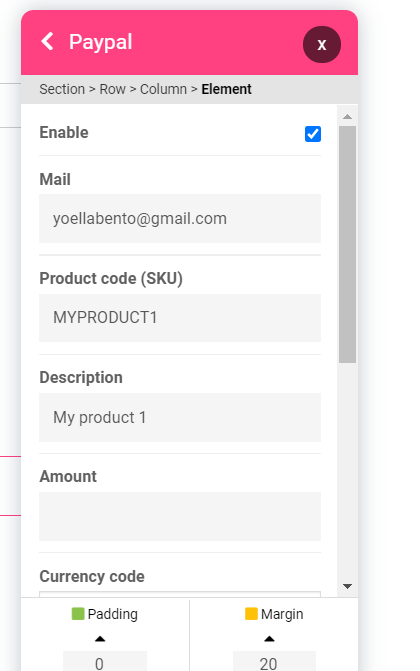
I didn't put anything on here :
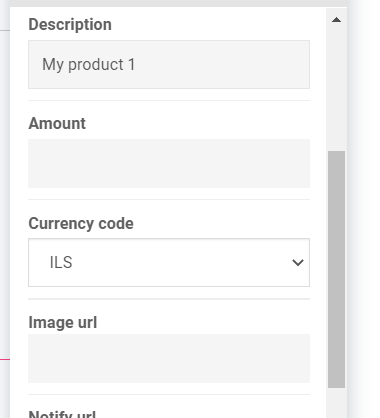
But I got that
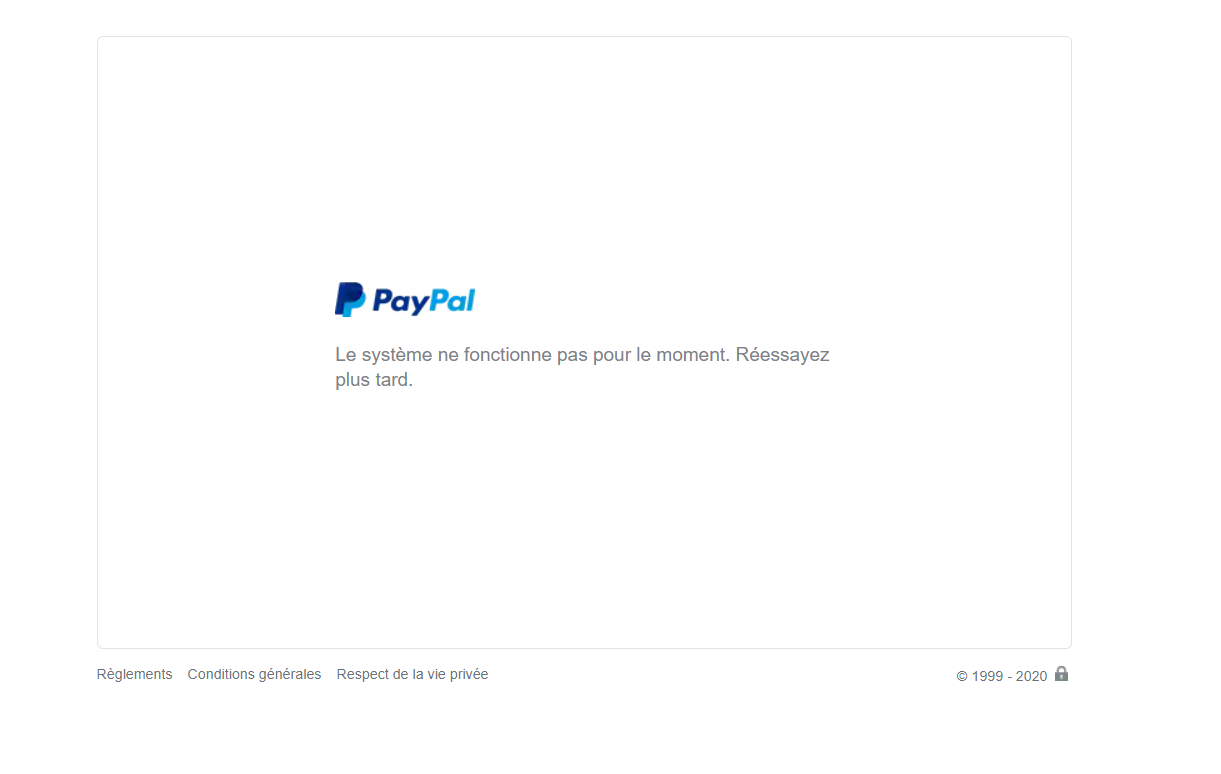
-
Hi, you're trying to mix two things :
- Paypal button for one time purchase of an item or donation (and it displays an error message because you didn't put an amount
- Paypal as shop payment provider (where you only set the email) which is only used during the checkout process of your shop
If you can't fix your issue with those details, don't hesitate to tell me what is your end goal.
-
Actually, there is just 1 product but maybe 2 or 3 more in a few weeks; SO
I re - add a SHOP DETAIL PAGE and I have left the BUTTON ADD THE CARD
So Now I'm here
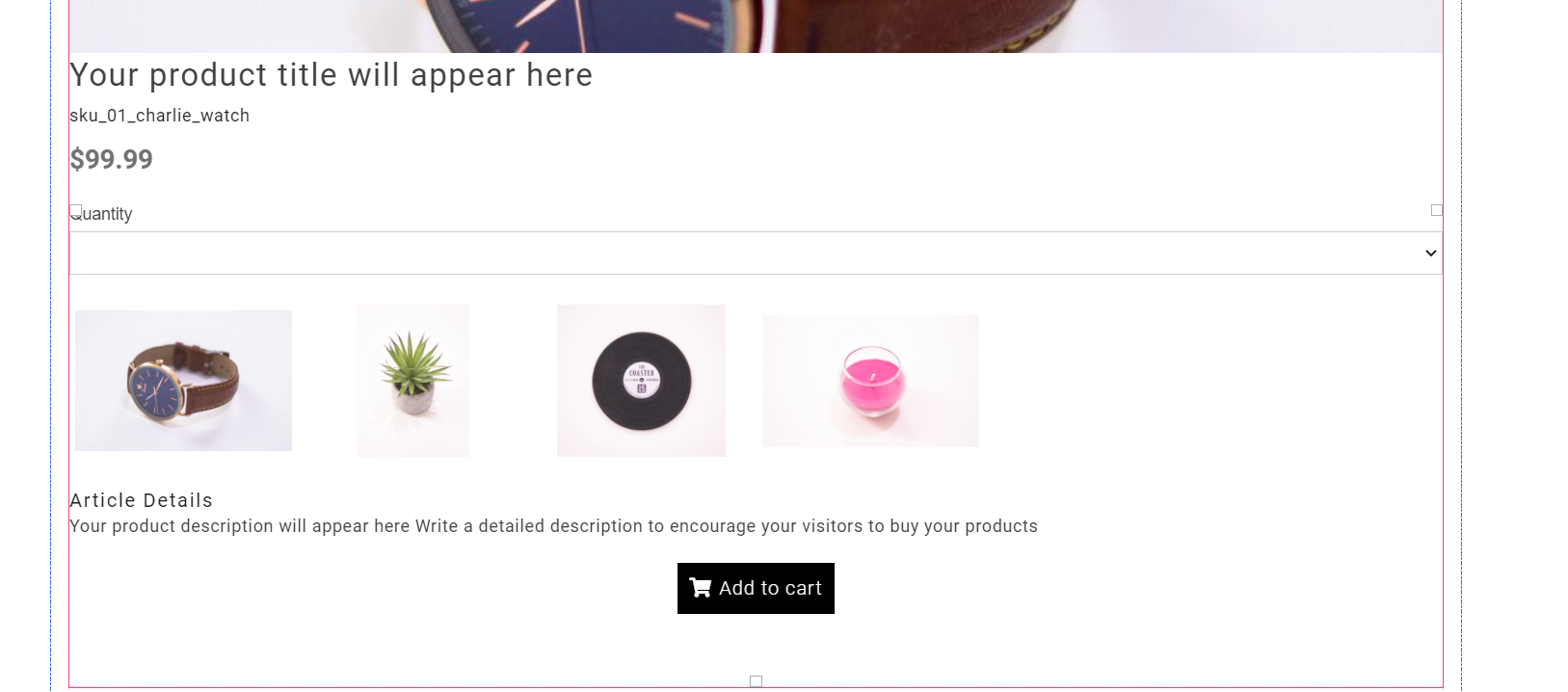
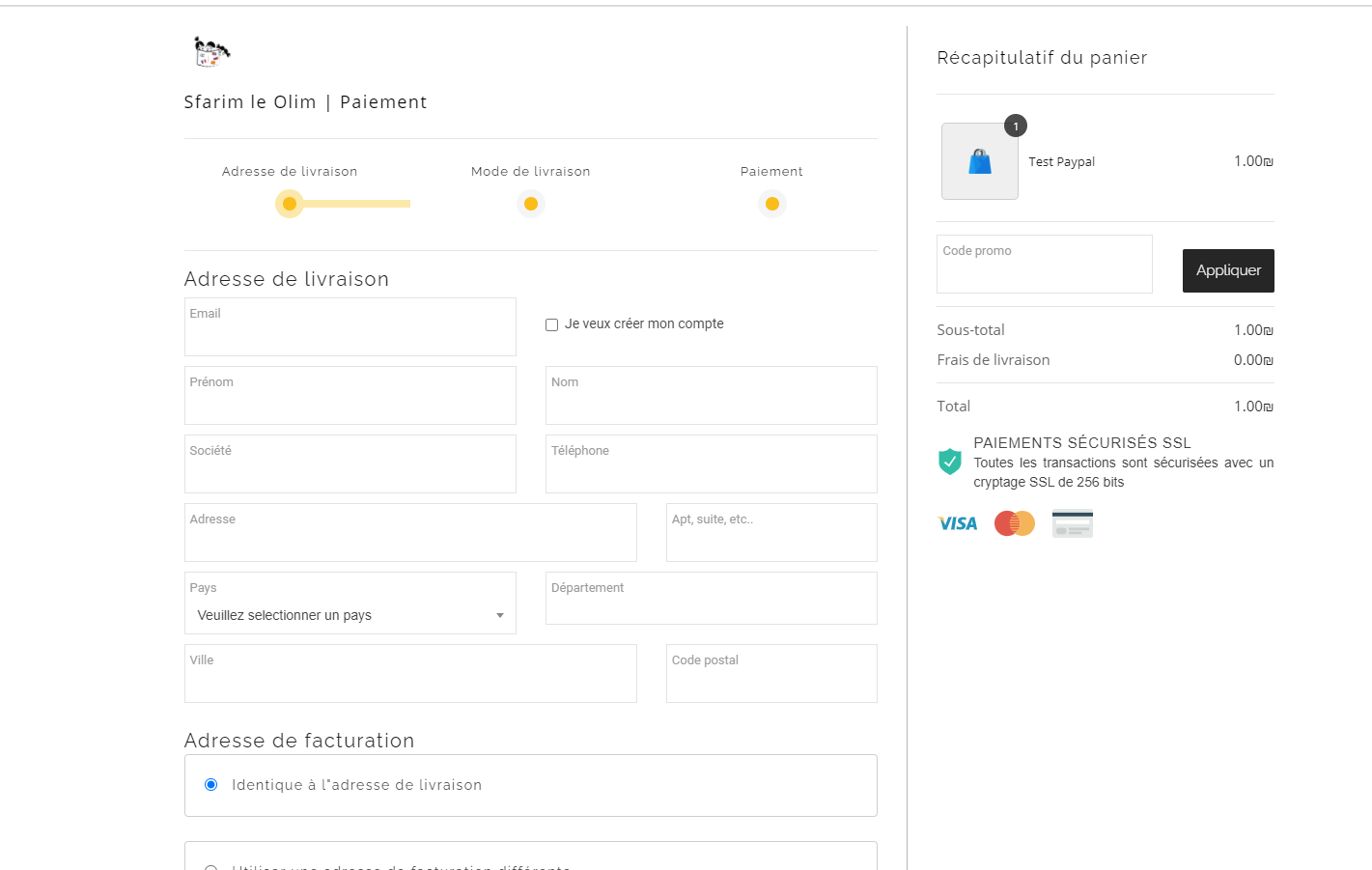
-
Ok, so you have this message at the end of the checkout page when you click on pay with PayPal?
I tried to go that far but it seems there are no shipping zones to try it. -
Wassim.... I didn't understand your last message

I have tried with :
Add to card
Pay sith Paypal (all the buttons)
Subscribe with PaypalI have put of :
the email adress on the button trigger....
the weight
the shipping
...
It's going to make me crazy !MAYBE WE HAVE TO WAIT A LITTLE BIT BECAUSE I HAVE CREATED THE PAYPAL ACCOUNT JUST A FEW HOURS BEFORE
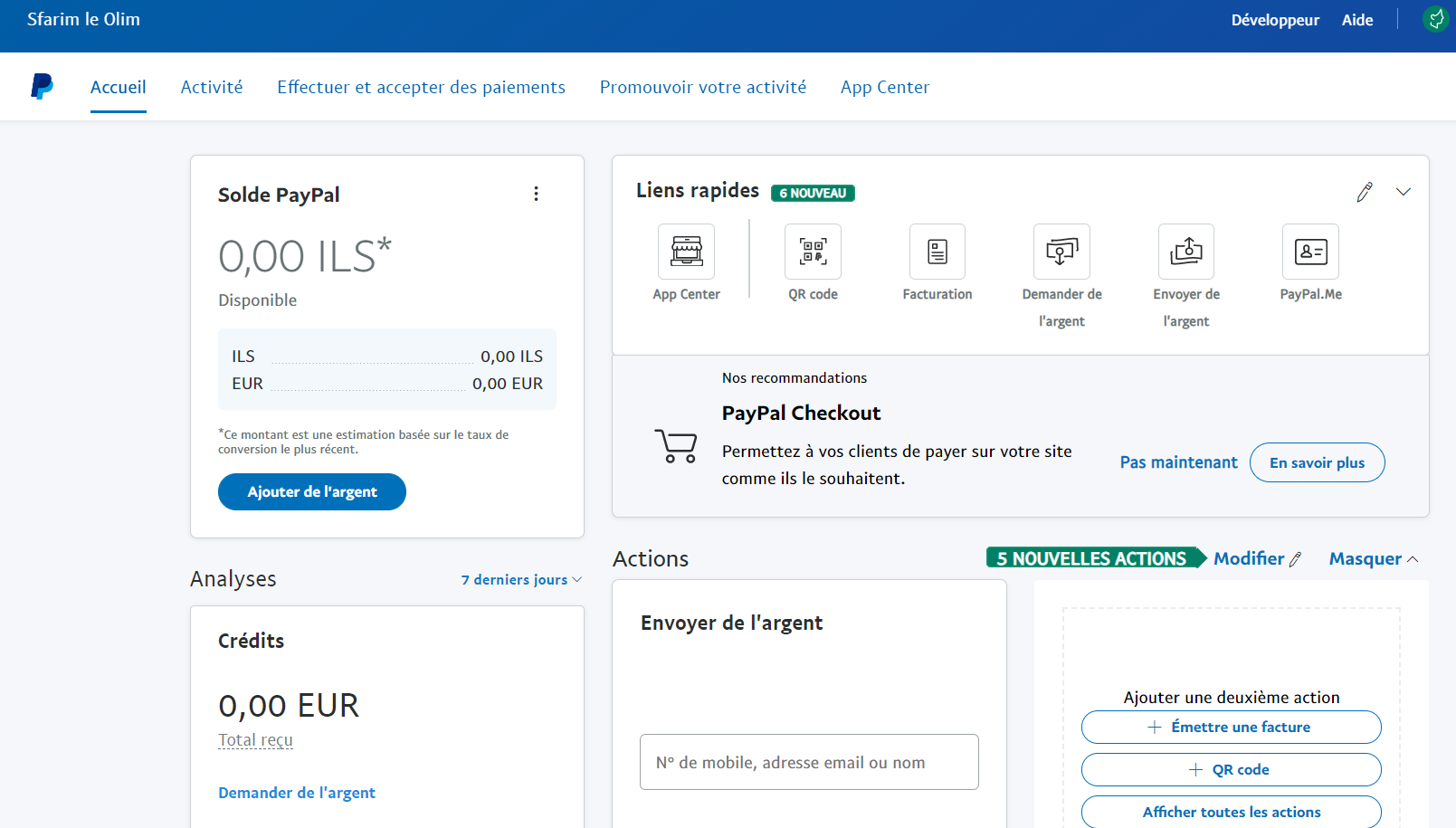
-
Can you show me where you click to have the error message?
-
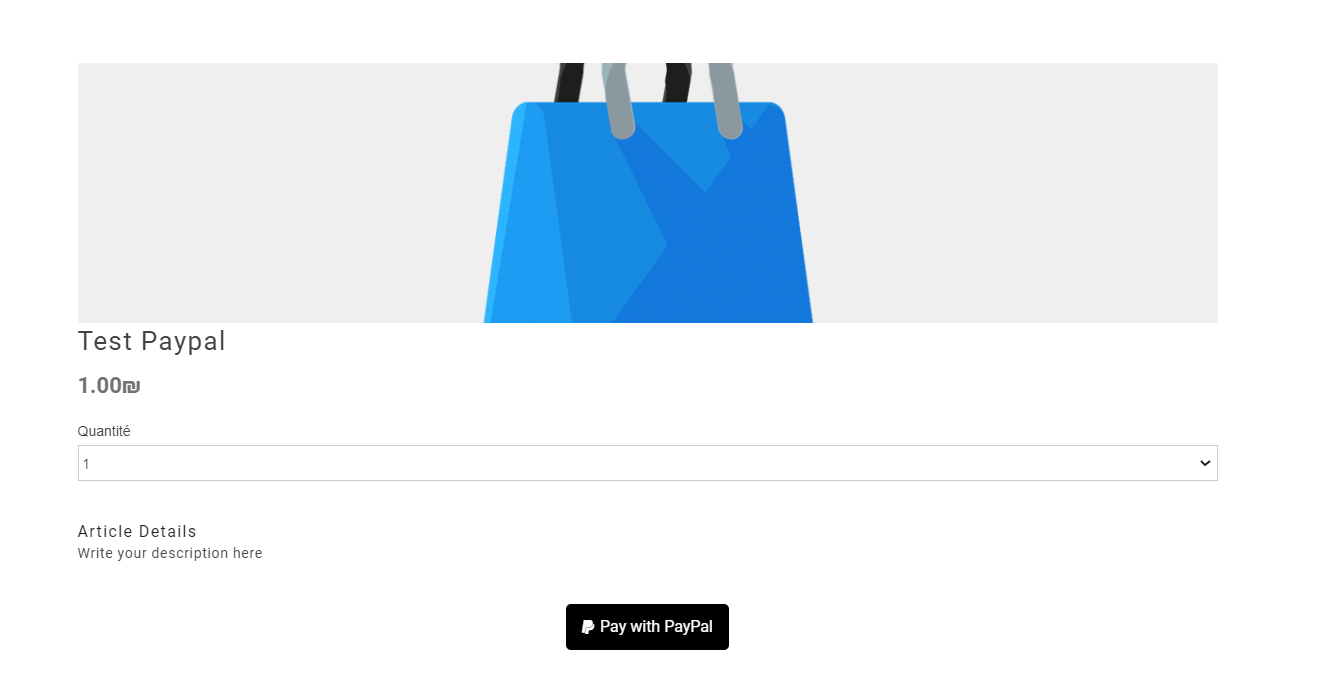
BLACK BUTTON -
It's a crazy story right ?
-
Ok I see your issue.
You are mixing the shop with PayPal button payment.Disable PayPal on the buttons
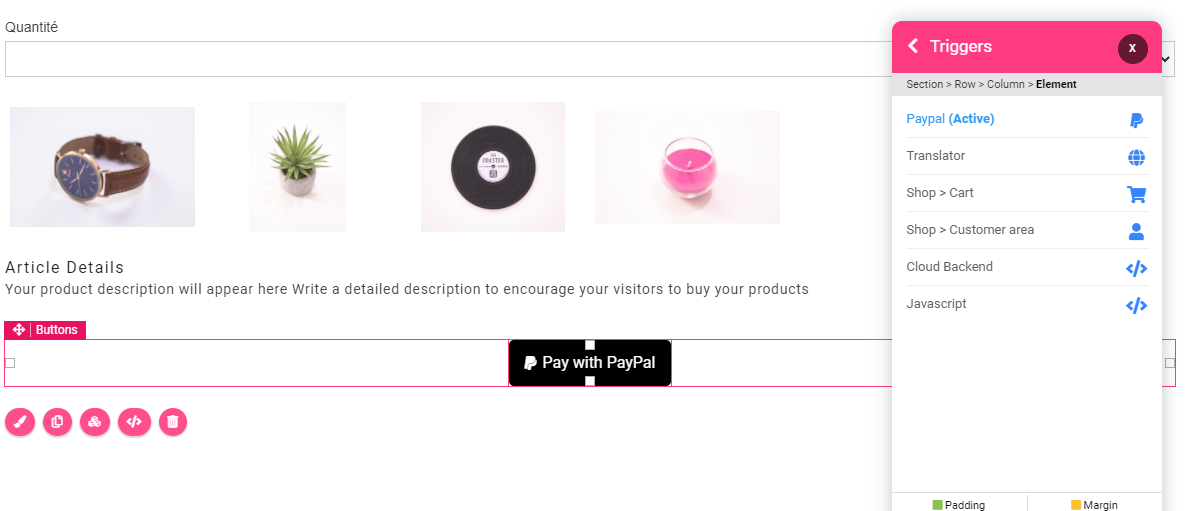
And instead click on Shop Product Component > Add To Cart
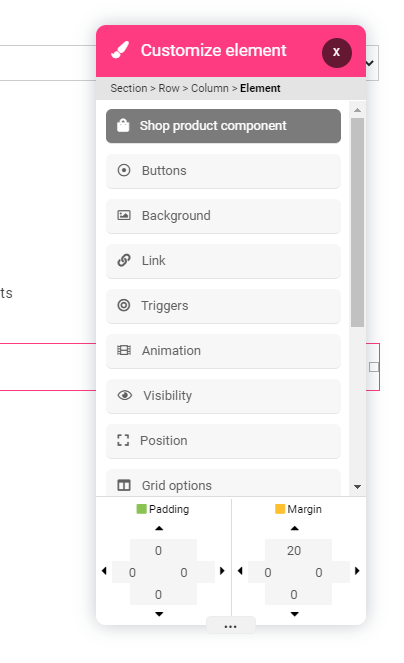
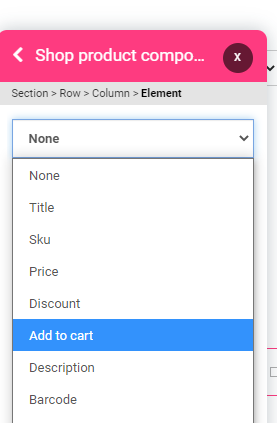
Then setup your shop with shipping zones etc
-
I really really thank you for all your anwsers and you should thing that I'am completely bad and understanding...
I have done what you said but it's still the same...But... I don't have shipping Zone... Is it mandatory to fill in this ?
I did ONE... but not sure it's necessary
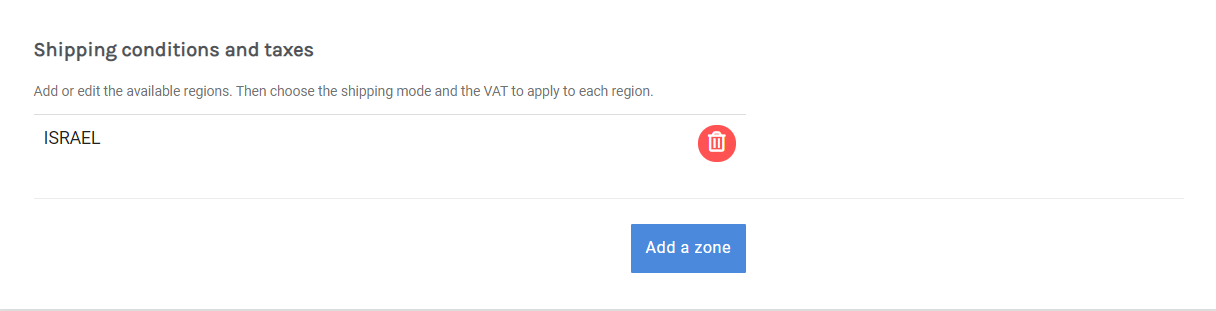
TO BE SURE, I didn"t fill in these because I think I don't need and I didn't fin in the support videos
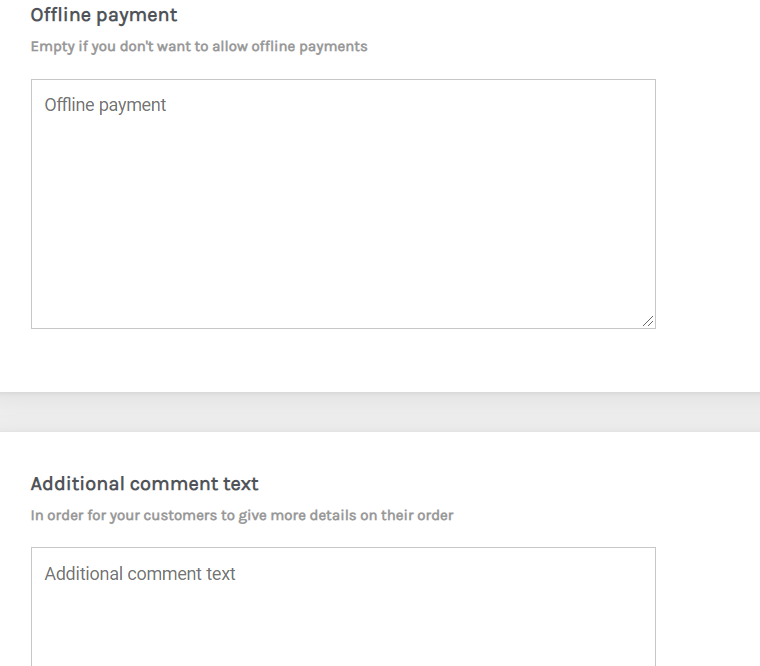
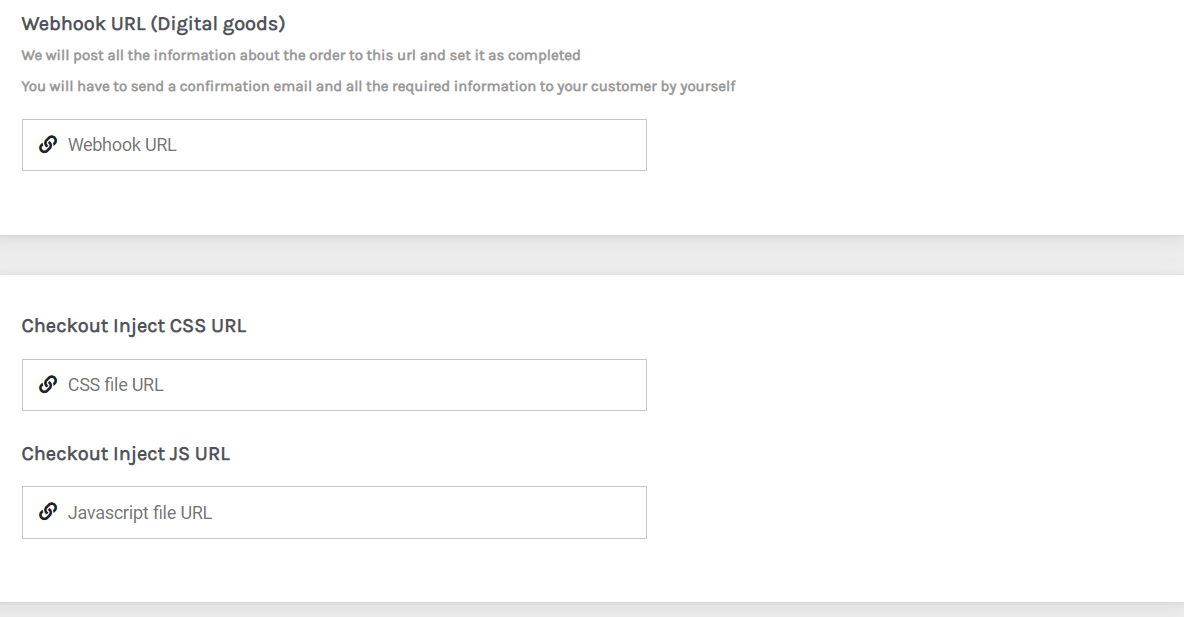
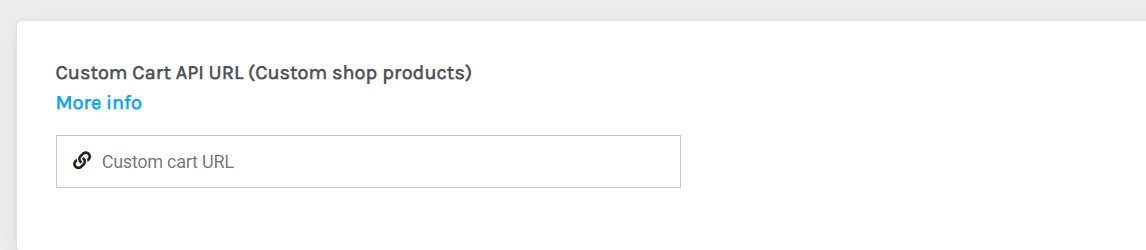
I'm so sorry not to be able to find it by myself...
-
I think that I DID IT !!!
-
@Katya-Nakache said in PAYPAL INTEGRATING:
O BE SURE, I didn"t fill in these because I think I don't need and I didn't fin in the support videos
Great!!!
Yes for "offline payment" leave it empty, if you put something in it would allow users not to pay directly and this field is to tell the instructions .
Example : "Send your check at 8 adress, 123210 City, Uk"
or
Example : "Pay in the shop when you come to collect your order" -





