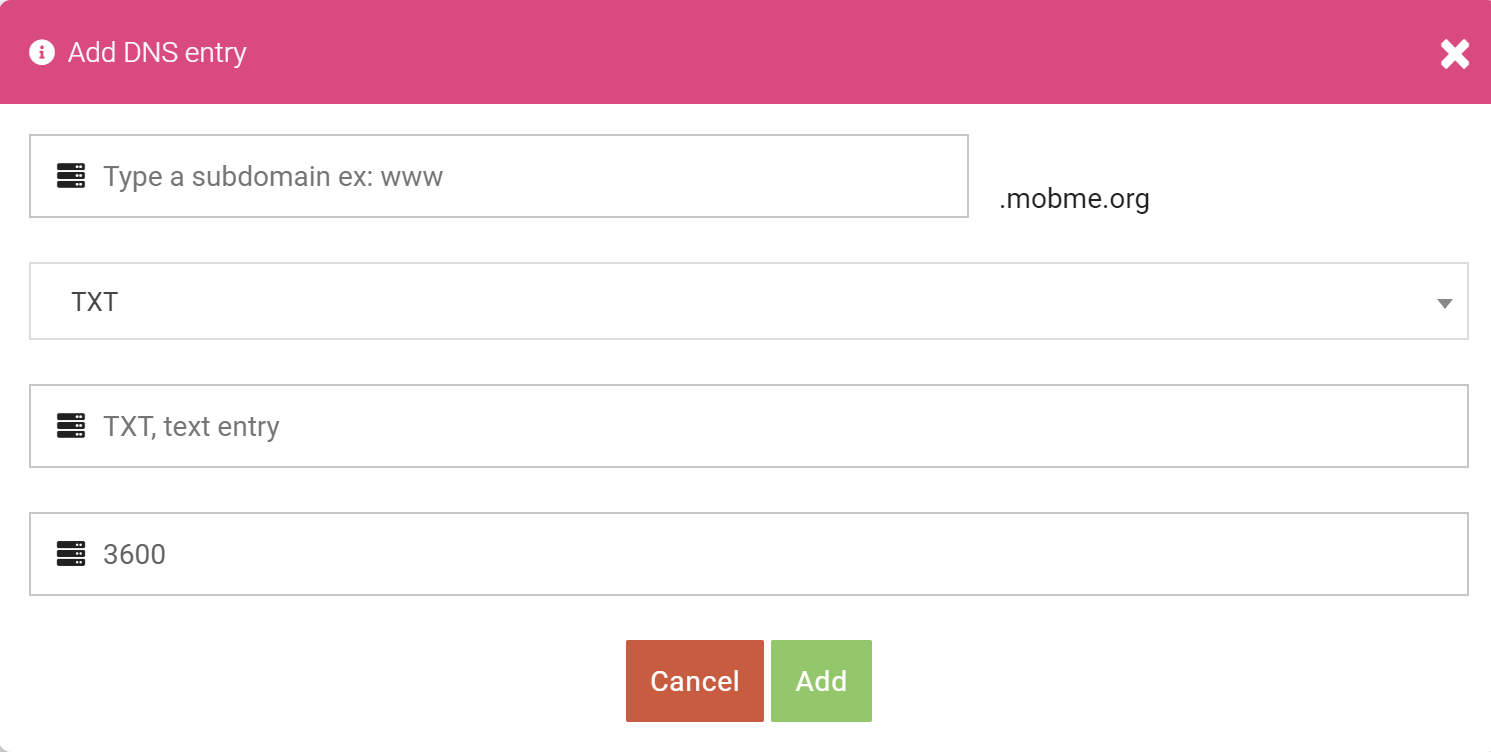REMINDER
Hello, how do I verify domain ownership in order to add the website to Google Search Console?
-
Google Search Console provided me the instructions below in order to verify domain ownership to add the property on AppDrag. Since I bought the domain via AppDrag, not sure how to proceed, including where to copy the TXT record provided into the DNS configuration for my website on AppDrag. Thanks!
- Sign in to your domain name provider (e.g. godaddy.com or namecheap.com)
- Copy the TXT record below into the DNS configuration for [my website]
-
@RaBhatta said in Hello, how do I verify domain ownership in order to add the website to Google Search Console?:
Google Search Console provided me the instructions below in order to verify domain ownership to add the property on AppDrag. Since I bought the domain via AppDrag, not sure how to proceed, including where to copy the TXT record provided into the DNS configuration for my website on AppDrag. Thanks!
Hello,
Go to your domains:
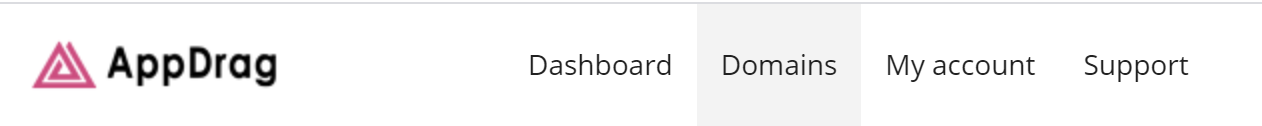
Settings on the domain:
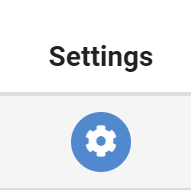
DNS Editor:
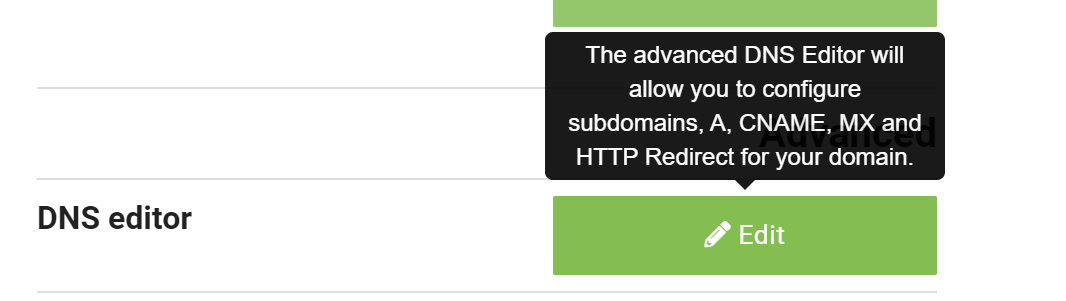
Add Dns Entry and select TXT as type: