REMINDER
Google Tag Manager
-
Hi, Is there a better way to add google tag manager than to manually insert it into all the pages? Thanks
-
Hi,
Sure, add it globally in your project from the project configuration.
https://changelog.appdrag.com/features/add-custom-html-code-on-your-entire-project
-
thanks, my only concern is google tag manager tells to put the code at the beginning of the body part and the editor offers to put before the end of the body part. Is there a solution for that? Also when I put the part to the body it shows an X next to the code. Is that a mistake?
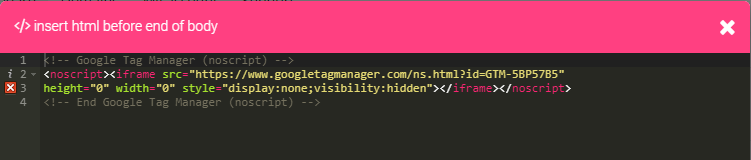
-
You're welcome.
I think you should put it in your head tag (source: https://developers.google.com/tag-manager/quickstart)You can hover the x with your mouse, but if it's a copy paste from google, I guess your code is ok and it must be a warning
-
in tag manager, there's a part that goes to the head and another that should go to the beginning of the body
-
Right, put it in end of body it's ok.
This part is a fallback just in case JS is disabled on the device opening your website which should be 0.0001% of visitors