REMINDER
Restore pages
-
I created a page and saved and published and now I can't see it. Is there some way to restore. This was the url: https://www.sendingmoney.org/Forex-multi-currency-Bank-Account.html
Is there any way to restore it? Is there a list of changes where I can see what happened after what?
-
Hello,
First solution :
- Go To the PageBuilder
- On the left click on project configuration
- And now open restore
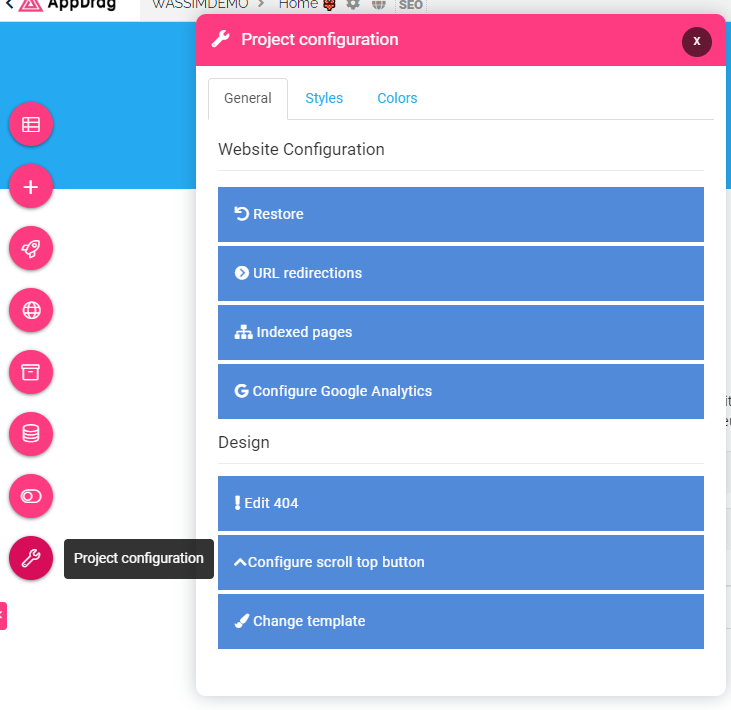
You can now Restore your page
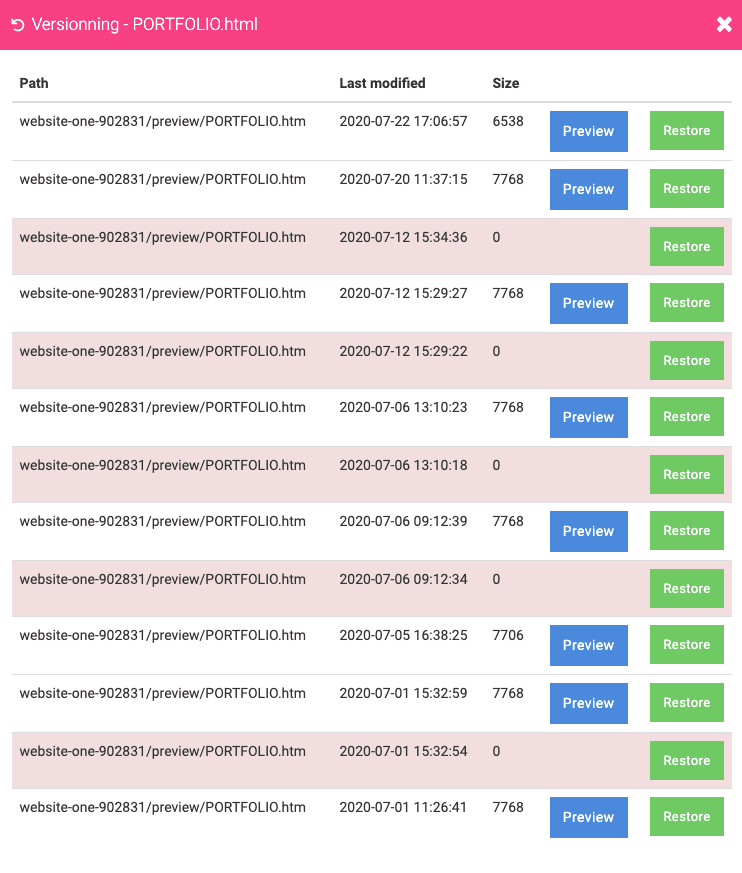
Second solution :
Go to your dashboard and click on 'Code Editor' tab
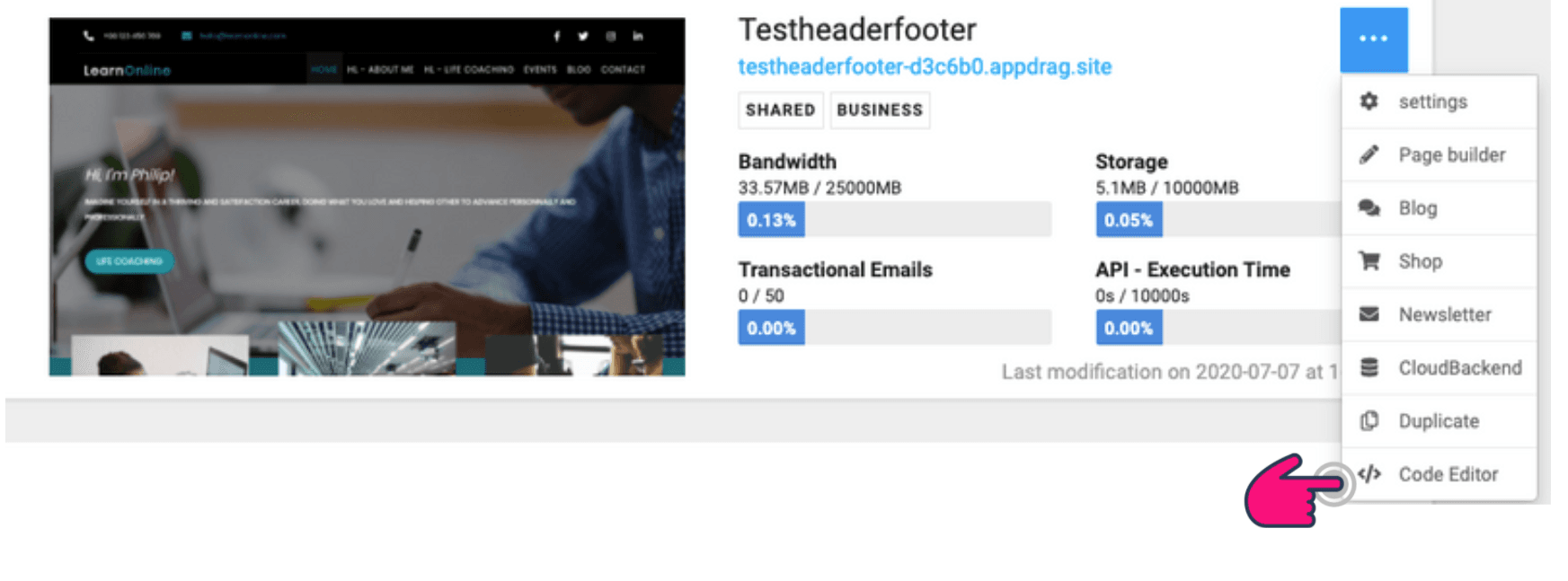
You will have access to all your files, find your pages to restore, right-click and select 'Restore'
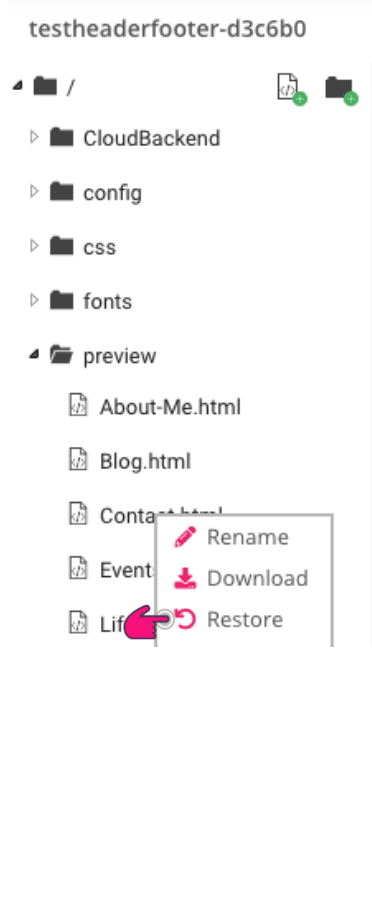
You can now Restore your page
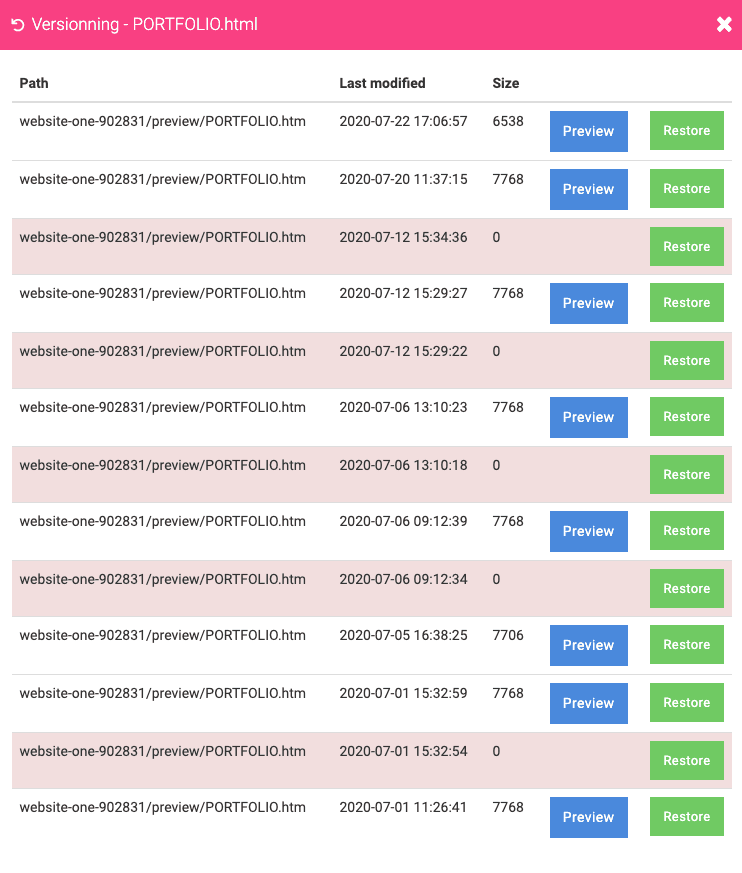
-
thanks, I tried to restore both ways. Clicked on restore but nothing happens. Do you know what could be the problem?
-
Yes, if you restore the preview link, don't forget to publish your restored page after to have it live.
-
yes, I published, but i click on restore and I can't even see it in my pages in the draft version. Like the button does nothing
-
Can you do a screenshot of what page so I can try on my side?
-
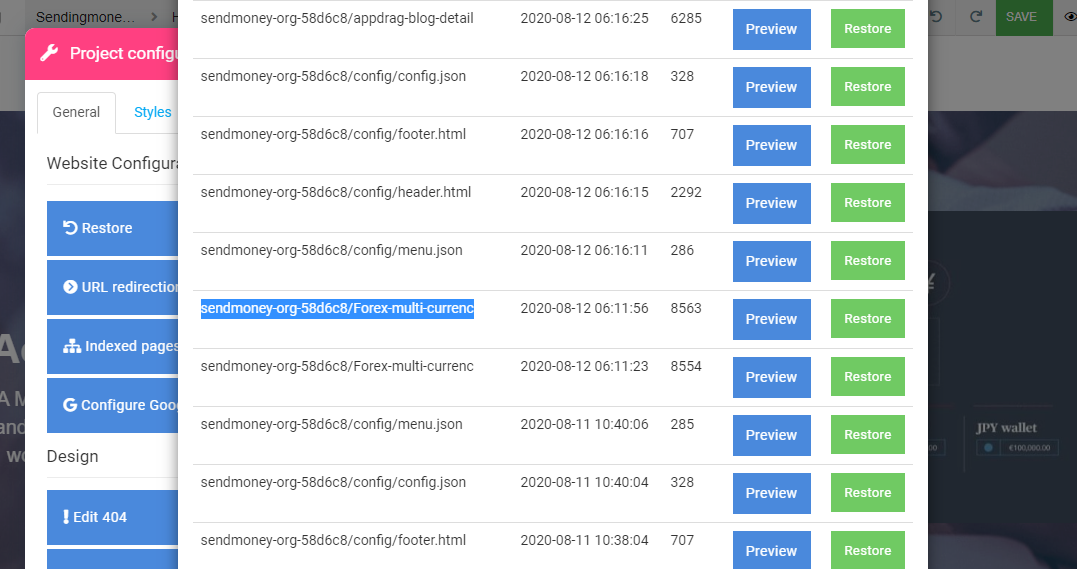
-
Hi @Wassim, Did you find any solution? It looks like I can edit the page but I can't see it in the page list: https://www.sendingmoney.org/Forex-multi-currency-Bank-Account.html
-
Hi,
The link you provided seems to work, did you find a solution or the issue you face is another thing? -
@Wassim Hi, actually the link is working but I can't see the page on my list and also can't edit. Can you help me with that?
-
@Neil-Ambikar sure, to explain you there are two versions of your site :
- The live one, which is available from your domain and is your published website
- The preview one. The one that you edit using AppDrag pagebuilder and is available through your website /preview
I saw you restored only the live version of your deleted page but not the preview one, to do so easily go to here (the code editor):
https://prod.appdrag.com/Advanced.html?appId=sendmoney-org-58d6c8 and right click on the preview folder. From there you should be able to see the pages that you want to restore for editing too. (In general it's better to restore preview pages and then publish it from the pagebuilder) -
@Wassim said in Restore pages:
ight click on the preview folder. From there you should be able to see the pages that you want to restore for editing too. (In general it's better to restore preview pages and then publish it from the pagebuilder)
okay, so I need to do the preview one to edit? And why is it showing 0 kB next to it? Do I have to restore the previous one?
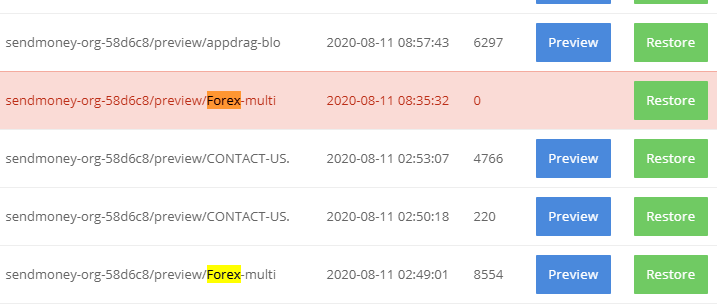
-
Yes restore the 8554 one, the 0 one is when it has been deleted.
Whatever you can try both as they won't disappear from this history, so don't worry too much about mistake here