REMINDER
Mobile Page not Displaying Correctly
-
I have published a site and the desktop and mobile sites were originally displaying fine. Now my site is showing up like a smaller version of the desktop site on my android phone. I've cleared cache and get the same issue. I had my wife check on her iOS phone and she gets the same thing. If I ask the phone to serve it as a desktop site, it only slightly changes.
What is being shown in the mobile editor is not what is showing up on mobile. Any ideas what could have caused this and how to fix it?
kalosps.com is the site that I am having issues with.
-
Hey Thad,
The dns configuration on your domain seems wrong
Please check again our DNS Tutorial for external domains (we do have a tutorial video for GoDaddy)https://support.appdrag.com/blog/61-External-domain.html
If the responsive is not working on mobile it's because you have not followed our guide above but instead have used a frameset config at Godaddy, this prevent site responsivness and completely prevent site indexing by search engines ....
please simply follow our tutorial above

-
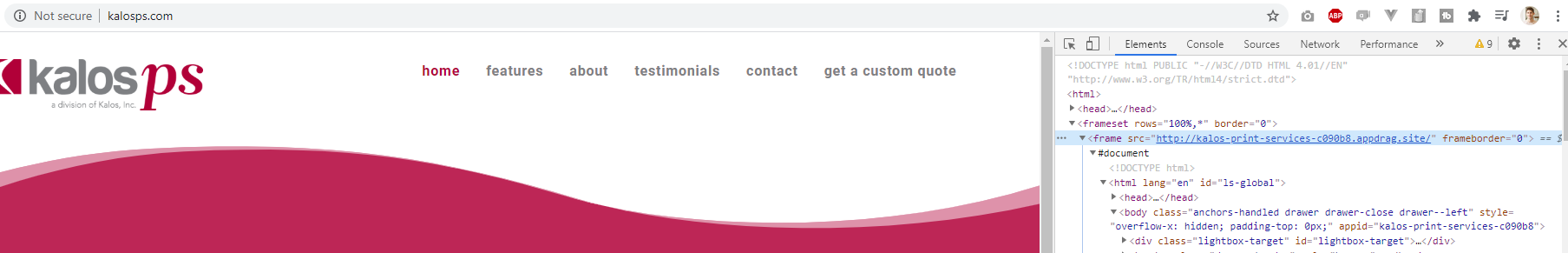
On your website it's weird it's inside a frame, it's not AppDrag native, are you using another tool to embed it on your domain?
Looks fine for me here : https://kalos-print-services-c090b8.appdrag.site/ -
@wassim Birdseed is the only tool I'm using that is not native to appdrag. I put it in a custom html container. Is there a better way to add third party tools that doesn't effect how the mobile site is displayed.
@Joseph-Benguira , that may make sense. Our companies website went down so I built this quick to have something up while the marketing agency finishes our new site. The owner of the business didn't want to change any of the DNS records, so he just did a masked redirect. Sounds like that may be the issue.
-
@Joseph-Benguira
hi,
i also followed the tuto to add an external domain but into this external domain, they need two host names of dns.
for the main one i used "custom-domain.appdrag.com" but can you tell me what about the second one? -
Hey Zvouloun
It seems you are trying to change the NAMESERVERS of your domain
this is not what you must do, so you are in the wrong section/menu on your registrar control panel, you must look for DNS records, not nameservers.what you have to do is to create a CNAME DNS Entry for WWW on your domain and point it to custom-domain.appdrag.com