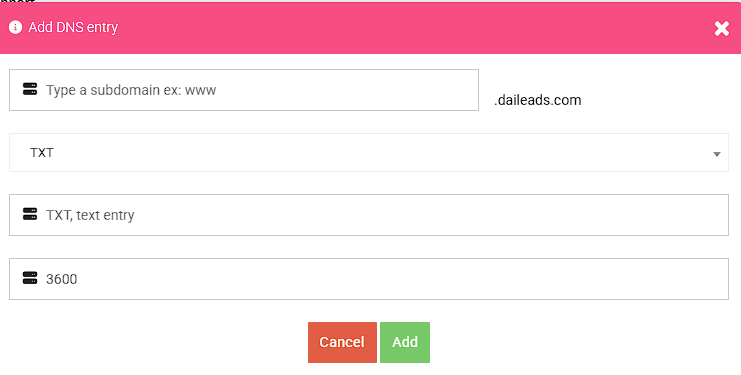REMINDER
SOLVED Verifying an appdrag domain through Mailerlite
-
I'm struggling to work out how to make my appdrag domain and mailerlite talk to each other. Mailerlite has the DNS records I need to add to appdrag, through appdrag doesn't label its fields "value" and "name" in the box where you add that info, which is frustrating. However, I've managed to enter the DNS records that mailerlite told me to, only when it tries to check the records, I'm getting an error that says SenderIF/SPF records do not match. Can you explain what that means? I really wish appdrag would create step by step connection info for a platform as well used as mailerlite. Thanks.
-
@naomi-crain I never heard about mailerlite, but they will probably provide to your DNS entries to create, probably of type TXT
You have to follow their instructions, my guess is you have not create the correct name/value combinations
I cannot really help since I have no knowledge of what they are asking you and they are in a better position to support their own product
-
@joseph-benguira Thanks for your reply. It surprises me you don't know mailerlite as so many people I know use it. You're right, in that they're telling me to create a CNAME and 2 TXT entries. It's appdrag that doesn't say where the "value" is meant to be nor the "name". And I'm getting an error in Mailerlite's authentication saying "SenderID/SPF has more than one record. Remove all others and leave only one."
Nothing is labelled "SenderID/SPF" so how can I know what to delete?
Does this make any sense to you so you can help? -
when adding a TXT record
first field (type a subdomainà is the name
second field (TXT) is type of record, should be set to TXT in your case
third field (txt, text entry) is the value