REMINDER
SOLVED Preview different from page builder
-
I can't solve my problem : there's a space between the header and the 1st section that disappears on the preview page.

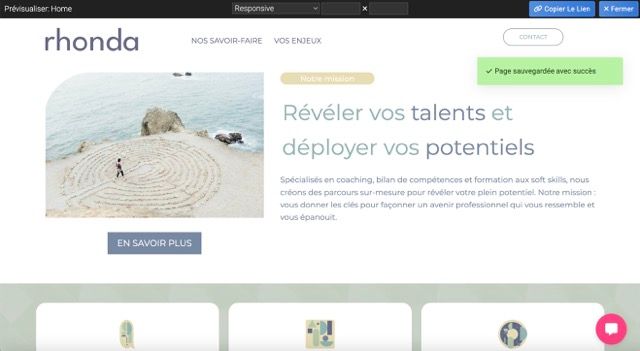
Any idea how to solve the issue ?
-
Hello @bianca-duboisset-0
it can be because your section have an element visible only in pagebuildergive me the url and I can check
-
-
your second section on the page have a margin top of 111px (visible in orange in the screenshot)
just remove it then republish the page
-
Thank you Joseph. It works !
-
@Joseph-Benguira there's actually a bug. When I fix the header in the computer design, the first section covers the header (without changing anything in the padding)
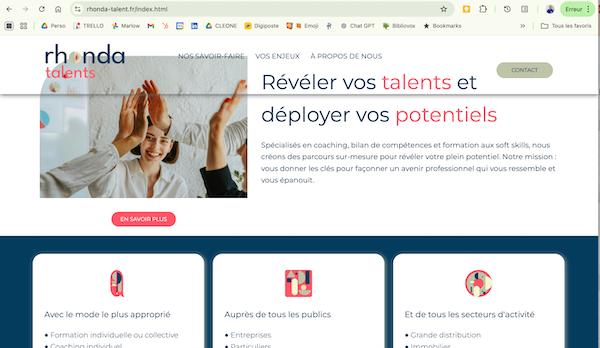
If I untick the "fixed on top" box, it shows right.
Any solution ?
-
@bianca-duboisset-0 yes this is expected in the fixed header mode, you should also put a background color instead of transparent, but honestly fixed headers are a bad idea and I recommend to not use it