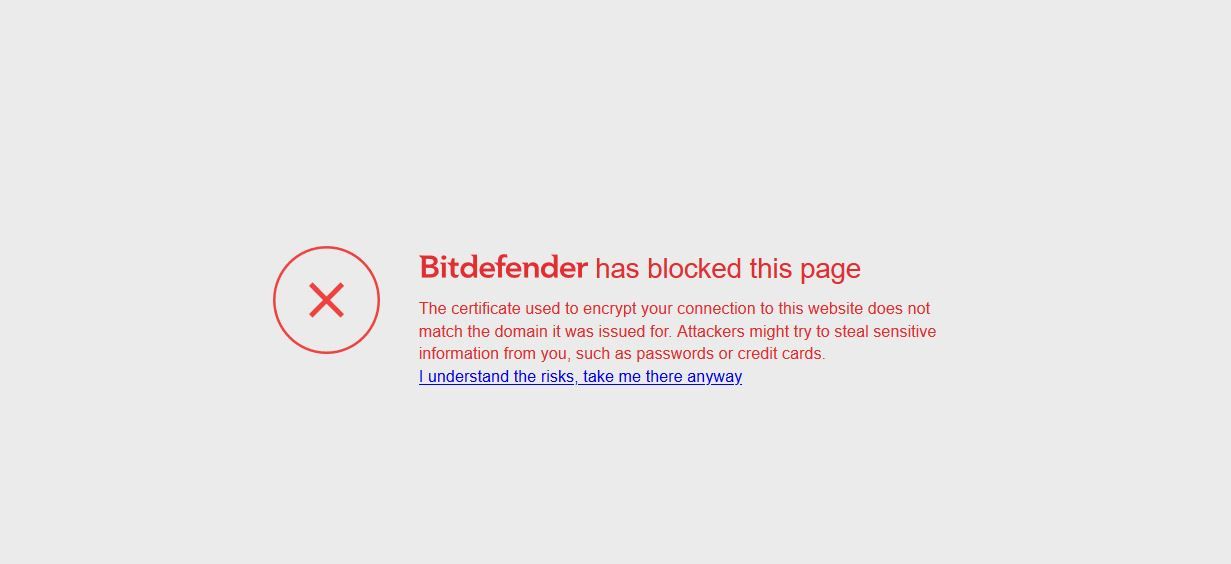REMINDER
SSL not working
-
Hi Everyone,
I have a standard server with Direct Admin and a DNS server.
I can't get the SSL.
I made a Ouick video (link below) for you so you have more details.
Thanks in advance! -
Hey Levien
Could you try to remove the dot (.) After the end of the CNAME value?
The just wait for 1h and go back to main domain and ssl
Let us know

-
This post is deleted! -
Thank You @jbenguira
Yes I did the change.
The thing now is:
www.golevien.com is not SSL
when I type in https://www.golevien.com I get a blank page with a warning
In apddrag
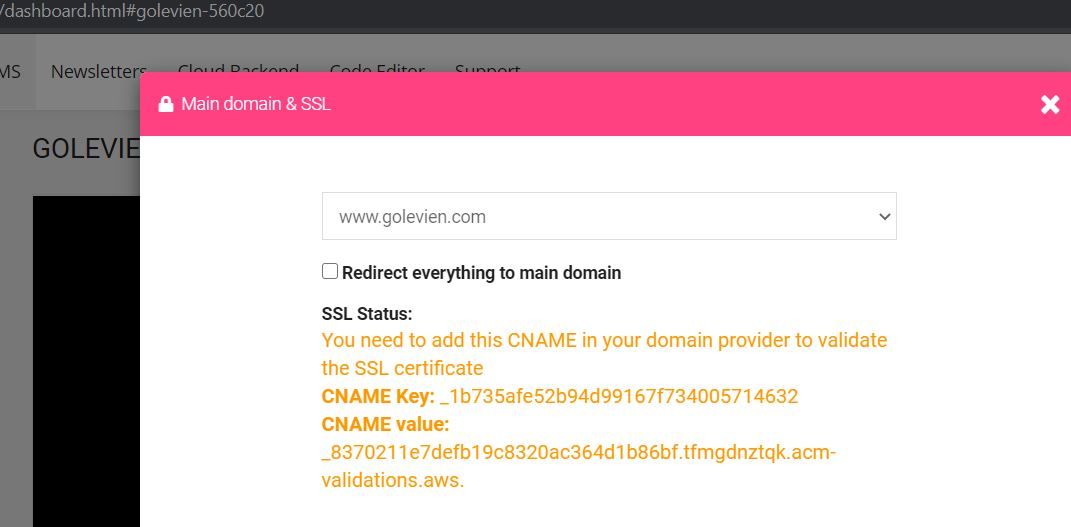
Still showing in orange....Looking forward
-
-
@Levien-Eelman this means you have not created the exact CNAME for ssl verification in time ...
Please disable ssl and re enable it to try againPs: if you have a lot of difficulties with dns I recommend you to transfer or buy your domain directly with us ... This way there is zero dns config required!
Another option is to ask us to do it for you (dns config on you external system) cost for that is $50 one time fee. Again this is only if you are not able to do it yourself and if you don't want to transfer your domain.
-
I have done DNS for over 60 domains, So I am able to change DNS.
But clear instructions is missing.Nevertheless I bought complete new domain: levien.pro via Appdrag.
And still it is not functioning! -
This post is deleted! -
Hey Levien,
I have checked what happend, it seems your project was still trying to generate the SSL cert for your external domain (and not able to valdiate because the expected dns entry was not there)
I have cancelled this operation for you and restared the process on your new domain, your domain will be verified and served over SSL in 1H from now
Sorry again about that bad experience
-
Thank you Joseph for Checking levien.pro . It seems to work now.
-
@Joseph-Benguira I seem to have a similar issue with my project #idea-e2d21a
I created the CNAME at godaddy 3 days ago but I still see the same instructions when I click 'Main Domain & SSL'
-
@Rajeev-Shah said in SSL not working:
idea-e2d21a
Hey Rajeev,
I have reset the process on your project, you can now go back to Main Domain & SSL and reactivate the SSL and follow again the steps
-
I've reactivated SSL and exactly the same CNAME settings appeared as before. I created the CNAME entry and have been waiting for 24 hours (CNAME update set to 600 secoonds) but there has been no change at appdrag so it seems that I'm stuck in the same place again
-
OK I see, the issue is related to the subdomain validation,
I have just sent you a PM with details for your subdomain
-
Thanks @Joseph-Benguira - that fixed it