REMINDER
SOLVED Mistakes
-
Hi
I was not so concentrated today... I made many mistakes !
1- I have desactived the contextual menu, and I don't know how to reactive it !
2- I don't remember how to change the second color of the phone menu
3- I deleted the title of the phone menu and I don't know how to re write it or insert an image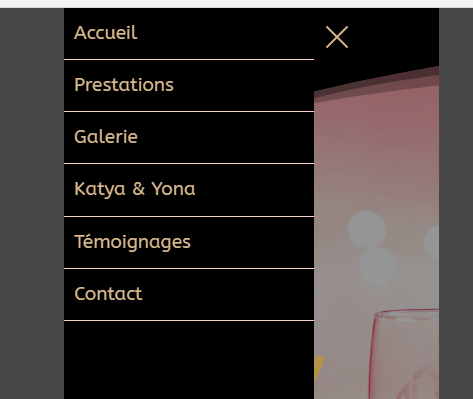

Thanks for your help !
-
Hello @katya-nakache-0,
1- Go to desktop view and click on your menu !
Click on Mobile/Tablet design, Position and select Left
Screenshot 2022-07-13 at 14.48.15.png2- Which color do you want to change on your screenshot because colors related to mobile menu are in the same menu ?
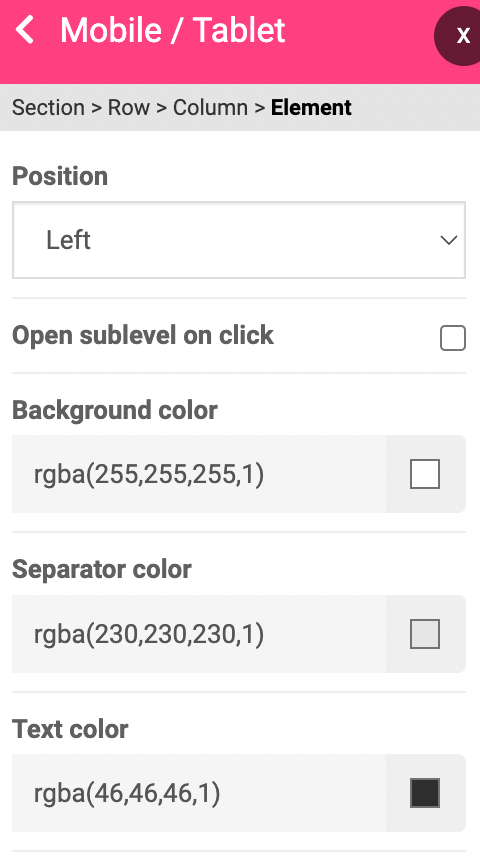
3- You can go into your code editor and restore your /config/header.html file in an old version which worked.
Hope all is working fine,
Let me know if you have any other question and have a nice day
David
-
Hi David,
Thanks for your answer but small precision

2- I had already done this manipulation but they don't offer me to change the second color of the menu... the blue one
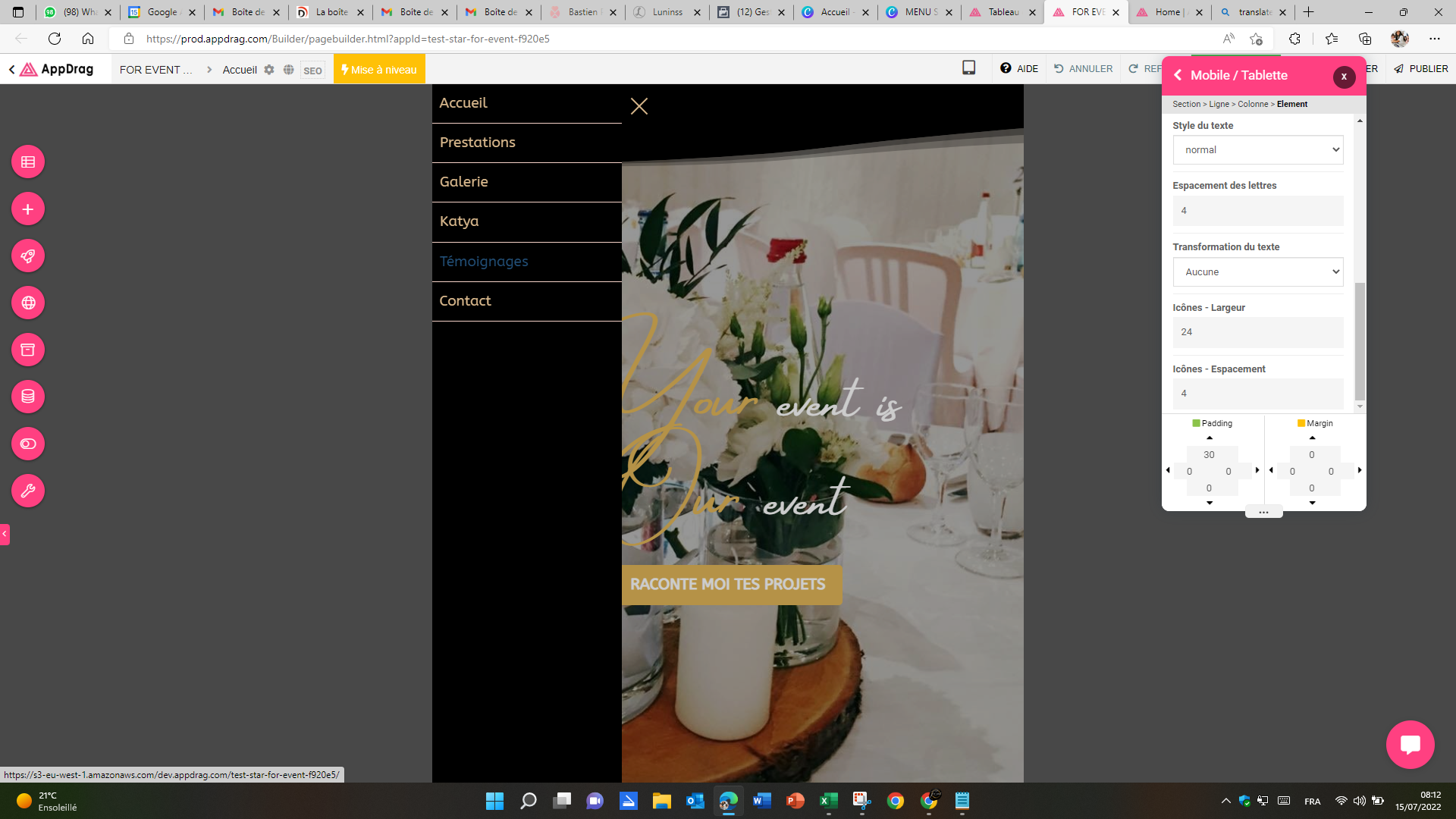
3- I did it... but my text is not coming back
 I restored also the day before to be sure... but nothing happens...
I restored also the day before to be sure... but nothing happens...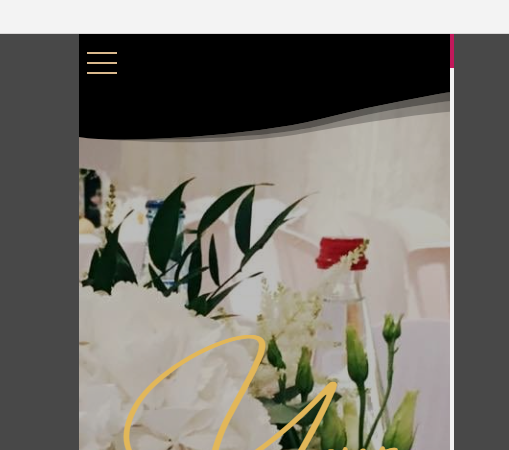
-
@david-alimi could you tell me how to do please ?
1- I don't know how to insert a logo in the mobile menu
2- The second color is blue in the text but I didn't select this color
You can see all the pictures upstairs
Thank you
-
Hello @katya-nakache-0 ,
I fixed your bug on your project.
- I restored the header in order to be able to modify the image of the header in mobile mode.
Regarding the color in mobile, I re-registered the primary color which seemed to have a problem and now it's working.
Do not hesitate if you've got other questions
Have a nice day
-
@david-alimi Hi, I saw it! Thanks !