REMINDER
Google Tag Manager
-
Hi,
Can you share instructions how to add Google Tag Manager?
Looking forward. -
Hello @Levien-Eelman
You want to add the whole script the give, you are looking for this I guess :
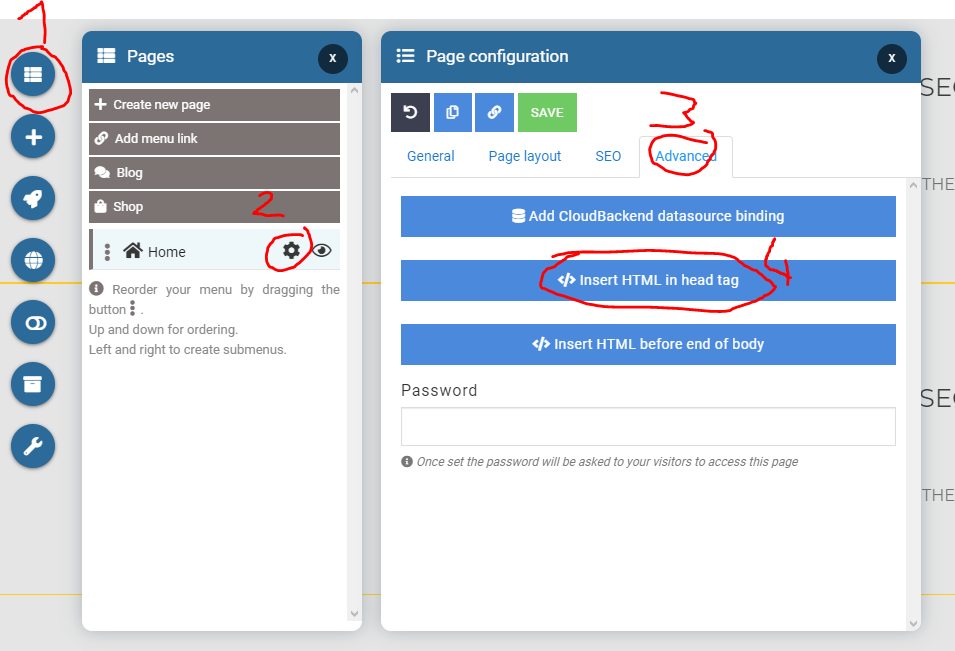
Just copy paste it in this section, in your page options.
You have to do it for each page you want to create.I let AppDrag answer in case they have a better solution, I know you can just enter the api key for Google Analytics but I'm not sure it'll work for the Tag Manager

Have a good day
-
Hi there,
If you add code to Head, you need to do this separately on every page in your project. If you want Google Tag Manager on every webpage, add it to your footer (as on picture). It is not recommended by google but it works. Then on some pages, you can fire tags using triggers by adding instructions directly in tag manager. This way I was able to implement schema, FB pixel, ad conversion linker etc.
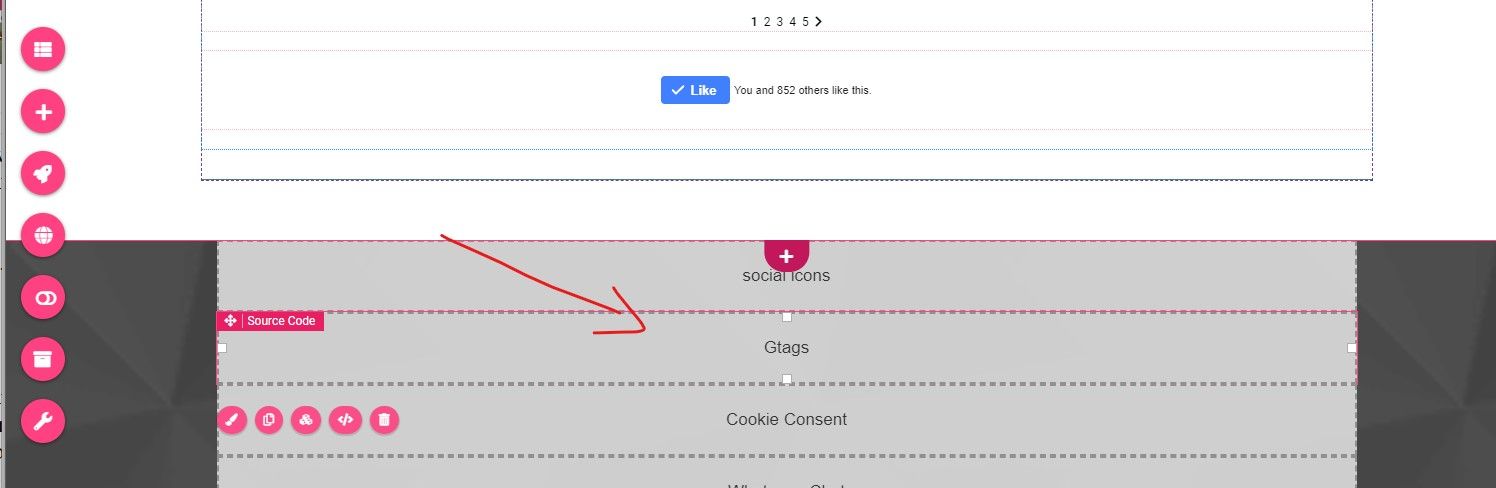
Hope that helps

-
Hello,
Why not in the header if you want to add it that way ?
I forgot if in Javascript you have to declare before calling functions, but if you want to trigger events right away it might be cleaner to have the Tag Manager script before I think ?
Maybe it makes no sense :), I'm too used to low-level programming.Have a good day,
Best regards, -
@Pierre-SULPICE You're probably right. I'm self-educated and not a very experienced person, so if I want to achieve something, I just learn and test and that worked for me. I am aware I might miss some insights if page load slowly and visitors don't wait for the page to be fully loaded, but this is my private project and when I tested, all tags were firing alright.
Thanks for the discussion. -
@Maciej-Bienkowski Thank You so much!!!!!
-
@Pierre-SULPICE Thank you very much too! awesome tip