REMINDER
BUG ON MY WEBSTITE
-
Hi,
I don't know why, there is a difference beetween the builder page and the website, y=the image is cut on the both sides...
Thank you for your help !
Katya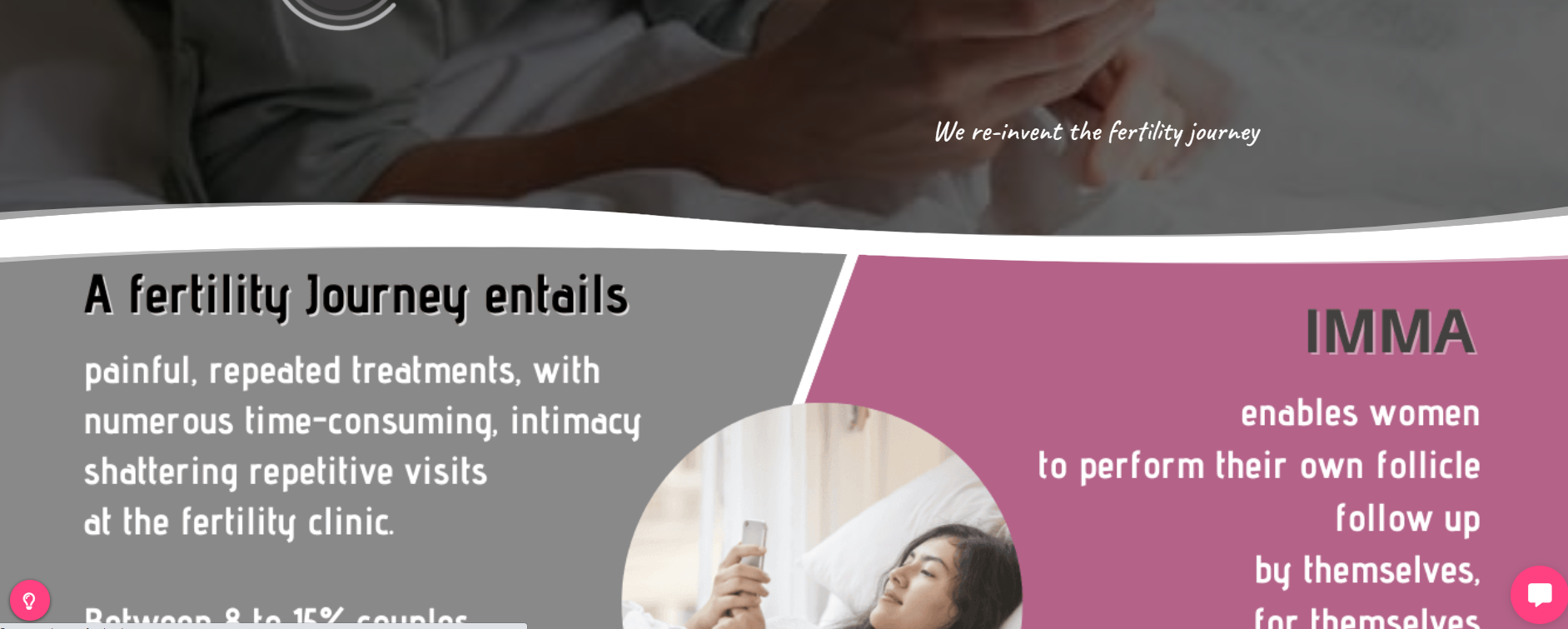
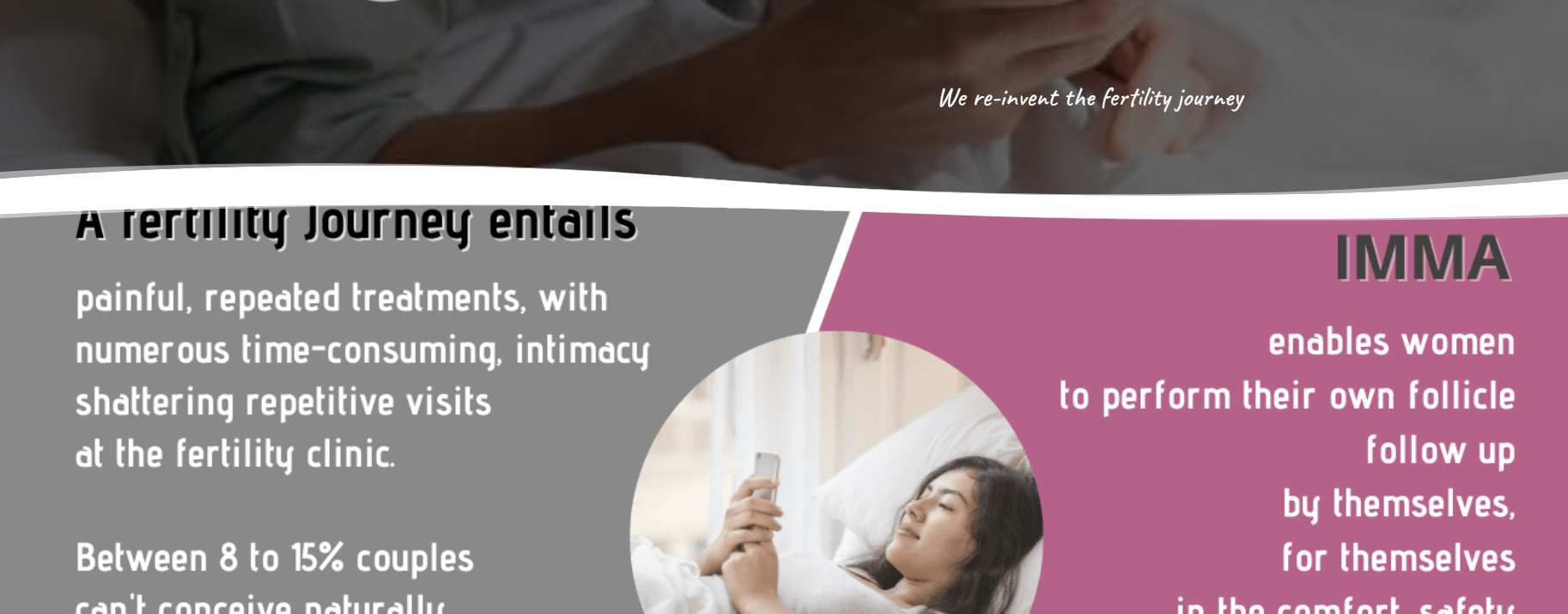
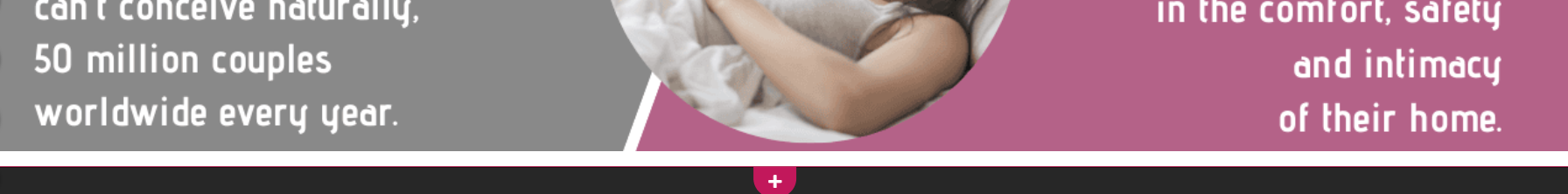

-
Hi, can you provide a link to the page?
-
http://www.imma.health/
Thanks -
Thank you. Ok I see you used a cover image, so based on the width of the screen the image ratio will change. You should drop a natural size image component to keep the image ratio and avoid it to be cut.
-
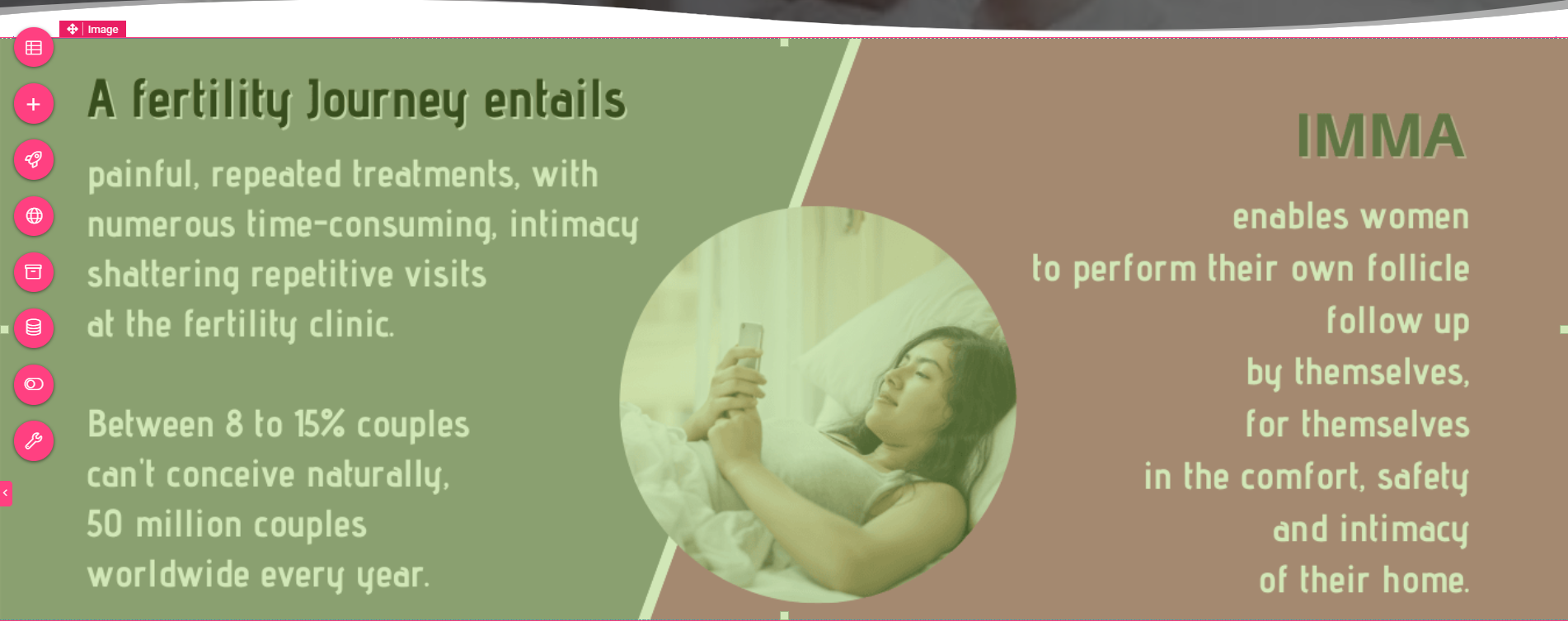
I did it - it's on AUTO NOW and when I publish there is white place on the sides and nothing at the bottom...


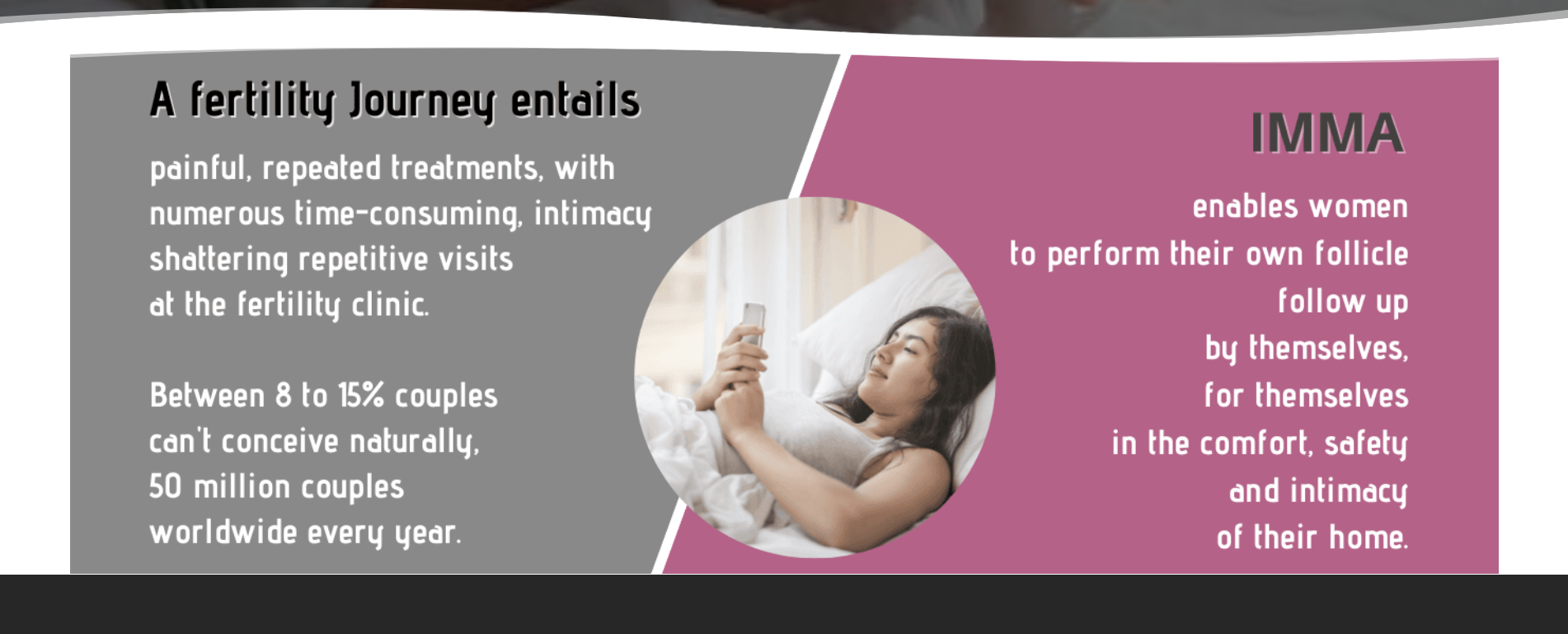
-
Hi Katya,
You didn't exactly what I said, you need to add a natural size image to replace the image. Not changing the image from cover to auto, it doesn't work the same.Go to add component => images => natural size image
-
Oups !!!
OK I did it now.... Thanks !!!