REMINDER
Importing google sheets to create a data base
-
Hi all, I've been told that it was possible to import google sheets in AppDrag backend, to create a database. Is it true ? How can I do it then ? Would I be able to choose which column/line I want to import ? Thank you for your help.
-
Hi Jean,
It's very easy!
Step 1 is downloading your existing Google Sheet as CSV
Step 2 is creating a new Table in CloudBackend - create the columns you want with the appropriate field type (text, integer, URL, etc.
Step 3 is importing (clicking the arrow next to "Edit Table") and selecting the CSV file.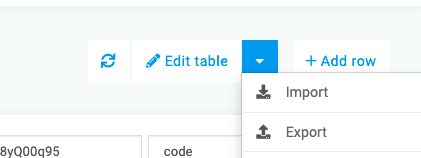
Step 4 is assigning columns so that your sheet matches up with your database.
Step 5 is celebrate
 because you're done
because you're done 
-
Hi Jean,
another option may be to try a csv to sql converter, i.e. https://www.convertcsv.com/csv-to-sql.htm
Then go to your Cloud Backend > Databases > New query
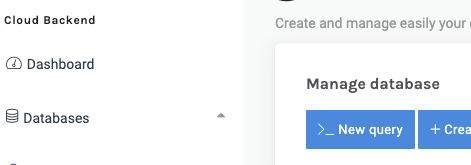
The copy the sql code to create the table
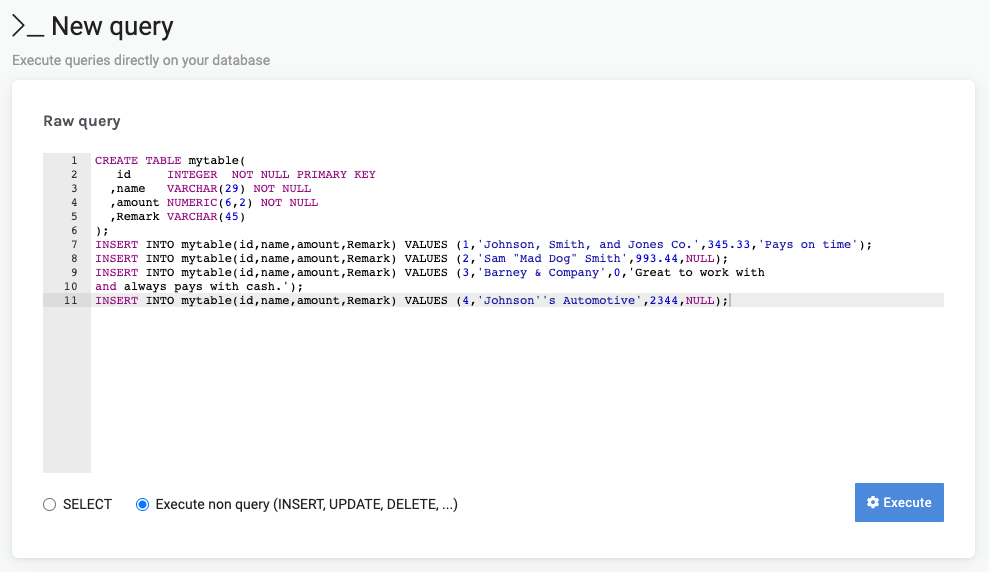
I've actually built my own tool to create this 'create table' sql code to quickly replicate FileMaker tables in AppDrag
