REMINDER
How to create a table display on web page ?
-
I want to create a Simple table on the website... can someone let me know how to do it..
-
You can add a table from the Add Component menu. Once added, this special component allow you to add/resize columns.
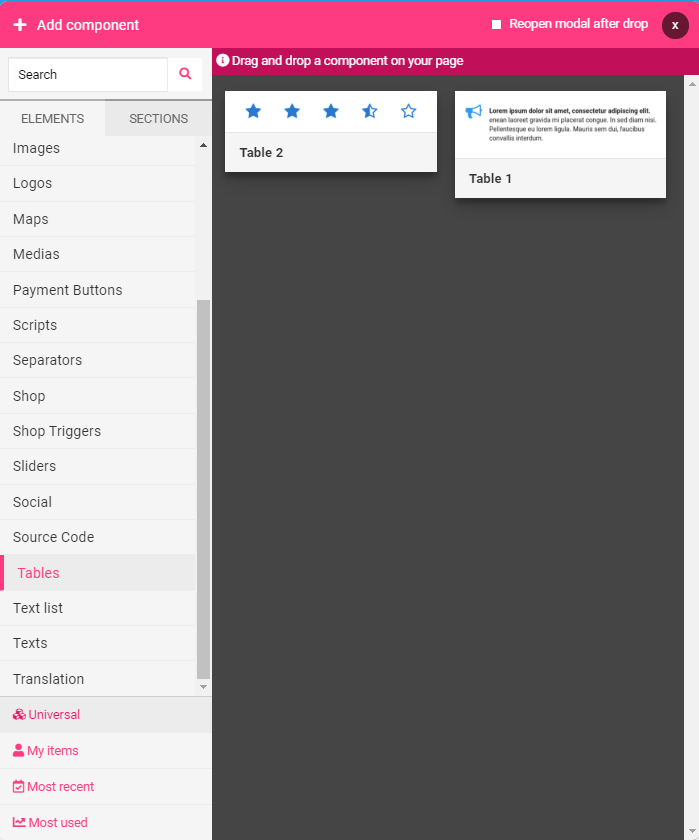
If you need a more traditional table you can also embed a Google Spreadsheet table into your website.
-
@wassim Thanks.. can you point me to resource on how to integrate Google Spreadsheet kind of table,,, I want to present some technical information. where the integrity of the table also should be preserved in all formats.. Desktop, Tablet, Mobile etc. I am attaching a screenshot sample of information i would like to display, ![alt text] https://imgur.com/BnU3hSu, https://imgur.com/1X7yZTS
-
Hey @Tony-Jacob sure, you can find Google Docs Integration here : https://integrations.appdrag.com/blog/35-Google-Docs.html
When I look at your screenshot I think you can do it using the table from AppDrag, there's an option to make it responsive or not. So if you want to keep the table format on mobile, uncheck responsive.
-
Thanks Wassim... Works like i want it to.

-
BTW ... Is there any possibility of saving a table ... so that i can reuse it on a different page
-
You're welcome!
Sure you can enable "Seller Mode" in your account settings :
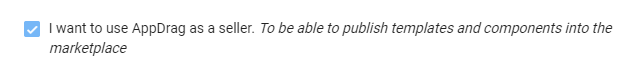
And when you will reload the PageBuilder you will be able to publish elements and sections. If you do it privately you will have your own collection of items (including your table)