REMINDER
Building a shop/cart
-
Is there a walk through or tutorial on how to use the built in cart and shop features?
-
Hi,
https://support.appdrag.com/doc/Create-shop-productsIf you have any questions don't hesitate, it would help us improve our documentation.
-
@Wassim Thank you for your response... I guess what I'm struggling with is getting products added to my cart. Do you have anything for that?
-
@Wassim Please see the video to understand what's happening on my end. Thank you for your help.
-
Hi Troy,
Ok I see your issue.
I guess your main domain has not SSL enabled, so when you change page using the preview tab it is blocked by your browser for safety reason.
You can :- Copy link and open it in an another tab and then you'll be able to test properly
- Click ctrl key (maybe cmd or option on osx) while clicking on preview to open it in a new tab
Tell me if it resolve your issue

-
@Wassim This did not resolve the issue. Any other ideas? I'm using Cloudflare for the SSL. I've followed all the instructions but my site still says not secure.
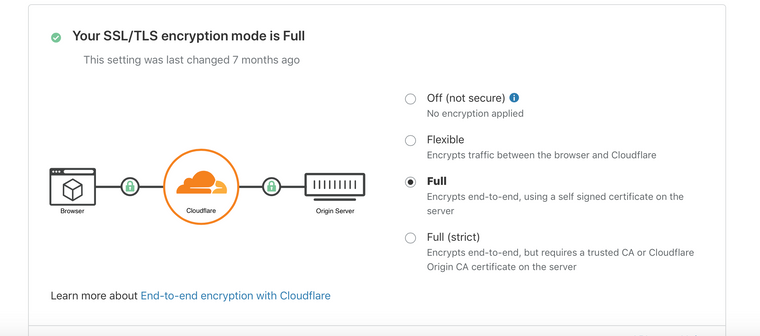
-
@Wassim let me clarify... the opening of a new page to test does work. However, I'm having issues with actually getting my SSL setup which is needed for people to order from my site.
-
@Wassim Ok... so I got my issue with the SSL fixed! (it was an issue on my end). Using the built-in cart funcationality, how do I get my customer's shipping information?
-
Glad you fixed it.
About shipping / billing information it is asked during the checkout process.
You'll be able to see them in your shop back-office when orders are placed.