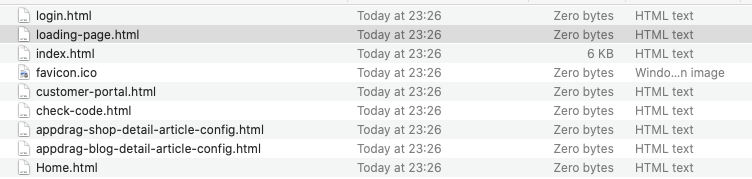REMINDER
Upload site
-
How can I upload a whole site to AppDrag?
-
already found it ... ctrl click on the root folder in code editor ...
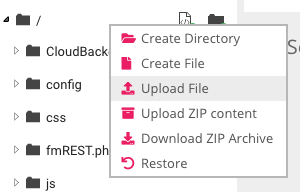
and drag and drop files and folders ...
-
indeed!
FYI it's also possible to do that with our CLI tool, it's convenient if you have a build process and want to upload the builded result:
https://www.npmjs.com/package/appdrag -
@Joseph-Benguira thanks for the tip! And uh ... perhaps a stupid question, but where do these files get downloaded to? ... or did I forget a parameter?
Config file successfully written, you won't need to specify your appID when pushing from this directory. dick:~ dick$ appdrag fs pull CloudBackend dick:~ dick$ -
Hey Dick,
please check our documentation here for more details:
https://www.npmjs.com/package/appdragthere is a "Usage examples" section in the doc with few examples
-
@Joseph-Benguira I read this, but it does not tell where the 'pulled' files end up in ... or am I overlooking something?
-
@Joseph-Benguira some additional information:
dick:~ dick$ appdrag fs pull preview Forbidden Forbidden Forbidden Forbidden Forbidden Forbidden done writing : index.html Forbidden Forbidden dick:~ dick$Where does the index.html go? And why are the other files forbidden?
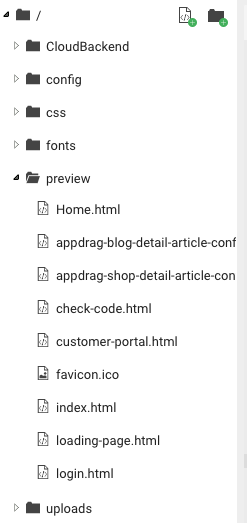
-
Hi Dick,
In general, command line tools pull things into what's called the current working directory (cwd).
If you want to find out what directory you're in, you can enter the command "pwd" (print working directory).
From your screenshot you'll find the files in your user home folder though

In the future, you'll probably want to navigate to a folder created for a particular project before running the appdrag commands.
-
@Daniel-Mulroy Thanks!
-
@Joseph-Benguira any idea what may cause the 'Forbidden' and files ending up to be 0 kb?