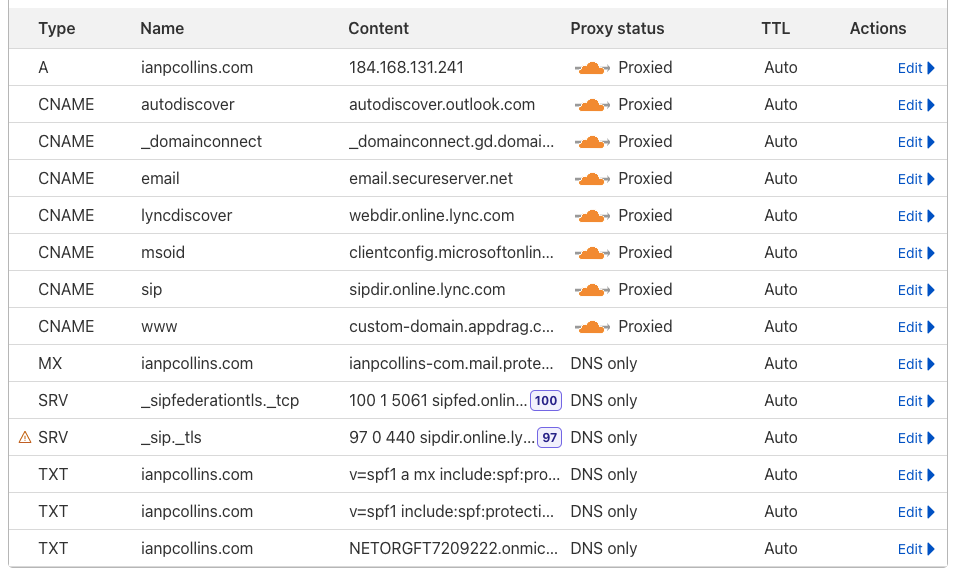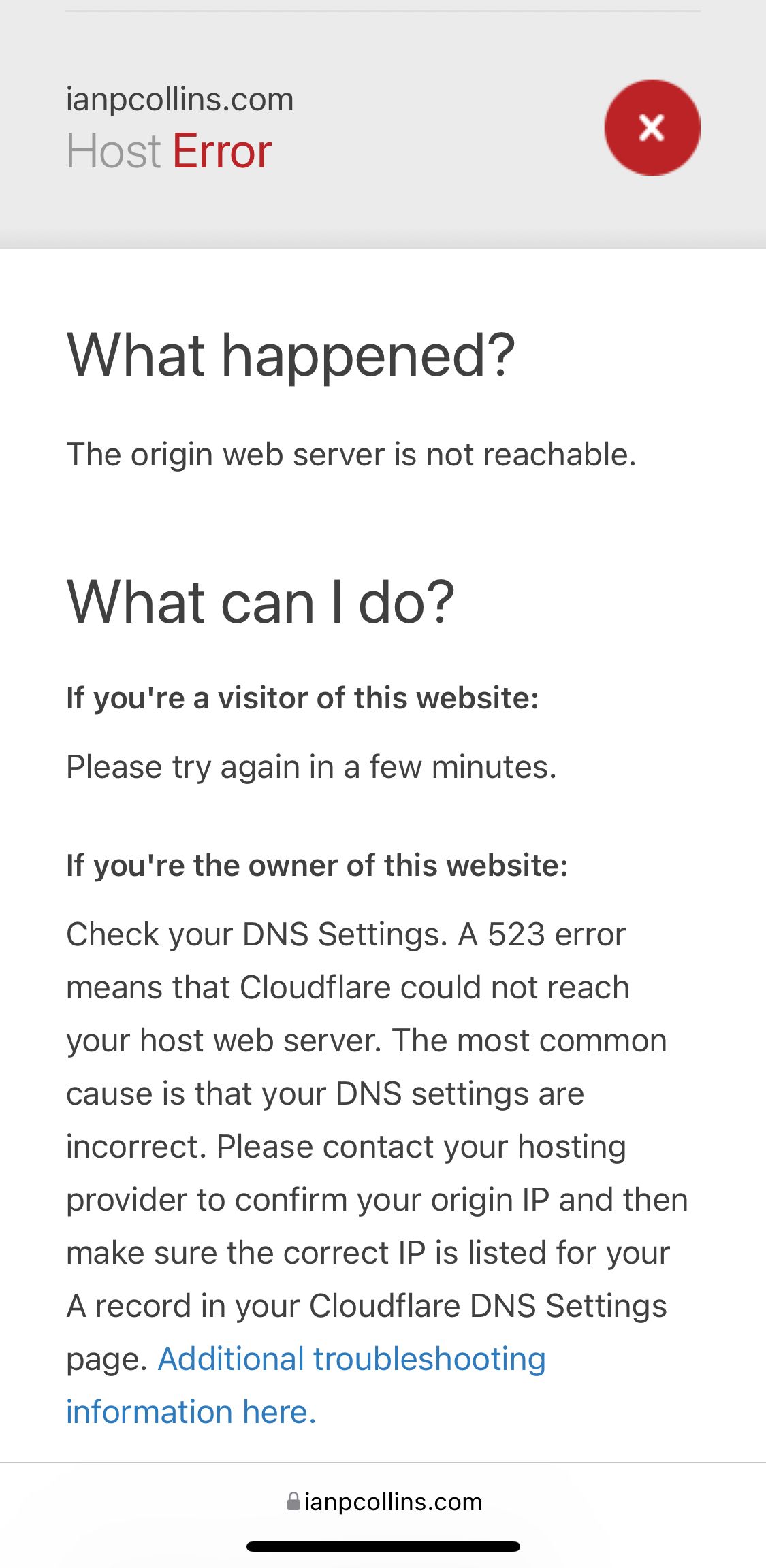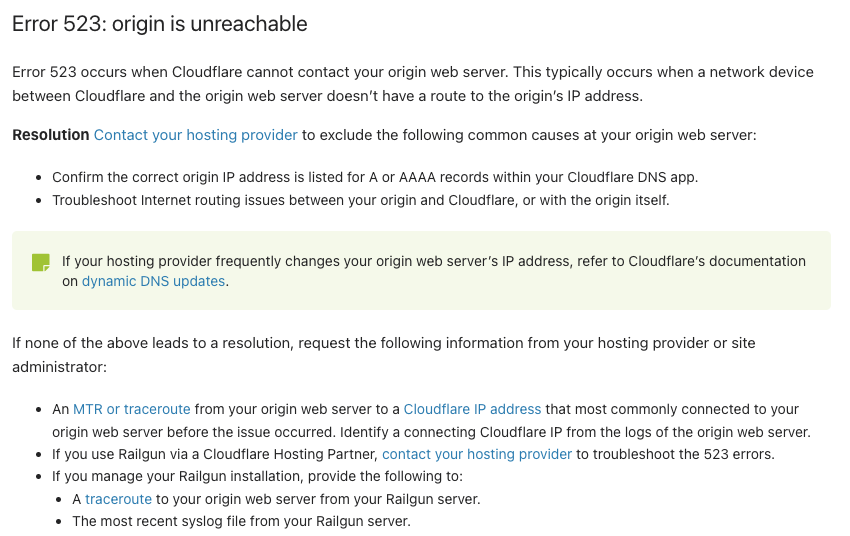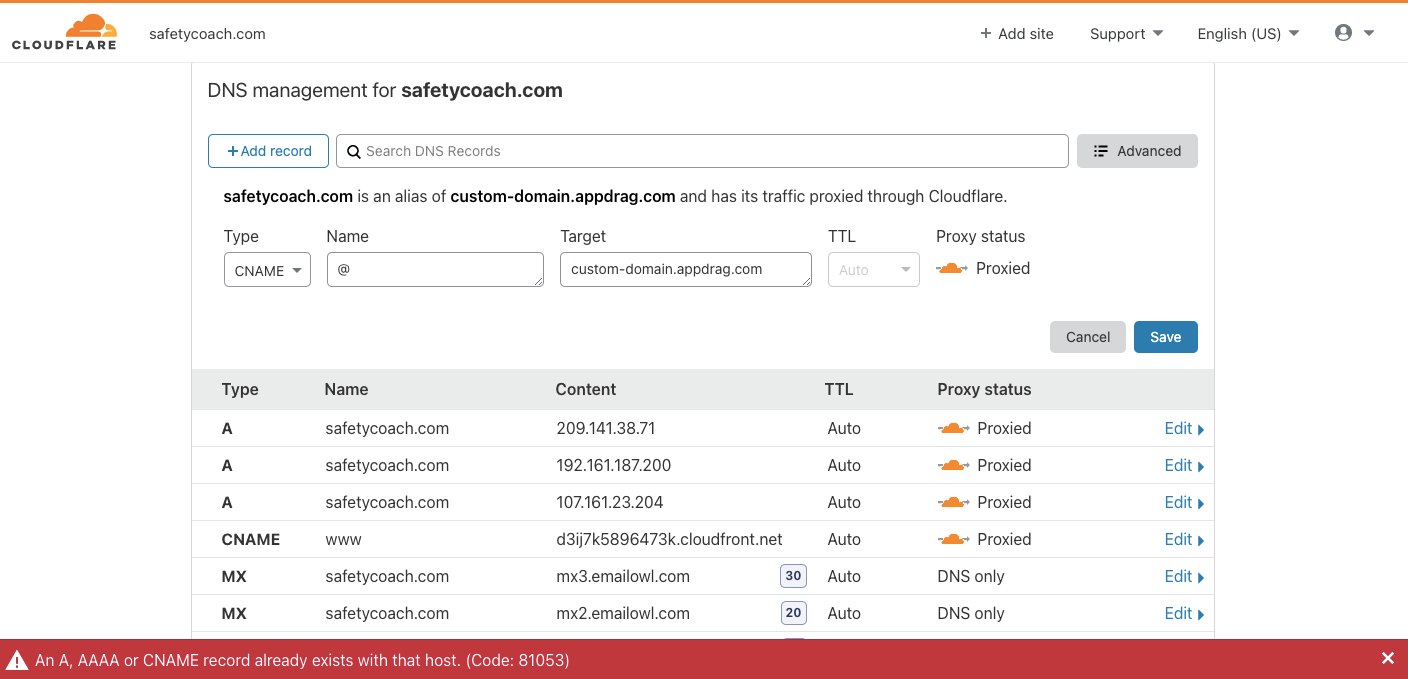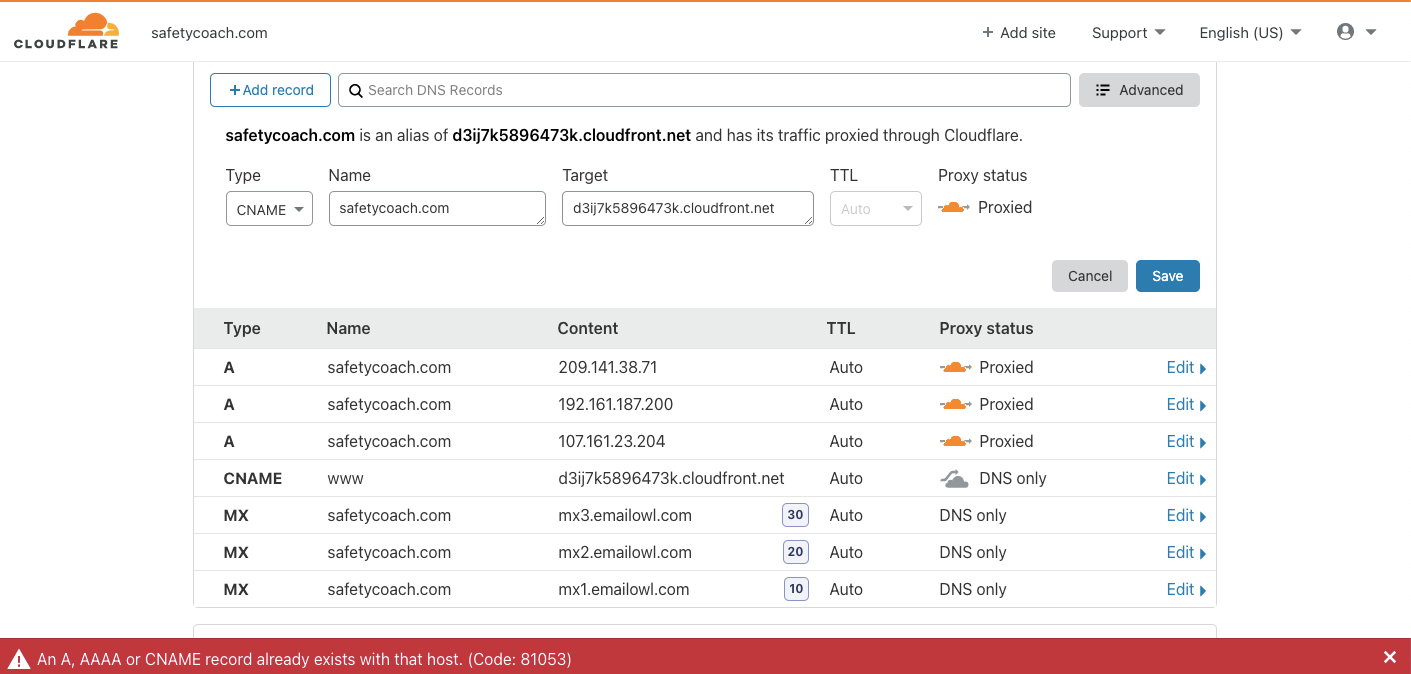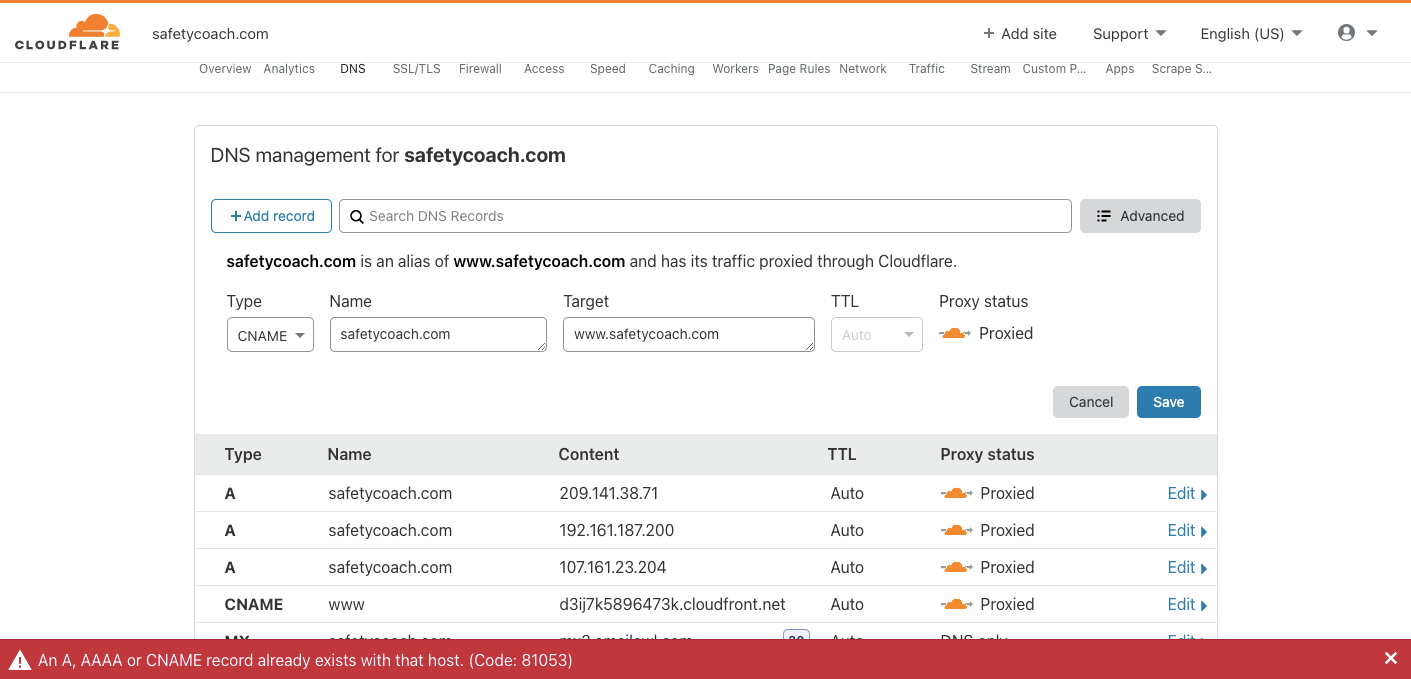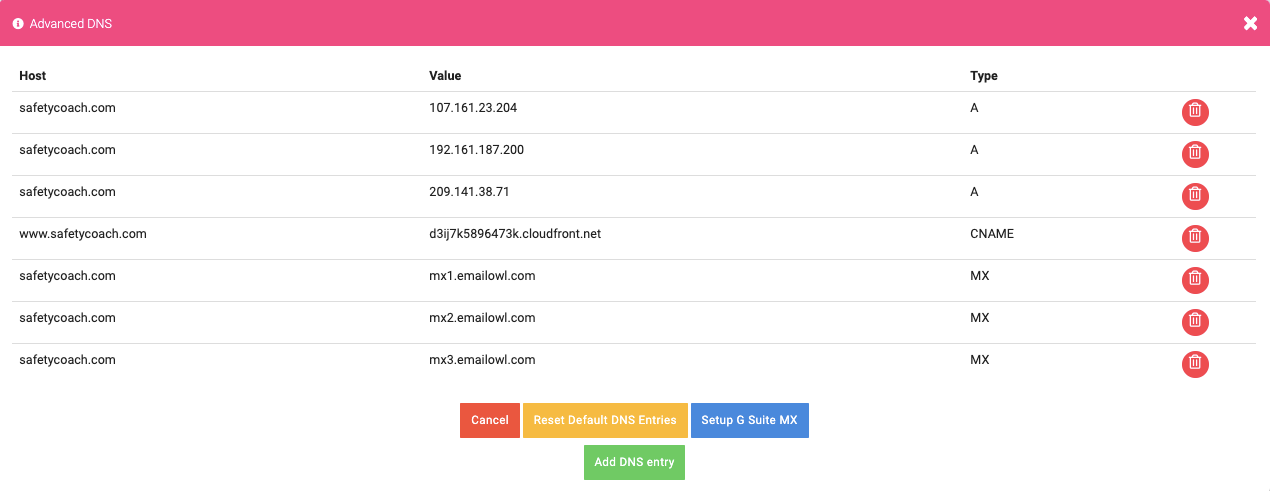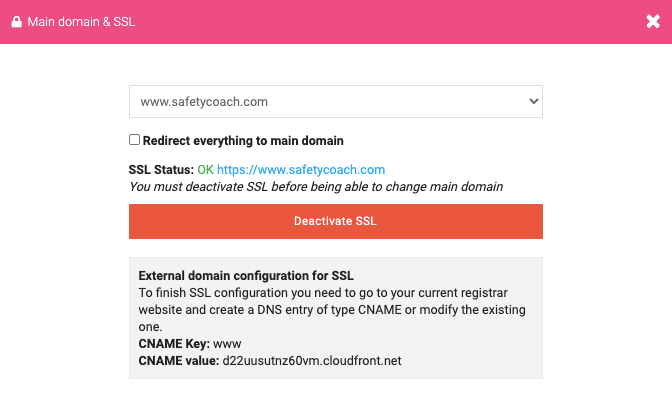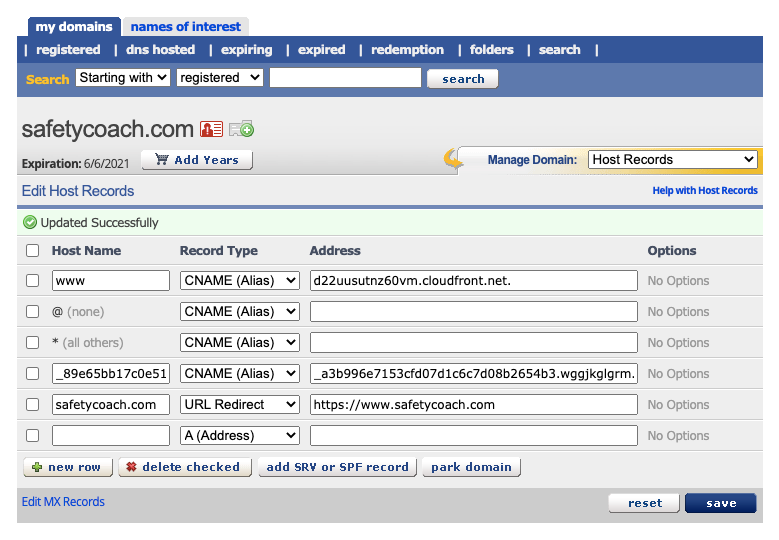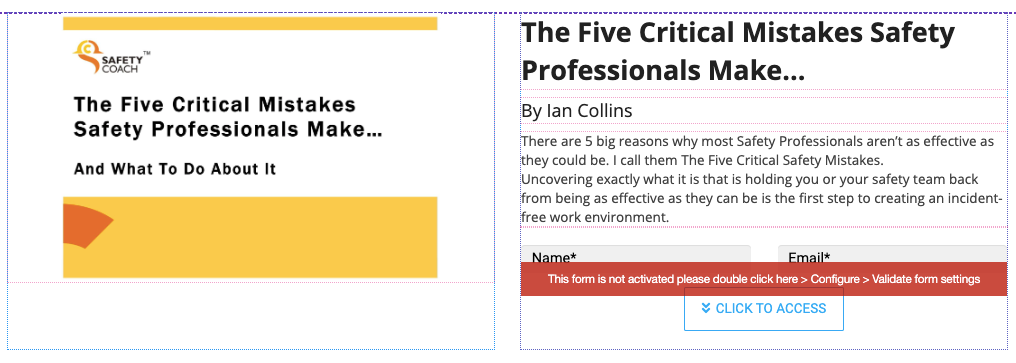@jbenguira - thanks for your response.
My site finally (after no response from enom) transferred over to AppDrag hosting. SSL was activated. Now, weirdly, when people just type the root domain without www, it works on some browsers and not on others (notable Chrome on iOS). I can't tell if I am missing a redirection somewhere or the site just won't load with SSL on root domain for some browsers.
So I started going through the Cloudflare tutorial and have come up against some issues.
The step
Add a CNAME entry for host: @
with value: custom-domain.appdrag.com, proxied (orange cloud)
firstly is not particularly clear as I would assume this is meant to be done through Cloudflare yet the subsequent pictures are from AppDrag DNS page. It is like it is missing a step or two as one of the images is about changing name servers.
When I do add the CNAME entry as suggested, I get an error stating a CNAME with that record already exists:
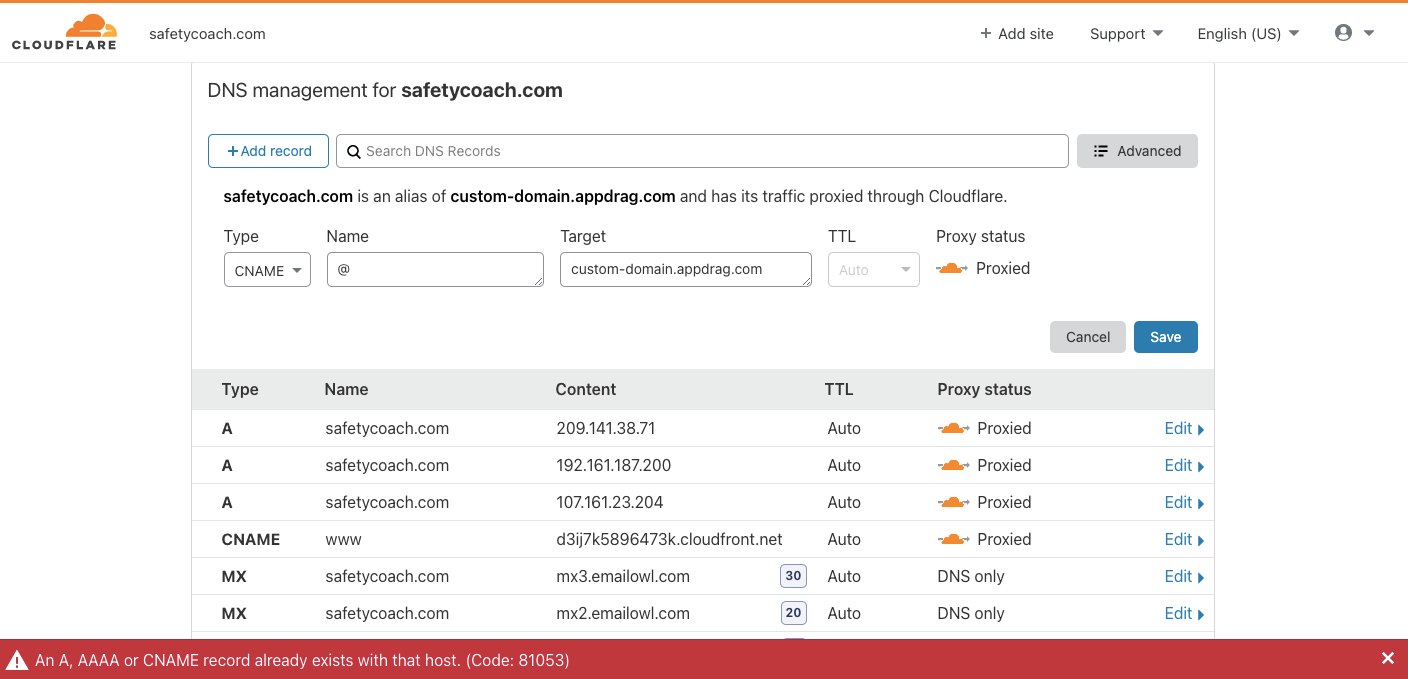
On the tutorial, there are a couple of options for the CNAMEs. When I add a CNAME for @ value d3ij7k5896473k.cloudfront.net and change the www entry to DNS only, as per your example, it comes back with an error again.
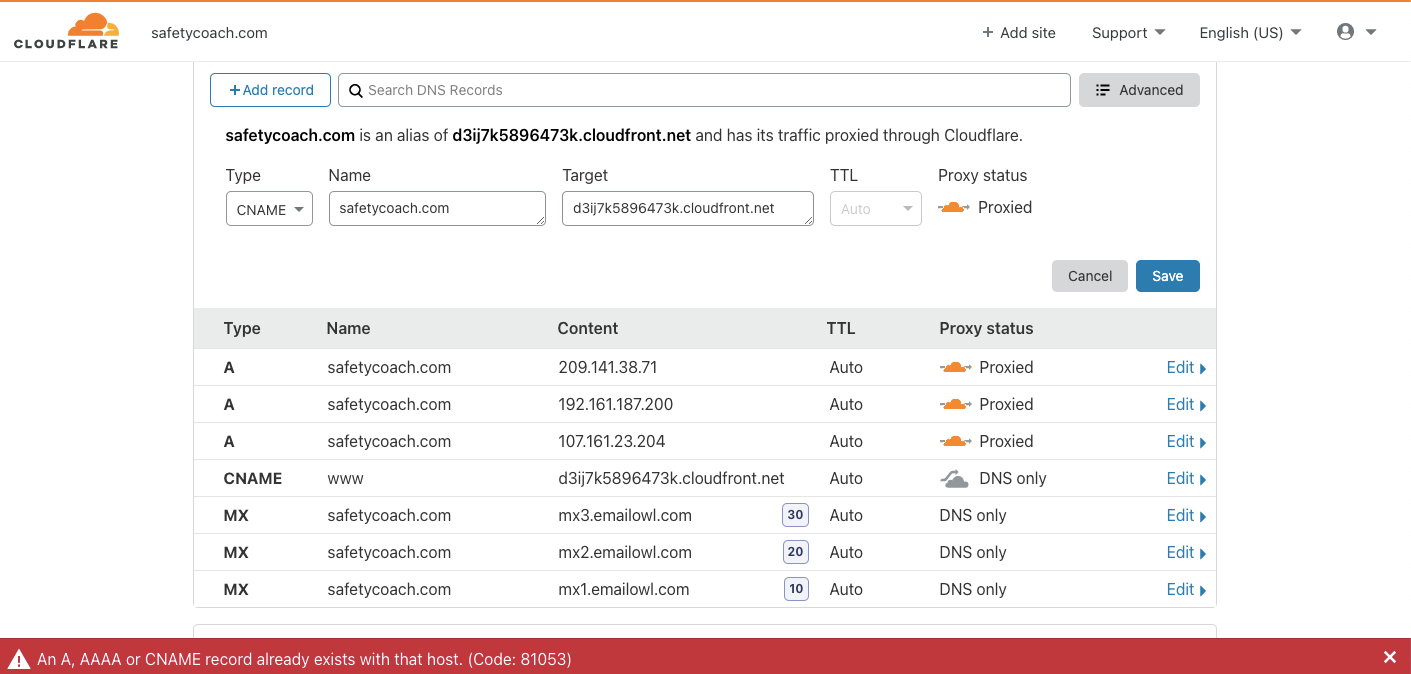
It also comes back with an error when I try the alternative method as outlined.
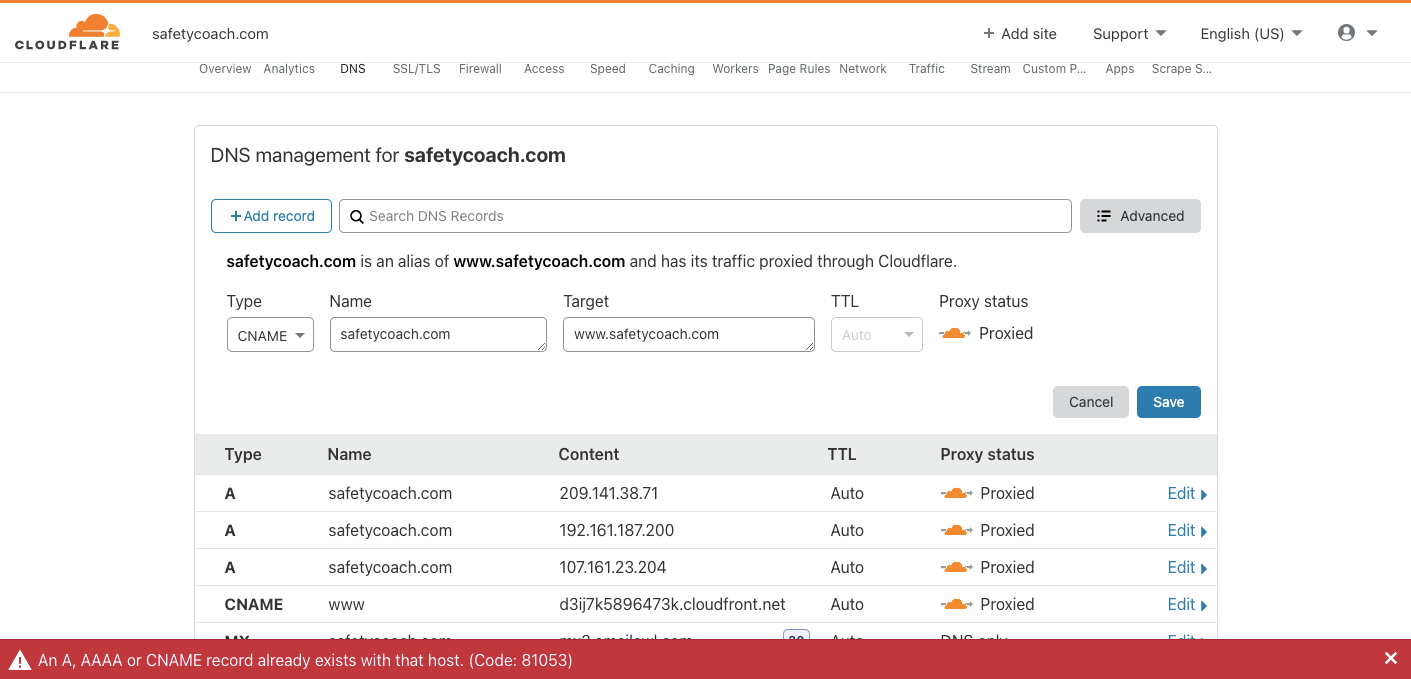
I don't want to stuff anything up and have the site go down again so thought I better check with you first.
This is what it looks like in AppDrag in case this makes a difference. When I did try to add a CNAME through the AppDrag page, it came back with an error saying the root had MX entries.
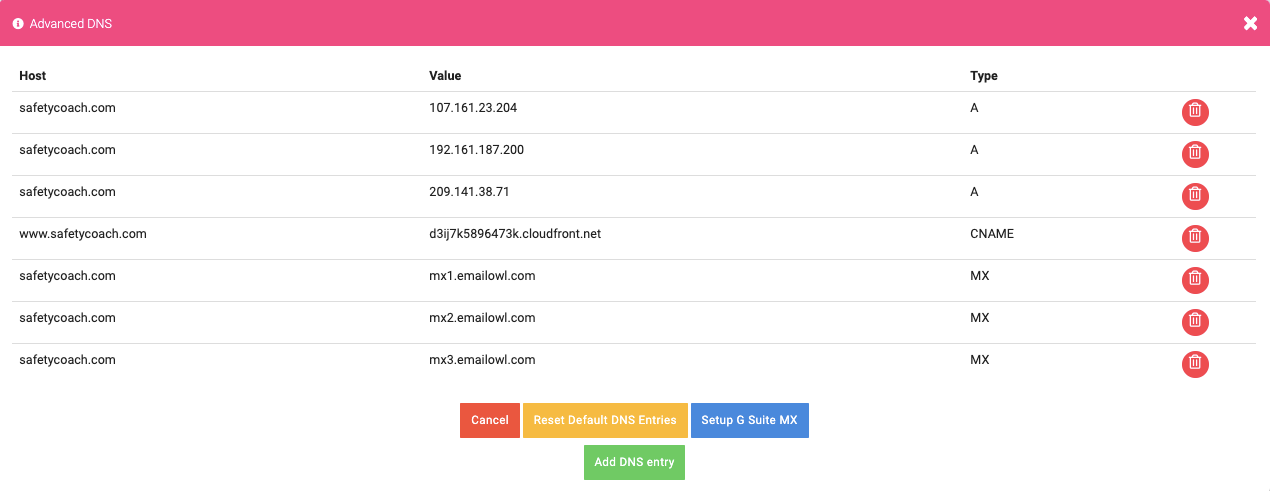
Any assistance would be very much appreciated.