REMINDER
Please be respectful of all AppDragers! Keep it really civil so that we can make the AppDrag community of builders as embracing, positive and inspiring as possible.
How do I change themes on an existing site?
-
I have a site started. I want to check to see if there's a better theme.
I saw an answer that said- go to the dashboard
- click edit
I don't see an Edit button on the dashboard. Can you show images?
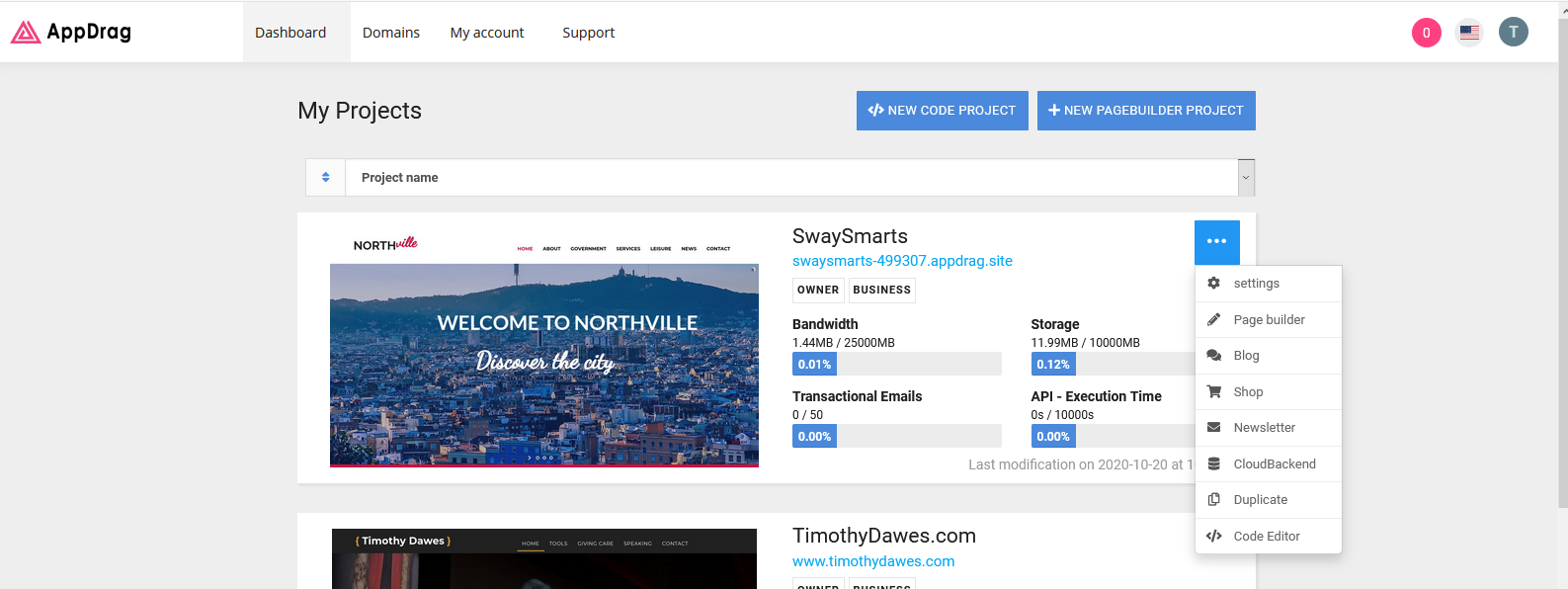
-
Hey Tim,
if you enter inide the project settings and click on MORE button, you will have an option to change the template, be aware that this will remove all the existing content of the site!