REMINDER
Blog Search Box
-
Sorry Wassim, the code you suggested seems to work in preview but not when published:
addEventListener('load', function(e) { console.log("Loading select2..."); // Load Select2 if not already loaded.... resourcesLoader.loadResources("select2", "https://" + cdnPath + "/resources/assets/select2/select2.min.css?v=1", "//" + cdnPath + "/resources/assets/select2/select2.min.js", setupBlogSearch); }, false);Can you help?
-
Hi,
On both I don't see a Select2 and I have this in the console :

-
The problem is that setupBlogSearch doesn't seem to get called properly on the live site.
If it gets called properly, the search bar fades in below the "NOS ARTICLES" text.
-
For me it doesn't appear on both... Did you try on private navigation?
-
Thanks @Wassim
You are right that it doesn't work in private tab.
Sorry to keep revisiting this, but I can't quite seem to figure it out.
Directly following "Loading select2..." I am using resourcesLoader to load select2, and then submitting setupBlogSearch as the callback.
Yet, the blogSearch bar doesn't load.
If you type setupBlogSearch() into the console after "Loading select2", you will see that it works perfectly.
So, is it getting called or not? If not, why not?
-
Ok I digged into it and you are missing the last parameter (I didn't provide it to you)
There is a last parameter to check if it's already on the page, try that :
resourcesLoader.loadResources("select2", "//" + cdnPath + "/resources/assets/select2/select2.min.css?v=1","//" + cdnPath + "/resources/assets/select2/select2.min.js", setupBlogSearch, typeof($("body").select2) != "undefined") -
Perfect- works perfectly. Thank you @Wassim

is there any documentation for these wonderful AppDrag features like translating, storing cookies/local storage, and resourcesLoader?
Can I help create some?
-
Hi @Daniel-Mulroy , I'v tried your code in my site. It works fine.
I'm just facing an issue in preview mode, the input box is not taking all the line space available and as a result, it's display is very small.
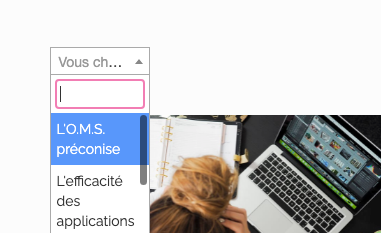
I see in your own website that it is sized correctly !
Can you tell me how I shall solve this ? -
Hi Olivier,
If you share the link to the page I'll be able to better investigate.
My first instinct is to add padding/margin to the search box, or revisit its position in the page - something is forcing it to be that small.
Thanks for trying it out!
-
Hi Daniel,
I've placed in a full line (one column) without any padding or margin... Just in a line on top of top of the blog Article list 4.
I don't know.
I'll investigate further later.
Thanks for your help Daniel.