REMINDER
Cannot get SSL to work
-
I've been working on the same SSL issue for over 12 hours.
I could not get an external domain to get to SSL, so I bought a new domain -- marriageworks dot co.
Even though it's an AppDrag domain, SSL still won't work.
I'm assuming I need to use cloudfare.
I have gone through the instructions (https://support.appdrag.com/blog/82-Use-CloudFlare-and-activate-SSL-on-root-domain.html?category=6) multiple times over the past several hours with no positive results.
The directions say "Add a CNAME entry for host: @ with value: custom-domain.appdrag.com, proxied (orange cloud)"
I cannot add that value without getting this error message.
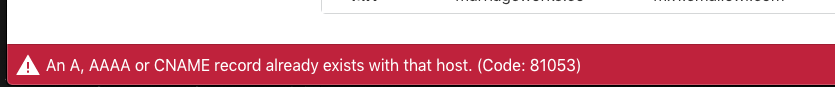
The next issue is the directions say to use my cloudfront address. Where do I get this from? There is no cloudfront address in the "Main Domain & SSL" in project settings.
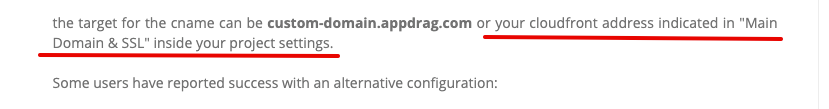
What am I missing? I'm following the directions step by step, but cannot get SSL to work on my domain.
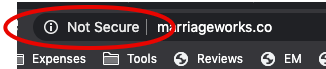
Help!
Thanks,
Kevin -
@Kevin-Bullard I have same trouble with my domain www.haciendalamoreda.com
-
I hope we get a response sometime soon.
-
Hey Kevin,
-
about your external domain on cloudflare:
The error your are getting on Cloudflare indicate you already have another A or CNAME entry so please delete them before trying to add our values and it will work
-
About your appdrag domain (purchased with us) you have only 1 thing to do yo activate it
Go to your project settings, click on "Main Domain & SSL" and click on Activate SSL,
After 1H SSL will be activated on your domain
-
-
Hey Alex, I can see your domain is an external domain bought with another registrar
and your forgot to follow last step of the tutorial (step 4)
https://support.appdrag.com/blog/83-Configure-SSL-on-an-external-domain-name.html?category=6Just follow it and it will work with SSL

-
@Joseph-Benguira Thanks. When I did that earlier, I was told to add a CNAME value in the DNS settings. I thought I had to do that. I just activated it, and will check in an hour.
Thank you.
Kevin
-
Kevin I can see that your current value for the CNAME WWW on your domain marriageworks.co is still pointing to an old cloudfront instance, this will prevent your SSL activation.
Please just change the CNAME for WWW to point to custom-domain.appdrag.com for now, then once you will be at the final step (step 4) you will get the new cloudfront address to configure for your CNAME (https://support.appdrag.com/blog/83-Configure-SSL-on-an-external-domain-name.html?category=6)