REMINDER
404 Error Page on Mobile view
-
Hello
on my side your link is 404 on both desktop & mobile
Please try this link instead:
https://www.texasrefinishing.com/ -
Hello,
When I type https://www.texasrefinishing.com/ directly on my phone it works, but when I click the link
in google search it redirects to the https://www.texasrefinishing.com/defaultsite - both on phone and desktop.
Don't know why...Thanks
-
Hello,
I made a short video of the issue that I am having with
redirects to 404 Error Page. Here is the link, hope this explains it better.https://media.publit.io/file/404-Error-page.mp4
Thank you
-
Hi David,
It sounds like you have an SEO problem

I would look in to getting a google webmaster account if you don't already, and making sure it has properly indexed your site.
You might also consider creating a redirect to solve the problem immediately:
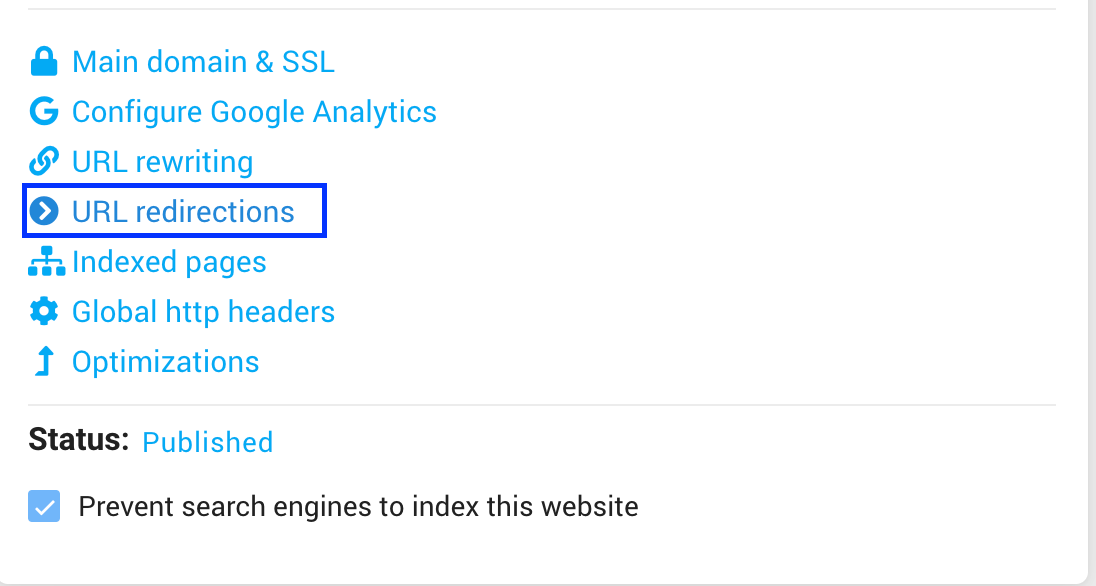
Redirect from defaultsite to one of your other pages using the tool in the linked screenshot.
-
Thank you! I will try this
-
Hello Again,
I tried the redirects... I am still have the same issues (redirecting to 404 error page).
I am going through the verification process of setting up a Google webmaster account.
Is there anything else that could be causing the problem?Thank you
-
Can you post a screenshot of your redirection config?
-
Here is a screen shot - Thanks!

-
Yes that's the issue
in the source url field you should type: defaultsite (and not the full url)
then in the right part select your home page or type in the second field below: index.htmlalso remove the 2 other bad entries
and save, then try again

-
Look it that worked!
Thank you very much!