REMINDER
SOLVED How to install Google consent mode?
-
To collect valuable insights while protecting your users' privacy, you need to obtain consent from your website visitors. We recommend using a Consent Management Platform (CMP). I understand that AppDrag offers a module that uses the Osano module. I installed this module which displays a consent banner for my innovation-interieur-ea9cab project. Now I need to access the Osano code to get the code to appear in Google Tag Manager. Where can I find this code?
Google info: https://support.google.com/google-ads/answer/14563171
-
@mj-lamouret said in How to install Google consent mode?:
innovation-interieur-ea9cab
Hey @MJ-LAMOURET
Please check this documentation:
https://www.osano.com/cookieconsent/documentation/javascript-api/This will help you to modify the Cookie consent block that you added in the footer:
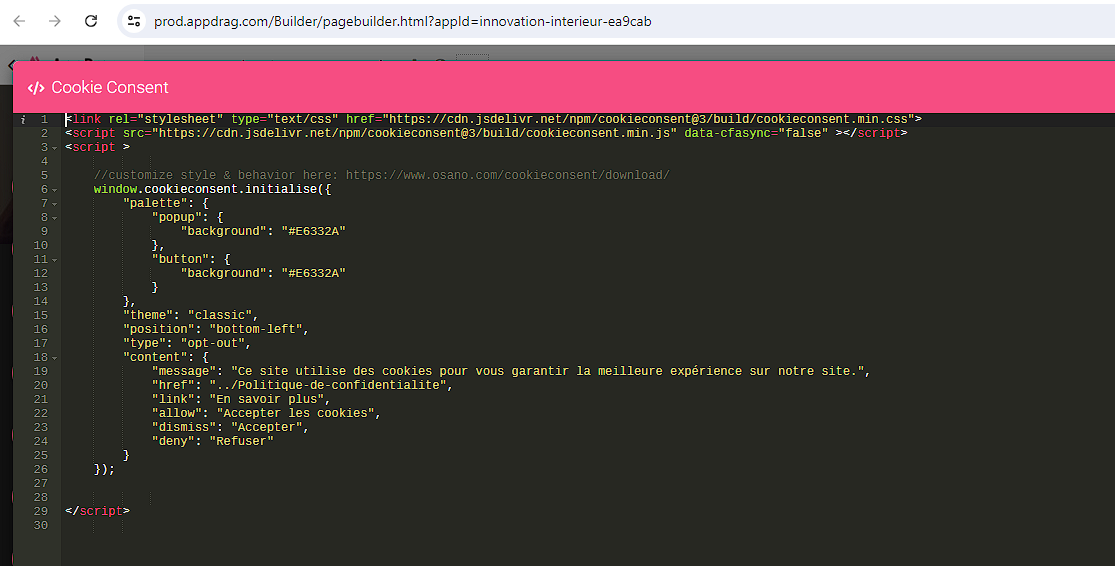
you will need to add your code after the user has consented:
onStatusChange: function(status) { console.log(this.hasConsented() ? 'enable cookies' : 'disable cookies'); },