REMINDER
SOLVED BIG BUG ON MY WEBSITE
-
Hi uys,
I have opend my pagebuilder this morning and everyhting was changed.
All my menu is completely different.The titles, and everything
I want to restore but it doesn't work
Thankssssssssss
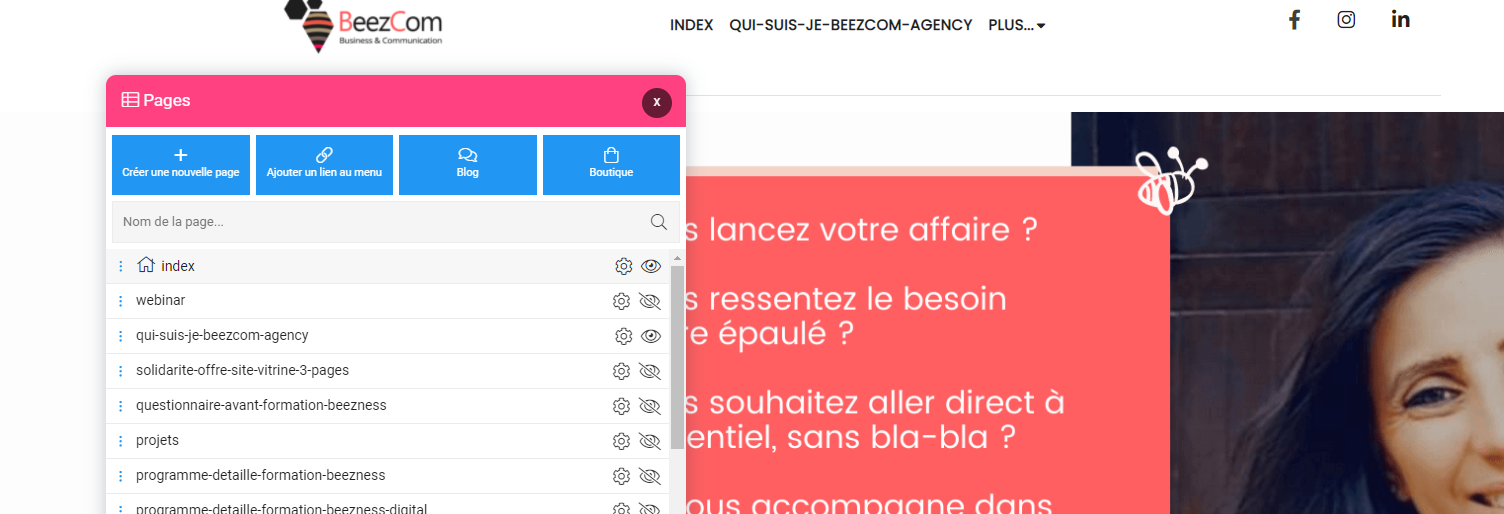
-
@katya-nakache you can restore the menu from the code editor
There open /config folder on the left column then right click on menu.json and restore it to a previous versionThen you can reload the page builder and your issue should be fixed
-
@jbenguira said in BIG BUG ON MY WEBSITE:
There open /config folder on the left column then right click on menu.json and restore it to a previous version
Then you can reload the page builder and your issue should be fixedHi Joseph, thank you for your answer but... I'm sorry but I don't understand... where do I have to right click ?
-
@jbenguira And I got the menu on all the pages also
 even the landing pages
even the landing pages -
@katya-nakache first be sure to close the page builder then
- Go to your project settings
- Click on CODE EDITOR
- in code editor, in the left column, click on /config/ folder
- right click on menu.json, and click on restore
- select an older version to restore of menu.json and restore it
- go back to page builder, and your old menu should be back, then you can republish the site
-
@joseph-benguira YOU ARE THE BEST !!!
