REMINDER
Bug: Back-end name input field validation don't work.
-
Validation settings are not remembered.
-
Checkbox field validation and drop-down validation doesn't work either.
These issues are all on the Cloud back-end inputs.
-
This post is deleted! -
Ah, the issue is that parameters have to be bound or validation won't work.
There's no way to force country selection though...
-
Indeed on cloud backend fields validation is executed only when you bind it to a cloud backend action
About country what do you mean? if it's a SELECT?
FYI you can add additional validation logique on the pre-event script (configurable in the cloud backend action)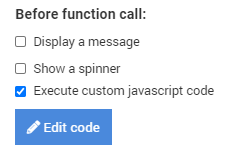
-
Yes and does that mean that back-end will also validate the input?
It would make sense if the Country drop-down defaulted to not selected though, that's what everyone will expect when using the validation on it.
Saying that everything should be fixed by custom code would eventually be annoying.
-
No you have to implement the backend validation in your cloud function.
About this "Saying that everything should be fixed by custom code would eventually be annoying."
It's better to ALWAYS have this option rather than beeing blocked with a dead end.You are free to post features request in the approriate category of this community and we will add it to our queue like usual

-
Oh, but doesn't that defeat the point of VISUAL SELECT and column mapping?
Feels like it's "half done" rather than completely usable, why not add validation by regex as a field to the mapping?
-
Saying we should do validation in custom JS is short-sighted at best.
You expect, without docs, the developer to figure out:
- How to trigger the error message in multiple languages.
- How to display the error and where and how to do that (JS or jQuery)
- Expect the developer to know jQuery well enough.
At least give us the Front-end Javascript docs so we an do things properly.