REMINDER
SOLVED How do I activate SSL on my host site?
-
@team-dawes what you can do is add the domain in your project, then you can set it as main domain and activate the SSL
If it's a domain you have with another registrar you can follow this guide:
https://support.appdrag.com/doc/Connecting-a-Domain -
@joseph-benguira , thank you.
I successfully added swaysmarts.com
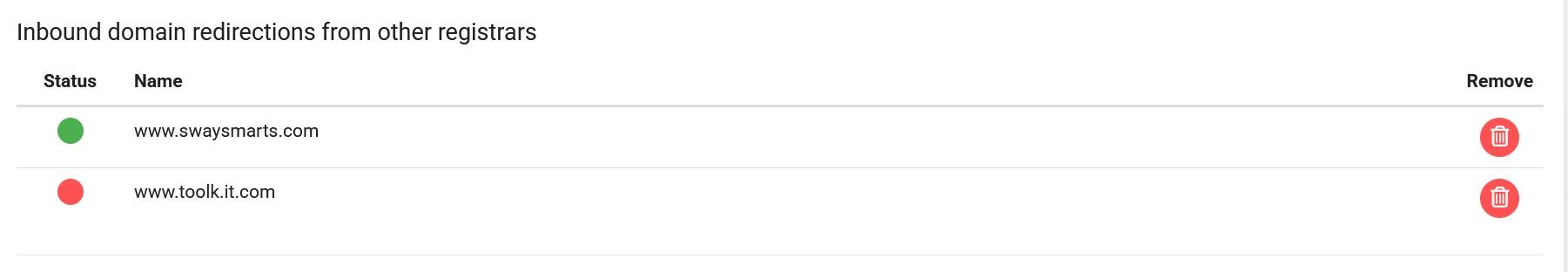
-
@joseph-benguira - how do I now set swaysmarts as the main domain for the project?
I tried
- deleting toolk.it.com
- adding the CName record
CNAME Key: _d561c9638c05688b1795fa9aa1bd438d
CNAME value: _3e06a47c5dda9fa14e0778be51a41984.xlfgrmvvlj.acm-validations.aws.
But that just turned the status button red for swaysmarts
-
@team-dawes in the project overview screen there is a link to set "Main Domain & SSL"
and there select the new domain -
@joseph-benguira , thank you.
I did that.Now, I'm getting contradictory follow up instructions from the panel.
-
I get this instruction:
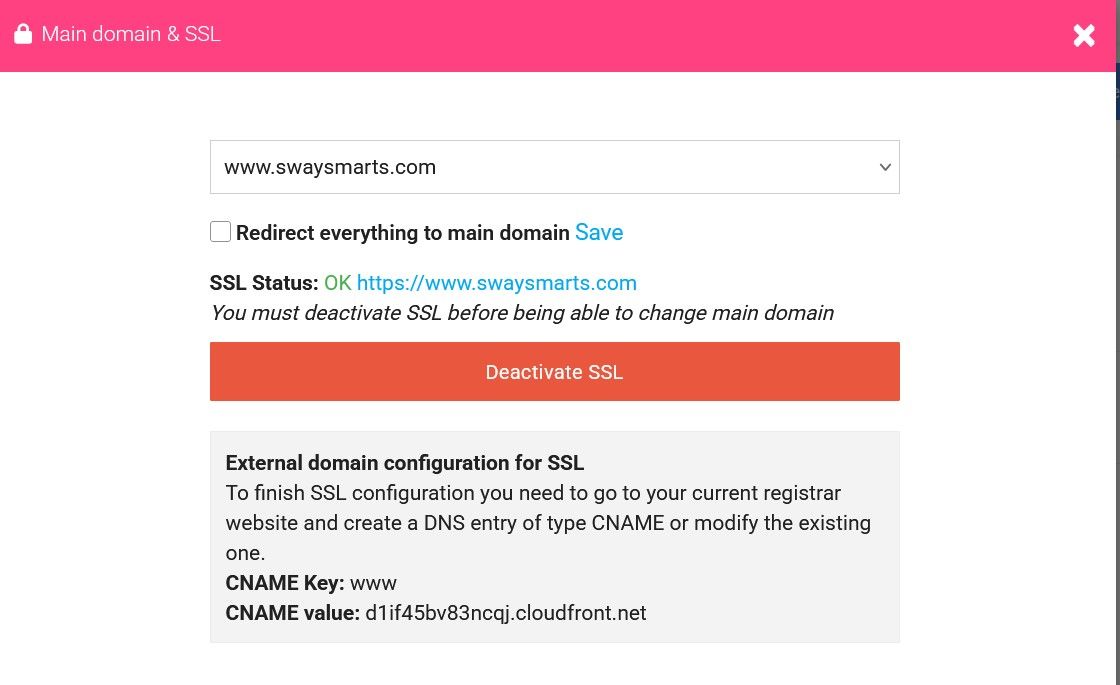 image url)
image url) -
I add that DNS entry at my registrar.
-
I get an appdrag message saying cloudfront is outdated and I should be using a different DNS entry.
-
-
@team-dawes yes as indicated in the screenshot you need to create a cname form www on your domain registrar and put the value indicated in the screenshot
I can see it's not done currently here:
https://dnschecker.org/#CNAME/www.swaysmarts.com -
@joseph-benguira , I added the cname record you indicated.

I'll let you know how it goes.
-
@joseph-benguira
I'm getting this error:
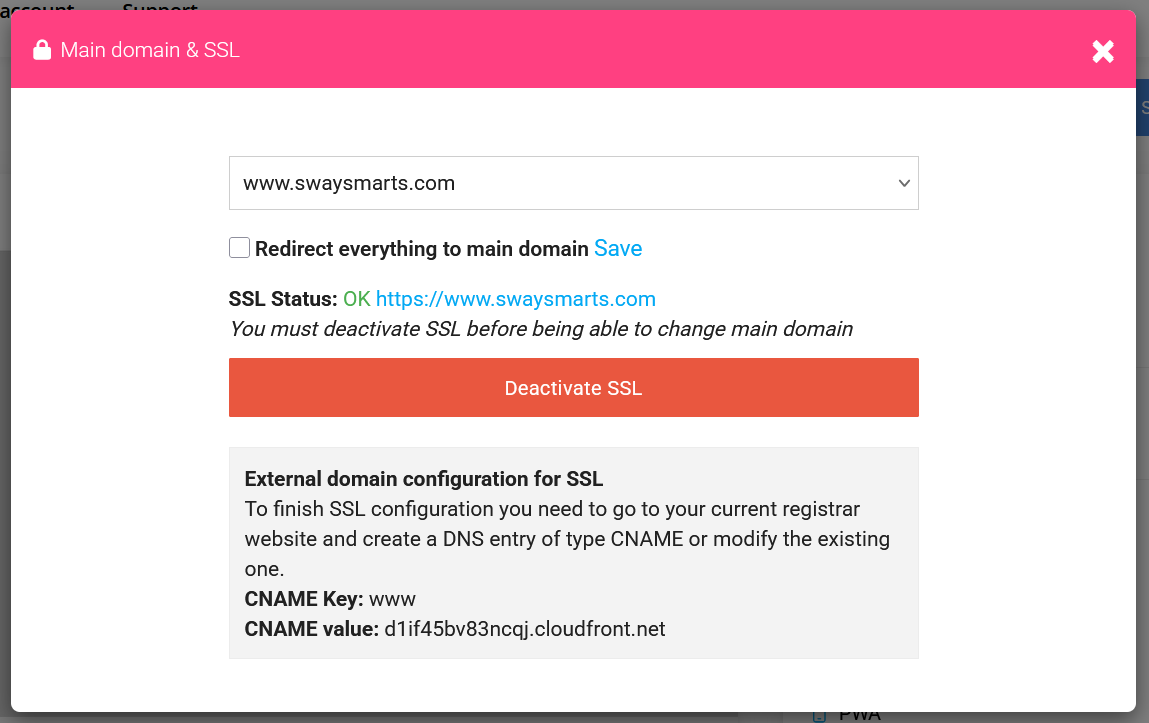
Here's the DNS checker:
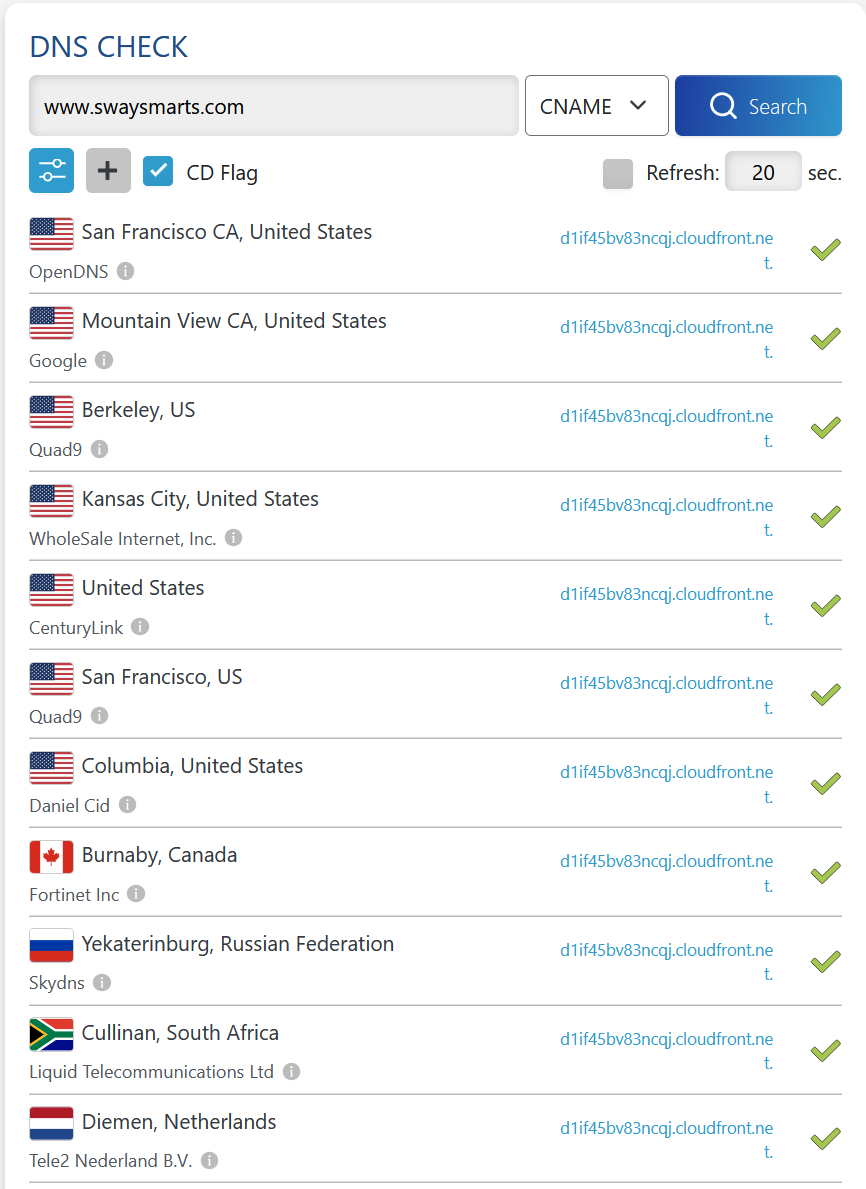
-
@team-dawes I can see you site is working with SSL:
https://www.swaysmarts.com/ -
@joseph-benguira , yay! Terrific. Thank you for seeing me through this!
-
@joseph-benguira , thank you.
Now that the domain is hosted by appdrag.
How do I recover the 3 email accounts that were on it? -
@team-dawes you can configure MX records to point the domain emails to your email provider (eg: Google, Microsoft, ....)
or we offer a free email forwarding service: https://support.appdrag.com/doc/Email-Redirections