REMINDER
Please be respectful of all AppDragers! Keep it really civil so that we can make the AppDrag community of builders as embracing, positive and inspiring as possible.
How to track the whatsapp button in the plugin
-
I have tried creating in google tag manager an event that is triggered by click id = WhatsappChat but it only works when I click on the button, it doesn't work when I click on the icon.
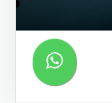
Can you help me?
-
@pablo-bbross question is more related to Google tracking, so I'm not sure if I can answer...
My guess would be to add an id to the icon and track that id as well -
@jbenguira Thank you, but it does not work. When I try to create an id for the icon, the plugin stops working and does not appear on my site. I am not an html expert. how could I do it. is anyone tracking the whataspp button and know how to do it?
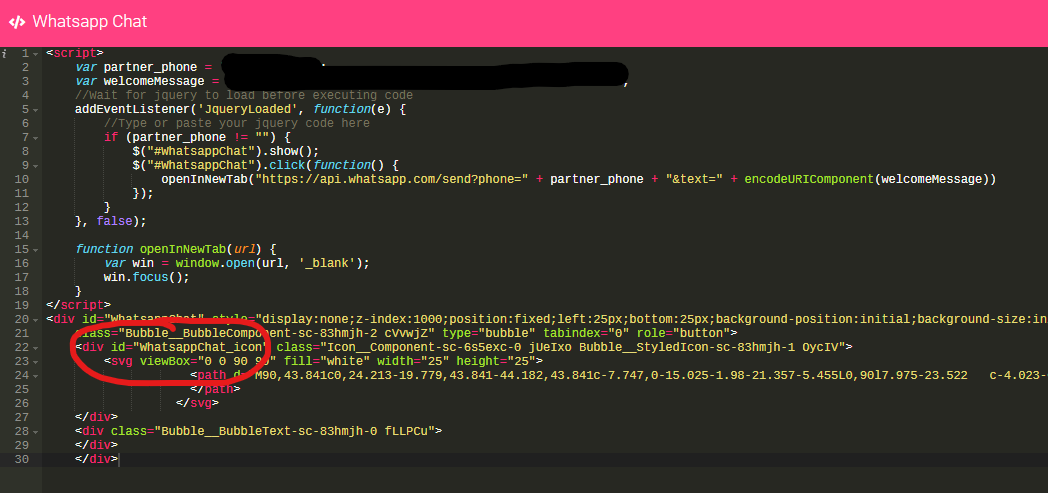
Thanks a lot.