REMINDER
Please be respectful of all AppDragers! Keep it really civil so that we can make the AppDrag community of builders as embracing, positive and inspiring as possible.
How to change the template title displayed in the browser
-
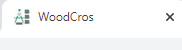
ok probably very simple, my website is showing the template name in the tab bar of my browser instead of my website name. Where is the option to modify that please? -
Hello
please check our documentation here about that
https://support.appdrag.com/doc/SEO -
Thank you. I had modified that area but I have repeated again this time copying and pasting in every field. The reason why it is not clear is because the template name "Woodcros" did not appear in any of the fields. It seems that if a key field is left blank it defaults to the template name.